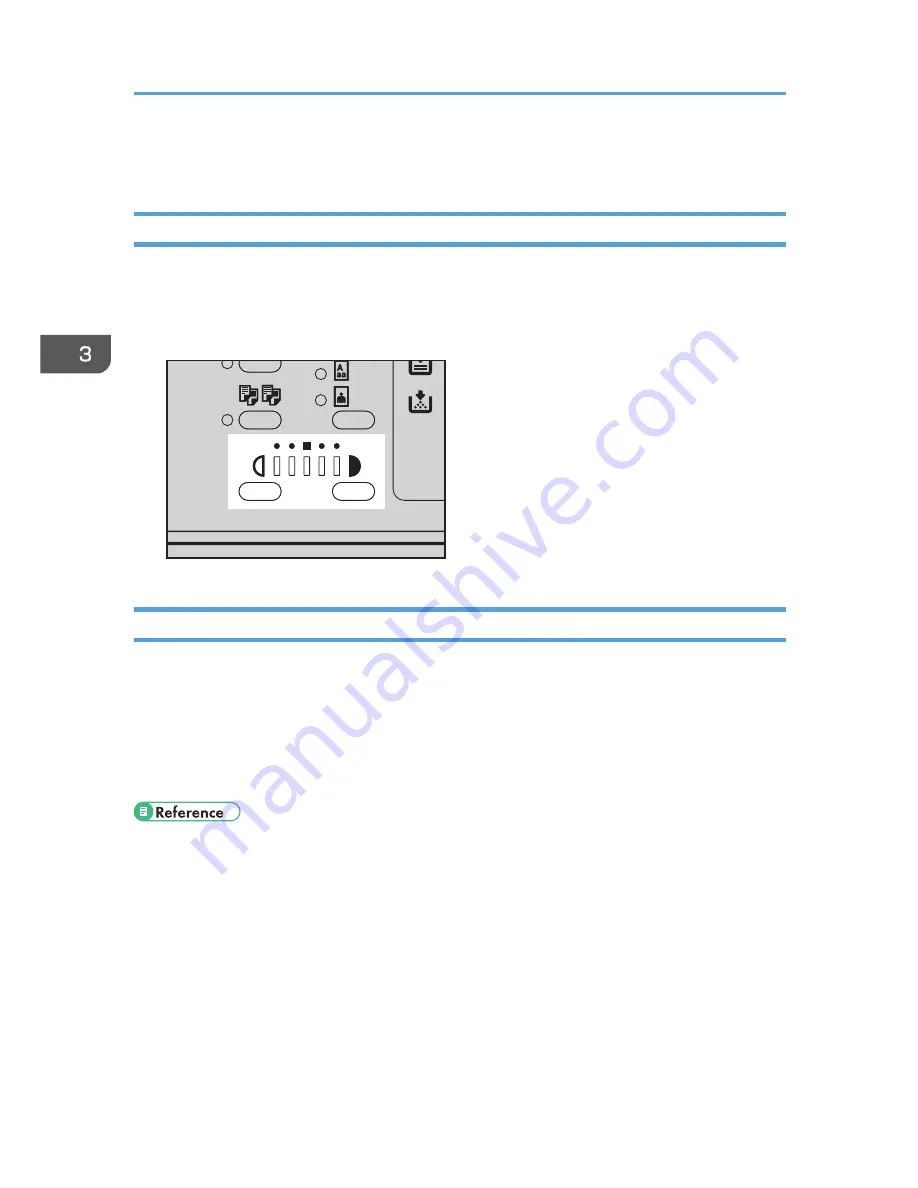
Copier Functions
Adjusting Image Density
You can adjust copy image density to match your originals.
If you require darker or lighter copies, adjust image density accordingly.
1.
Press the [Lighter] or [Darker] key to adjust the density.
CUB016
Selecting Original Type Setting
Select one of the following two types to match your originals:
Text
Select this when your originals contain only text (no pictures).
Photo
This can reproduce delicate tones of photographs and pictures.
• page 85 "Original Type Setting"
3. Copying
54
Содержание MP 2001
Страница 10: ... Auto Document Feeder ADF 8 ...
Страница 24: ...22 ...
Страница 47: ... To cancel the size you have set press the Reset key Placing Originals 45 ...
Страница 48: ...2 Placing Originals 46 ...
Страница 74: ...3 Copying 72 ...
Страница 78: ...Default Rotate Sort Auto Continue On Letterhead Setting Off 4 User Tools 76 ...
Страница 96: ...4 User Tools 94 ...
Страница 128: ...Cleaning the ADF CUA121 7 Remarks 126 ...
Страница 134: ...Weight 35 kg 78 lb or less Specifications are subject to change without notice 9 Specifications 132 ...
Страница 138: ...CUB005 9 Specifications 136 ...
Страница 141: ...Supplementary Information 139 ...
Страница 148: ...9 Specifications 146 ...
Страница 153: ...MEMO 151 ...
Страница 154: ...MEMO 152 EN GB D170 7501 ...
Страница 156: ...Operating Instructions D170 7501 EN GB ...






























