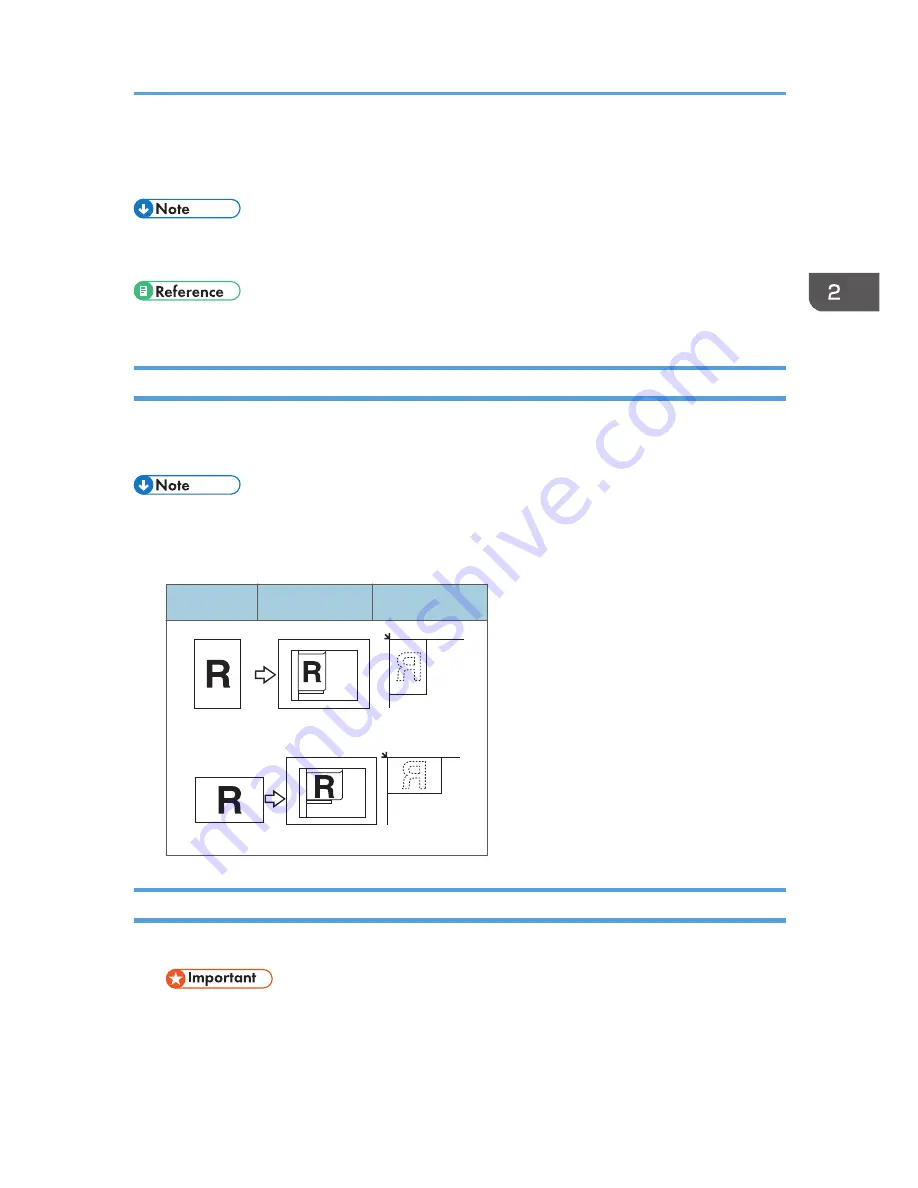
Placing Originals
• Take care to place originals only after any correction fluid and ink has completely dried. Not
taking this precaution could cause marks on the exposure glass that will be copied onto paper.
• For original sizes you can set, see page 33 "Originals".
Original Orientation
You can set the original orientation in the following ways.
This function is useful for copying torn or large originals.
• Originals should normally be aligned to the rear left corner. However, some copy functions may
produce different results depending on the orientation of the originals. For details, see the
explanations of each function.
Originals
ADF
Exposure glass
CUA135
CUA136
Placing Originals on the Exposure Glass
1.
Lift the exposure glass cover or ADF.
• Do not lift the exposure glass cover or ADF forcefully. If you do, the ADF cover might open or
be damaged.
Placing Originals
37
Содержание MP 2001
Страница 10: ... Auto Document Feeder ADF 8 ...
Страница 24: ...22 ...
Страница 47: ... To cancel the size you have set press the Reset key Placing Originals 45 ...
Страница 48: ...2 Placing Originals 46 ...
Страница 74: ...3 Copying 72 ...
Страница 78: ...Default Rotate Sort Auto Continue On Letterhead Setting Off 4 User Tools 76 ...
Страница 96: ...4 User Tools 94 ...
Страница 128: ...Cleaning the ADF CUA121 7 Remarks 126 ...
Страница 134: ...Weight 35 kg 78 lb or less Specifications are subject to change without notice 9 Specifications 132 ...
Страница 138: ...CUB005 9 Specifications 136 ...
Страница 141: ...Supplementary Information 139 ...
Страница 148: ...9 Specifications 146 ...
Страница 153: ...MEMO 151 ...
Страница 154: ...MEMO 152 EN GB D170 7501 ...
Страница 156: ...Operating Instructions D170 7501 EN GB ...






























