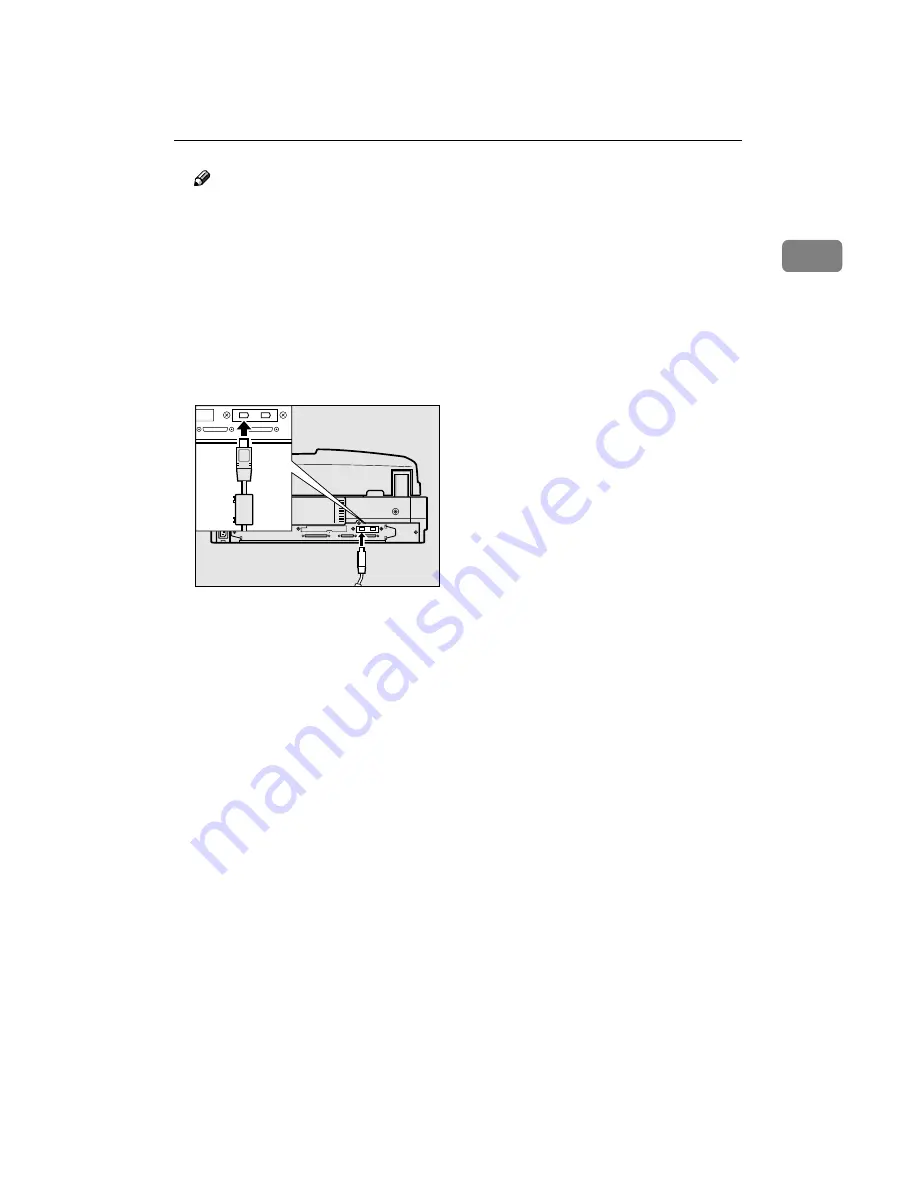
7,19
Connecting to the PC
11
1
Note
❒
When changing settings while
the power is switched on, be
sure to perform a hard reset by
pressing the Hard Reset Switch.
C
Use a cable to connect the
IEEE1394 connector of this unit to
the IEEE1394 connector of the PC.
Connect the side of the cable that
has a core to the IEEE1394 connec-
tor of this unit.
ZDLH120E
Содержание IS330DC - IS - Flatbed Scanner
Страница 2: ...7 19 Setup Guide Printed in the Japan EE GB G412 6661...
Страница 12: ...7 19 viii...


























