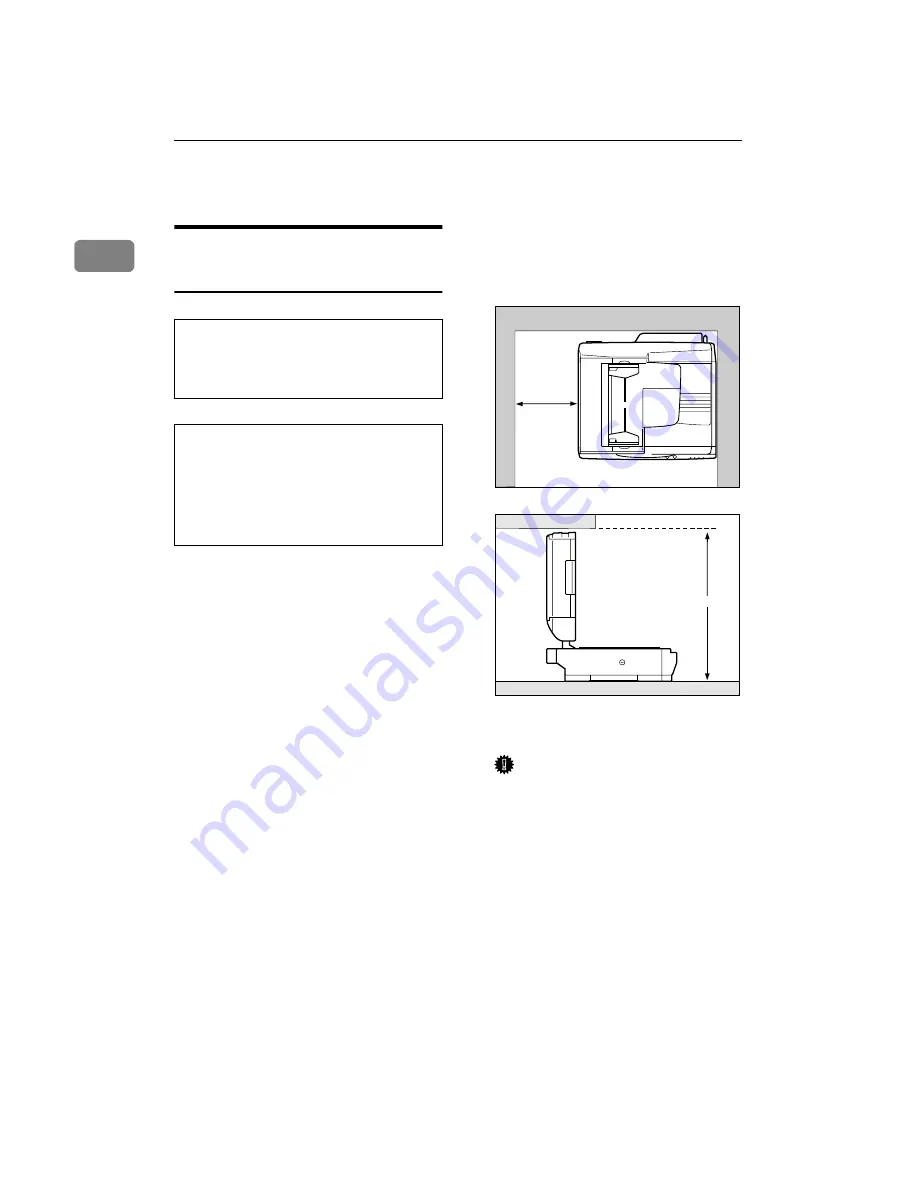
7,19
Getting Started
6
1
Confirmations Prior to Installation
Confirming the Installation
Environment
R
WARNING:
R
CAUTION:
Select a horizontal, stable location
free from vibrations to install the unit.
• The Degree of levelness of the sur-
face to install the unit on: left to
right and back to front, 5mm (0.2”)
or less.
❖
❖
❖
❖
Installation space
Install on a location that guaran-
tees a space as shown in the illus-
tration.
❖
❖
❖
❖
Installation environment
Important
❒
Do not install on the following
locations:
• On locations exposed to di-
rect sun light
• On places exposed to direct
radiation or hot air from an
air-conditioner or heater
• Near electronic equipment
such as a radio, a TV, etc.
• Exceedingly hot, humid, cold
locations
• Near a humidifier
• Confirm that the wall outlet is near the
machine and freely accessible, so that in
event of an emergency, it can be un-
plugged easily.
•
• Keep the machine away from humidity
and dust. A fire or an electric shock might
occur.
• Place the machine on a strong and level
surface. Otherwise, the machine might fall
and cause personal injury.
•
100mm or more
(3.9")
ZDLH040E
660mm or more
(26.0")
ZDLH050E
Содержание IS330DC - IS - Flatbed Scanner
Страница 2: ...7 19 Setup Guide Printed in the Japan EE GB G412 6661...
Страница 12: ...7 19 viii...






























