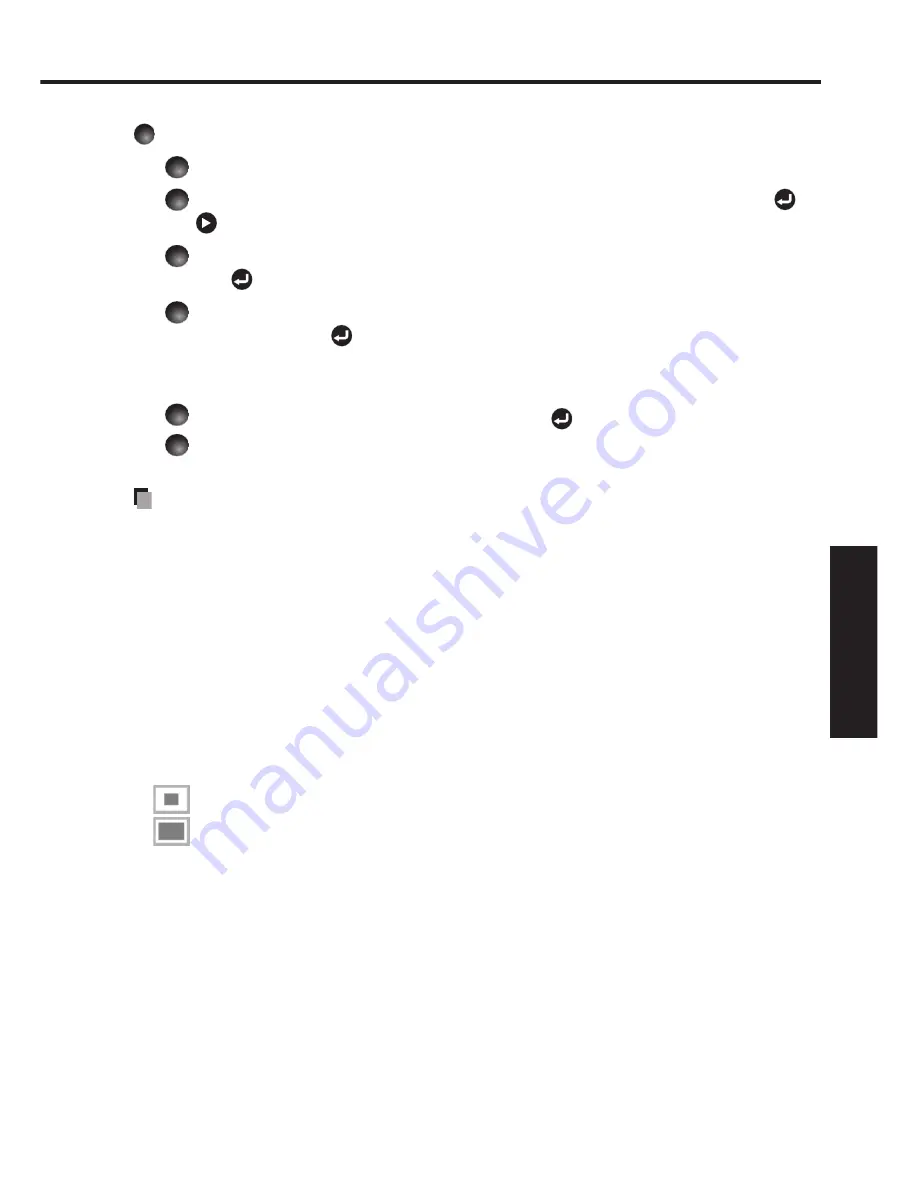
87
Operations
<Logo registration>
How to register user logo
1
Project a picture to register.
2
Select [User logo] in the Display setting menu, and press the or
button.
3
Select <Logo registration> from the displayed menu list and press
the button.
4
The registration area is displayed for confirmation. Select [OK]
and press the button.
If the registered picture does not fall within the display area, operate the
computer to scroll the screen.
5
Select [Yes] to register and press the button.
6
Registration starts.
A message is displayed while registration is in process.
Notes
You can register a logo when the input is set to Computer.
The area that can be registered is 512 x 384 dots for X3130 and 640 x 400 dots
for WX3130, at the center of the screen. To register a company logo, prepare the
image within the limit.
Only one logo can be registered. When a new image is registered, the old one is
erased.
The time needed to register or display the image varies depending on the data size.
If you use this function on commercial video software, broadcast or cable-
broadcasting except for the purpose of your private viewing and listening, it may
infringe the copyright protected by the copyright laws.
<Display style>
Select the size of the registered logo.
: Displays the registered image in original size at center of the screen.
: Displays the registered image by enlarging fully in the screen.
(As processed digitally, the image quality is degraded.)
<Background>
Sets background color when [
Center
] is selected for the logo [
Display style
].
<Logo confirmation>
You can preview the registered logo.
<Reset logo>
You can reset the registered logo, display style and background to the factory
setting. (The logo set for the start-up screen and background is reset.)
•
•
•
•
•
•
•
Содержание IPSiO PJ WX3130
Страница 1: ...IPSiO PJ X3130 IPSiO PJ WX3130...
Страница 2: ...1 2 3 1 2 3...
Страница 3: ...100V 100V...
Страница 4: ......
Страница 5: ......
Страница 6: ...IPSiO PJ 1...
Страница 7: ......
Страница 8: ......
Страница 9: ...1...
Страница 10: ...10 p 43...
Страница 11: ...11 24 p 42 20...
Страница 12: ...12 J55022 H14 B...
Страница 14: ...14 2 11 12 14 16 17 18 20 21 22 24 26 28 31 31 31 32 33 33 33 34 34 36 36 37 38 41 43 44 45 45...
Страница 15: ...15 48 49 51 55 FAQ 56 56 56 57 57 57...
Страница 21: ...21 R03 2 R03 2...
Страница 22: ...22 4 2 p 42...
Страница 26: ...26 1 AC IN 2 ON STANDBY 100V 1 2 ON STANDBY ON STANDBY...
Страница 27: ...27 p 38 p 28 1 p 41 p 42 p 35 1 ON STANDBY 2 ON STANDBY ON STANDBY 3 4 5W 5...
Страница 28: ...28 1 p 26 2 6 2 p 42 p 38 1 p 41 3 4 INPUT INPUT...
Страница 29: ...29 1 p 41 INPUT INPUT 5 6 7...
Страница 30: ...30 RGB p 52 XGA X3130 WXGA WX3130 XGA X3130 WXGA WX3130 DVD p 44...
Страница 31: ...31 AUTO SET p 37 p 52 p 53 p 37...
Страница 32: ...32 1 RESIZE RESIZE 2 RESIZE RESIZE 3 4 RESIZE RETURN 4 3 1 2...
Страница 33: ...33 OHP MUTE MUTE PICTURE 1 2 3 1 2 3 p 37 SCREEN SIZE X3130 WX3130 4 3 4 3 Y PB PR S p 38...
Страница 34: ...34 FREEZE FREEZE 000000 1 2 2 3 6 000000 6 4 6 5...
Страница 35: ...35 1 2 2 3 4 OK 5 6 6 1 2 3 5 1 2 2 3 4 5 OK...
Страница 36: ...36 MENU p 18 30 3 4 MENU RETURN 1 MENU 2 p 37 1 p 41 p 38 2 p 42 p 43 5...
Страница 37: ...37 1 1 2 3 NTSC 2 US NTSC US JAPAN NTSC JAPAN 1 2 Y PB PR S 1 2 NTSC NTSC NTSC4 43 JAPAN US...
Страница 38: ...38 X3130 WX3130 4 3 X3130 1024 768 WX3130 4 3 1280 800 Indonesia...
Страница 39: ...39 1024 768 X3130 1280 800 WX3130 Y PB PR S 16 9 4 3 4 3 Y PB PR 16 9 X3130 4 3 WX3130 RICOH X3130 WX3130...
Страница 40: ...40 1 2 3 4 OK 5 6 512 384 X3130 640 400 WX3130 1...
Страница 41: ...41 1 30 ON STANDBY INPUT INPUT 1 Y PB PR 1 2 Y PB PR 2 S...
Страница 42: ...42 2 p 22 OK CC1 CC2 CC3 CC4 T1 T2 T3 T4 p 35 1500m RETURN 10 LAMP TEMP 2 3 CC1 CC4 T1 T4...
Страница 43: ...43 Y PB PR S RGB 1 2 Y PB PR 3 4 1 RGB p 52 2 P N 3 p 47 4 S FCC Federal Communications Commission...
Страница 44: ...44 1 2 3 4 100 100 30...
Страница 45: ...45 IPSiO PJ 1 1 p 10...
Страница 46: ...46 1 2 1 3 4 2 5 3 6 3...
Страница 47: ...47 7 4 2 8 3 1 9 p 43 1 2000 3000 p 41...
Страница 48: ...48 p 46...
Страница 50: ...50 p 21 p 21...
Страница 55: ...55 7 9 18 9 12 13 17 http www ricoh co jp SOUDAN index html http www ricoh co jp download index html...
Страница 56: ...56 FAQ FAQ http www ricoh co jp FAQ http www ricoh co jp support qa IPSiO PJ 1 IPSiO PJ 1 RGB...
Страница 57: ...57 2 1 http www ricoh co jp IPSiO regist...
Страница 58: ......
Страница 59: ...Preparations Operations Maintenance Others IPSiO PJ X3130 IPSiO PJ WX3130 PROJECTOR OWNER S MANUAL...
Страница 91: ...91 Operations...
Страница 104: ...JA JP EN JP 2010 11 Y001 6121C...
















































