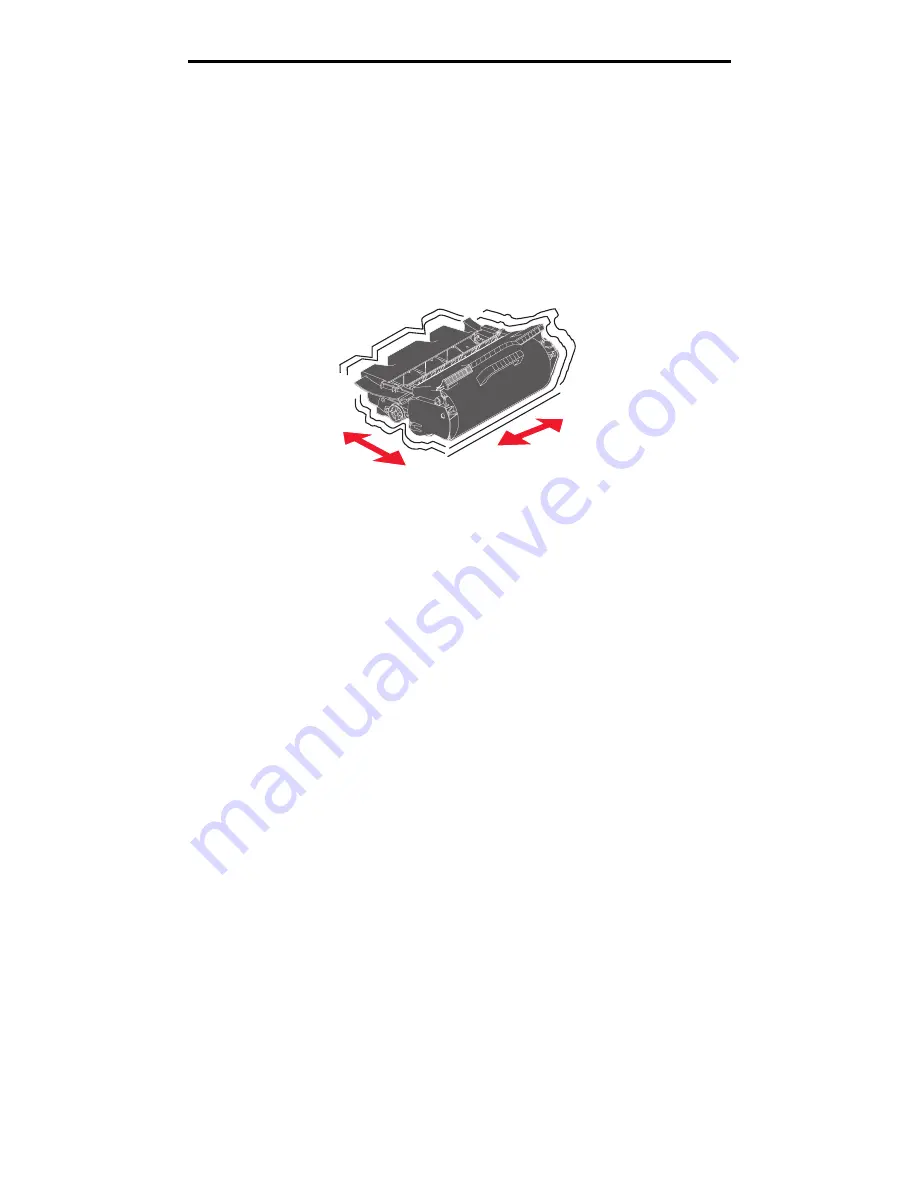
Ordering supplies
76
Maintaining the printer
Ordering supplies
To order supplies, contact the place where you bought the printer for more information.
Ordering a print cartridge
When the 88 Toner is message appears or when you experience faded print, remove the print cartridge. Firmly shake it
side-to-side and front-to-back several times to redistribute the toner, then reinsert it and continue printing. Repeat this
procedure multiple times until the print remains faded. When the print remains faded replace the print cartridge.
Have a new cartridge available when the current one no longer prints satisfactorily.
For information about the print cartridges available for the printer, contact the place where you bought the printer.
Ordering a maintenance kit
80 Scheduled maintenance advised
appears on the display after 300,000 pages have printed to let you know it is time
to replace printer maintenance items. Order a maintenance kit when
80 Scheduled maintenance advised
first appears
on the display. The maintenance kit contains all the items necessary to replace the pick rollers, the charge roll, transfer
roller, and the fuser.
Note:
Using certain types of media may require more frequent replacement of the maintenance kit. Although
the charge roll, transfer roller, and pick rollers are contained within the maintenance kit, they should
also be individually ordered and replaced as necessary.
For information about maintenance kits available for the printer, contact the place where you bought the printer.
Replacement of the fuser must be performed by an authorized service technician.
For finisher maintenance information, see the
StapleSmart™ Reference
that came with your finisher.
Ordering charge rolls
We recommend ordering new charge rolls when toner fog or background shading appears on printed pages. To order a
charge roll, contact the place where you bought the printer for more information.
Ordering a transfer roller
To order a transfer roller, contact the place where you bought the printer for more information.
Содержание InfoPrint 1532
Страница 1: ...InfoPrint 1532 1552 1572 MT 4536 4537 4538 User s Guide S510 4879 00...
Страница 120: ...Printed in USA S510 4879 00...
















































