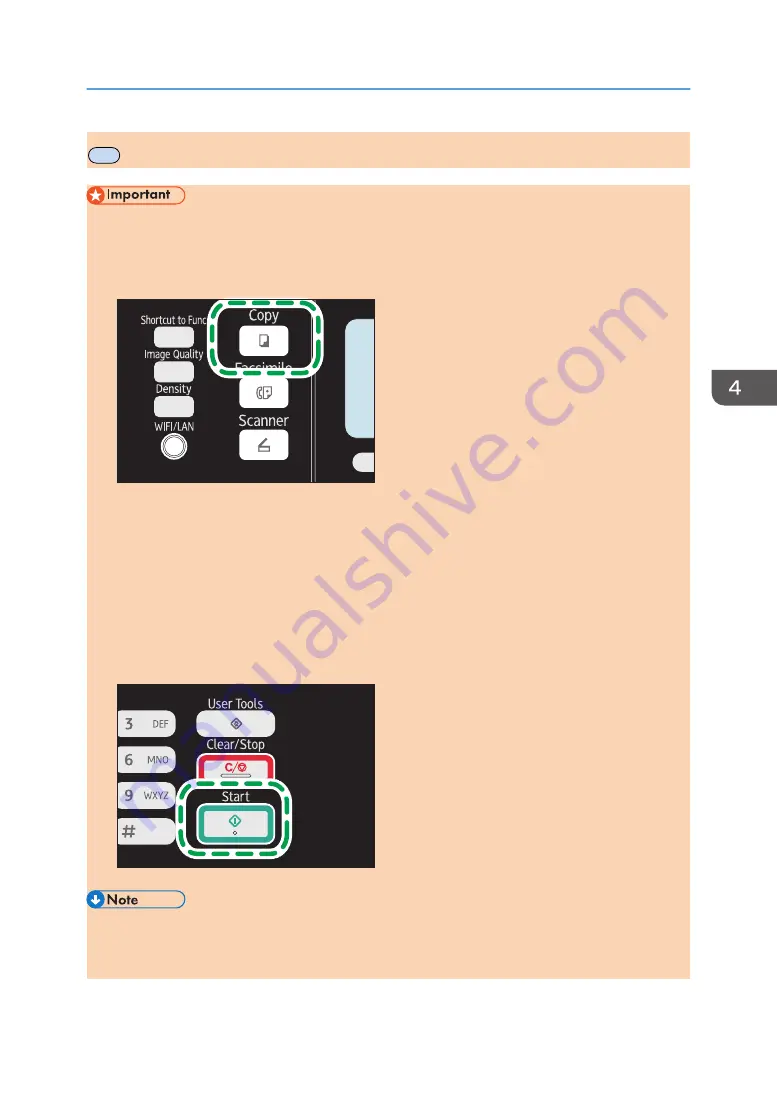
MF
Basic Operation
• The original in the ADF takes precedence over the original on the exposure glass if you place
originals both in the ADF and on the exposure glass.
1.
Press the [Copy] key.
DCT848
With Type 1 models, start from Step 2. If ID card copy mode is being displayed, press the [Shortcut
to Func.] key again to switch to normal copier mode.
With Type 1 or 5 models, start from Step 2. If ID card copy mode is being displayed, press the
[Shortcut to Func.] key again to switch to normal copier mode.
2.
Place the original on the exposure glass or in the ADF.
3.
To make multiple copies, enter the number of copies using the number keys.
4.
Press the [Start] key.
DCT847
• If a paper jam occurs, printing stops halfway. Open the front cover, remove the print cartridge, and
then remove the jammed paper. If the paper cannot be removed in this way, remove it by opening
the fusing cover. Printing will resume automatically once the cover is closed.
Basic Operation
opal-p2_mf2_com_user_guide_00142092_eng.xml
65
Draft 2014/01/07
Содержание BBP-PRSP213NW1
Страница 100: ...5 Scanning Originals 100 opal p2_mf2_com_user_guide_00142103_eng xml Draft 2014 01 07 ...
Страница 128: ...6 Sending and Receiving a Fax 128 opal p2_mf2_com_user_guide_00142116_eng xml Draft 2014 01 07 ...
Страница 164: ...7 Configuring the Machine Using the Control Panel 164 opal p2_mf2_com_user_guide_00142129_eng xml Draft 2014 01 07 ...
Страница 248: ...11 Appendix 248 opal p2_mf2_com_user_guide_00142165_eng xml Draft 2014 01 07 ...
Страница 252: ...MEMO 252 EN GB EN US EN AU M Draft 2014 01 07 ...
Страница 268: ...16 Power Switch Symbols The meanings of the symbols for the switches on this machine are as follows POWER ON POWER OFF ...






























