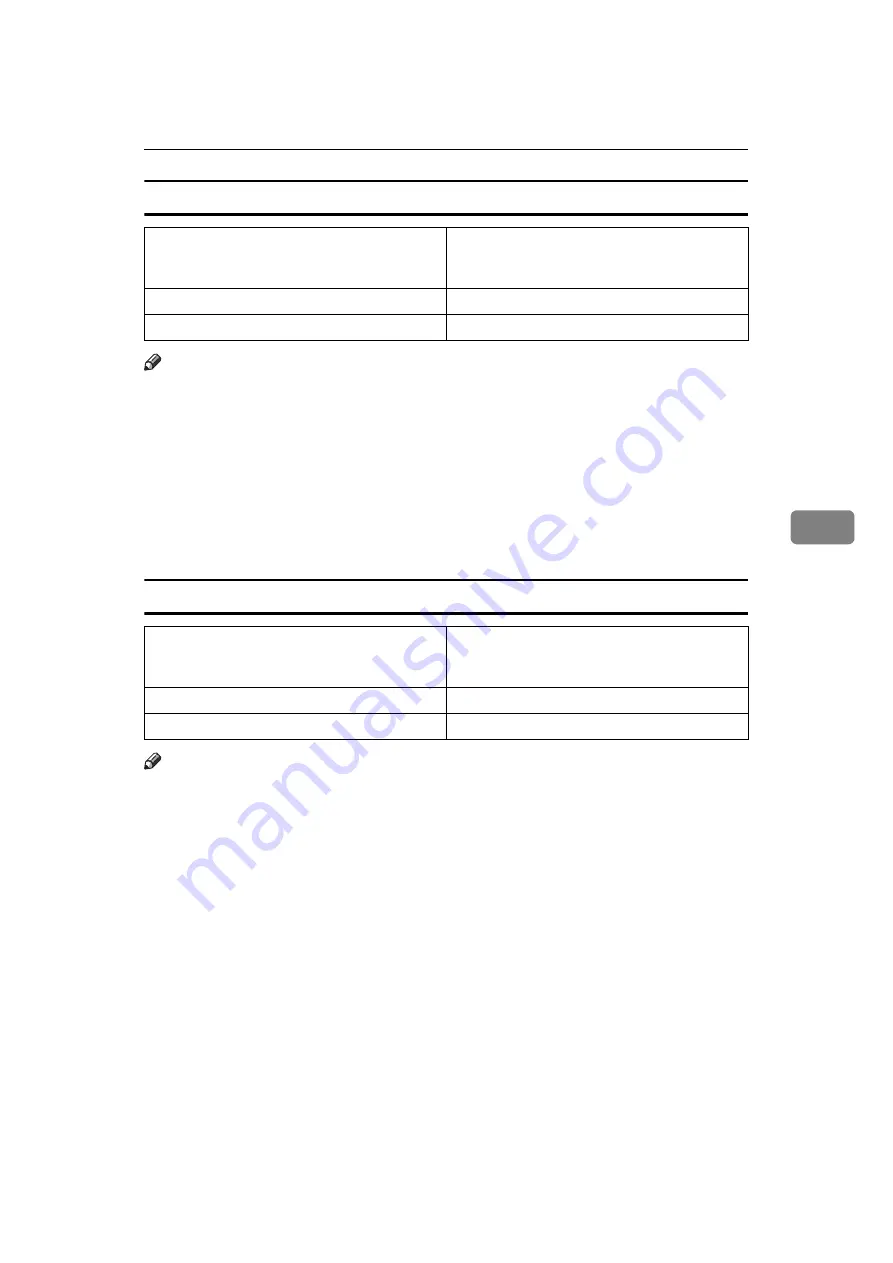
Paper Recommendations
83
5
Glossy Paper
Note
❒
If the printing result is badly wet or smudged, change the setting on the print-
er's control panel as the following:
• Press the
{
Menu
}
key, select
[
Maintenance
]
,
[
General Settings
]
, and then select
[
Glossy Paper
]
. Select one from
[
Glossy Paper 1
]
,
[
Glossy Paper 2
]
,
[
Glossy Paper
3
]
, or
[
Glossy Paper 4
]
.
The greater number corresponds to the thicker setting.
The one of these items is normally detected automatically according to the
paper type you set. It is not necessary to change this setting when the print-
ing result has no problem.
Coated Paper
Note
❒
If the printing result is badly wet or smudged, change the setting on the printer's
control panel as the following:
• Press the
{
Menu
}
key, select
[
Maintenance
]
,
[
General Settings
]
, and then select
[
Coated Paper
]
. Select one from
[
Coated Paper 1
]
,
[
Coated Paper 2
]
,
[
Coated Pa-
per 3
]
, or
[
Coated Paper 4
]
.
The greater number corresponds to the thicker setting.
The one of these items is normally detected automatically according to the
paper type you set. It is not necessary to change this setting when the print-
ing result has no problem.
Printer setup
• Press the
{
Menu
}
key, select
[
Paper Input
]
,
and then select
[
Glossy Paper
]
for the select-
ed tray's paper type.
Printer driver setup
Select
[
Glossy
]
in the
[
Paper type:
]
list.
Duplex Printing
Possible
Printer setup
• Press the
{
Menu
}
key, select
[
Paper Input
]
,
and then select
[
Coated Paper
]
for the select-
ed tray's paper type.
Printer driver setup
Select
[
Coated paper
]
in the
[
Paper type:
]
list.
Duplex Printing
Not possible
Содержание AficioSP C410DN
Страница 2: ......
Страница 20: ...Guide to the Printer 8 1 ...
Страница 66: ...Installing Options 54 2 ...
Страница 74: ...Connecting the Printer 62 3 ...
Страница 88: ...Configuration 76 4 ...
Страница 146: ...Replacing Consumables and Maintenance Kit 134 6 ...
Страница 182: ...Troubleshooting 170 9 ...
Страница 188: ...Removing Misfed Paper 176 10 ...
Страница 203: ...Copyright 2006 ...
Страница 204: ...Hardware Guide GB GB G160 8610 ...






























