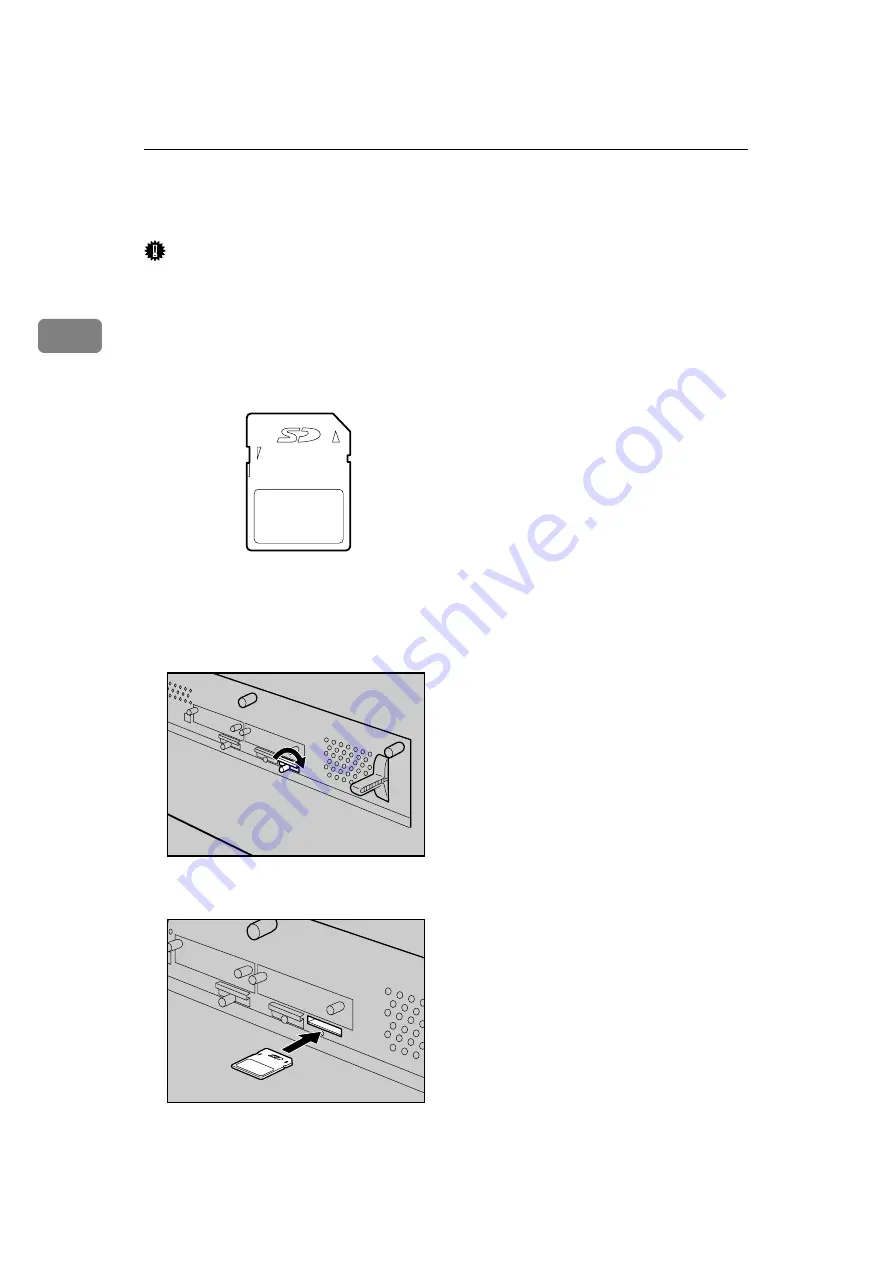
Installing Options
50
2
Attaching VM Card Type D
Important
❒
Protect VM Card Type D from physical shocks.
❒
Use the right slot for the VM card.
A
Check the package contains the following:
❖
VM Card Type D
B
Turn off the power, and then unplug the power cable.
C
Remove the cover of the controller board's center expansion card slot.
D
Carefully insert the VM card, until the card clicks into place.
AET104S
AQC105S
AQC106S
Содержание AficioSP C410DN
Страница 2: ......
Страница 20: ...Guide to the Printer 8 1 ...
Страница 66: ...Installing Options 54 2 ...
Страница 74: ...Connecting the Printer 62 3 ...
Страница 88: ...Configuration 76 4 ...
Страница 146: ...Replacing Consumables and Maintenance Kit 134 6 ...
Страница 182: ...Troubleshooting 170 9 ...
Страница 188: ...Removing Misfed Paper 176 10 ...
Страница 203: ...Copyright 2006 ...
Страница 204: ...Hardware Guide GB GB G160 8610 ...
















































