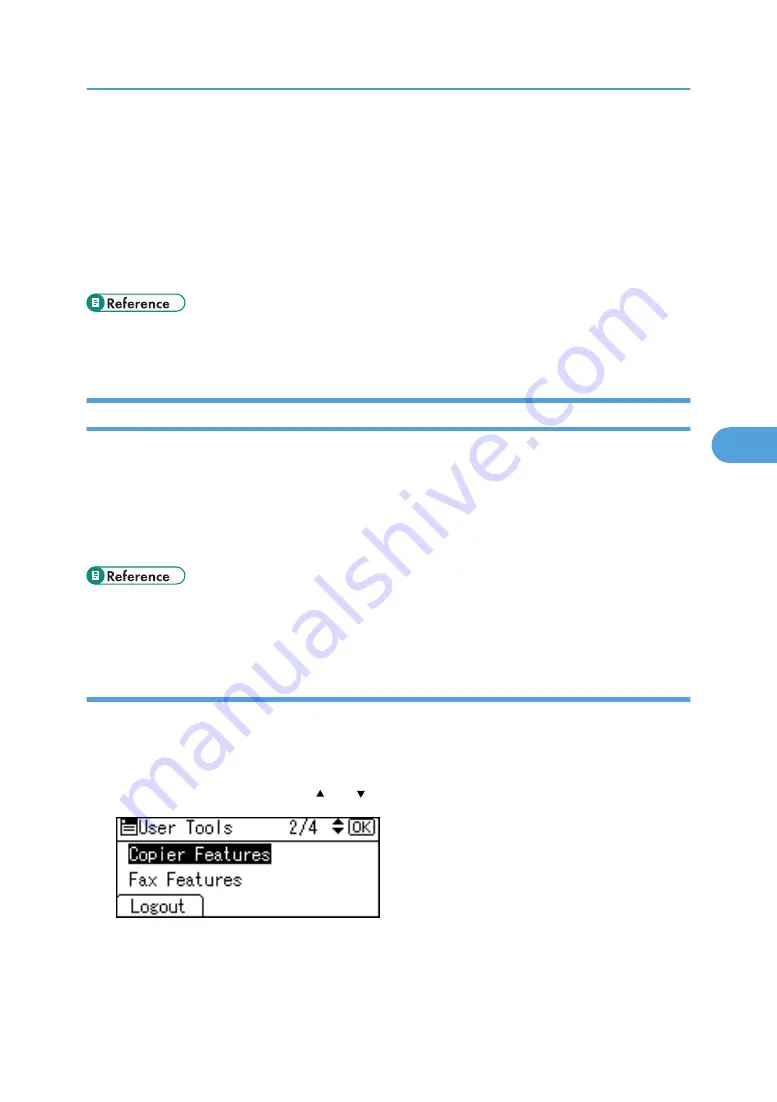
Menu Protect
The administrator can also limit users' access permission to the machine's settings. The machine's [System
Settings] menu and the printer's regular menus can be locked so they cannot be changed. This function is
also effective when management is not based on user authentication. For a list of settings that users can
specify according to the Menu Protect level, see "User Settings - Control Panel Settings", or "User Settings
- Web Image Monitor Settings".
• p.215 "User Settings - Control Panel Settings"
• p.226 "User Settings - Web Image Monitor Settings"
Set up Menu Protect
This can be specified by the machine administrator.
You can set menu protect to [Off], [Level 1], or [Level 2]. If you set it to [Off], no menu protect limitation is
applied. To limit access to the fullest extent, select [Level 2].
For details about logging on and logging off with administrator authentication, see "Logging on Using
Administrator Authentication", "Logging off Using Administrator Authentication".
• p.30 "Logging on Using Administrator Authentication"
• p.31 "Logging off Using Administrator Authentication"
Copying Functions
To specify [Menu Protect] in [Copier Features], set [Machine Management] to [On] in [Admin. Auth.
Management] in [Administrator Tools] in [System Settings].
1.
Press the [User Tools/Counter] key.
2.
Select [Copier Features] using [ ] or [ ], and then press the [OK] key.
Menu Protect
113
5
Содержание Aficio MP C2030
Страница 2: ......
Страница 10: ...INDEX 245 8 ...
Страница 47: ...9 Press Exit 10 Press the OK key 11 Press the User Tools Counter key User Code Authentication 45 3 ...
Страница 118: ...6 Press the User Tools Counter key 5 Managing Access to the Machine 116 5 ...
Страница 128: ...5 Managing Access to the Machine 126 5 ...
Страница 153: ... p 26 Registering the Administrator Protection Using Encryption 151 6 ...
Страница 194: ...8 Troubleshooting 192 8 ...
Страница 249: ...MEMO 247 ...
Страница 250: ...MEMO 248 GB GB EN USA AE AE D040 ...
Страница 251: ...Copyright 2008 ...






























