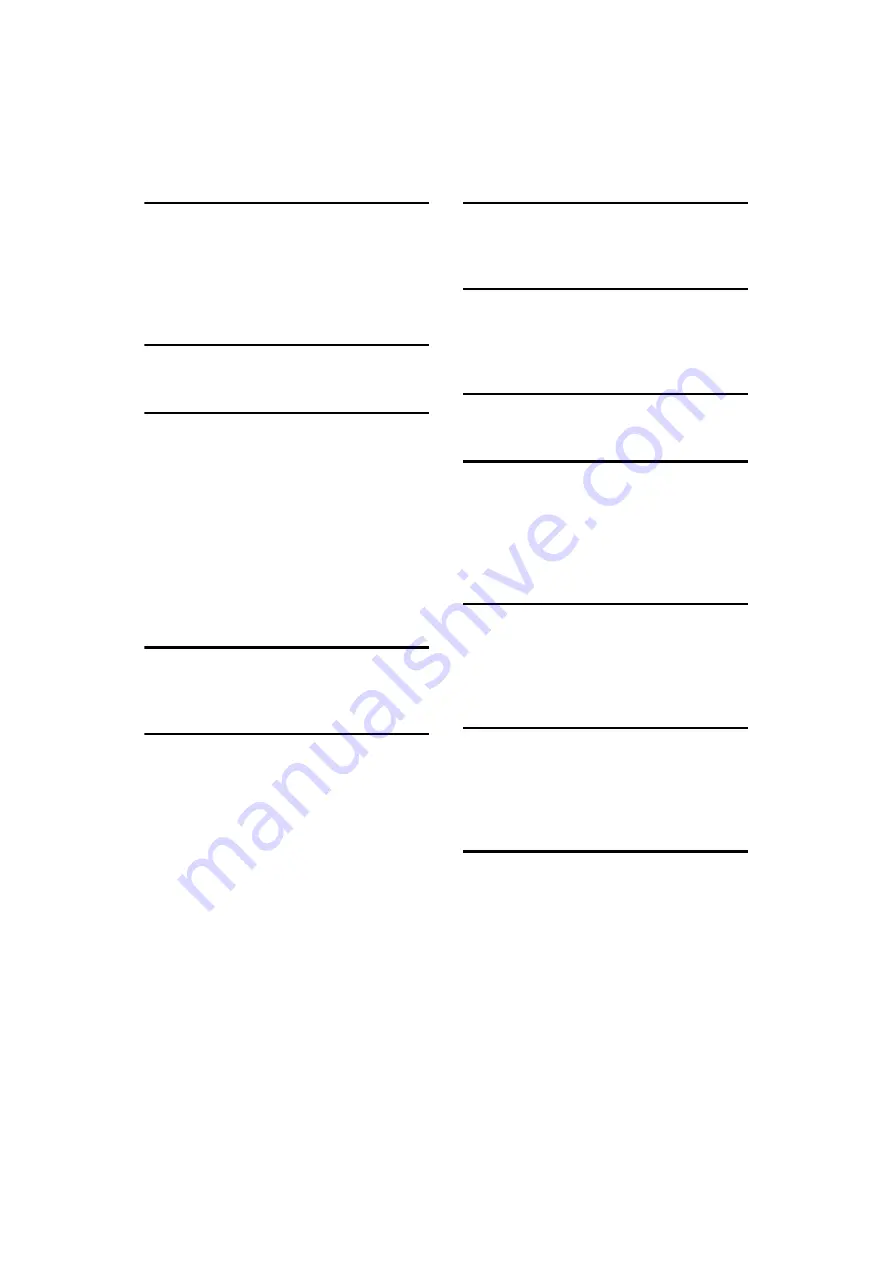
91
INDEX
A
Add Toner indicator
Adjusting the screen's contrast
,
ARDF
ARDF belt is dirty
,
Authentication failure
B
Basic
,
C
Changing a Paper Size in the
Optional Paper Tray Unit (Tray 2)
,
Changing the Paper Size
,
Changing the Paper Size in the
Paper Tray (Tray 1)
,
Cleaning the machine
,
Combination Chart
,
Combine
,
Copies appear dirty
Copies are too light
,
D
Display is off
,
Duplex
,
E
Edit
,
End fence
Environments to Avoid
,
Error indicator
Error log
Error Mail Notification
Error Report (E-Mail)
,
Exposure glass cover is dirty
,
Exposure glass is dirty
,
F
Fax error report
,
Function status indicator
,
I
Image is dirty
Indicators
,
Inserting Toner
J
Jammed paper
L
Letterhead paper
,
Limit mark
,
Loaded paper orientation
,
Loading Paper into the Paper Trays
Load Paper indicator
M
Main power switch
,
Meaning of beep patterns
Memory is full
,
Multi-accessing
N
Network cannot be browsed
,
Network Delivery
Network Delivery function cannot be used
,
No scan image
O
Operation Switch indicator
,
Optimum Environmental Conditions
,
Orientation-Fixed Paper
Original Orientation
Содержание Aficio MP 161SPF
Страница 8: ...2 ...
Страница 24: ...Troubleshooting When Using the Copy Function 18 2 ...
Страница 70: ...Troubleshooting When Using the Scanner Function 64 5 ...
Страница 74: ...Adding Paper and Replacing Toner 68 6 Loaded paper orientation For machine with copier function only ASS001S ...
Страница 82: ...Adding Paper and Replacing Toner 76 6 F Press the User Tools Counter key ARK004S ...
Страница 86: ...Adding Paper and Replacing Toner 80 6 ...
Страница 89: ...Removing Jammed Paper 83 7 When P is displayed When Y is displayed ASS007S ASS009S ...
Страница 90: ...Clearing Misfeeds 84 7 ...
Страница 100: ...Operating Instructions Troubleshooting GB GB B262 7654 ...




































