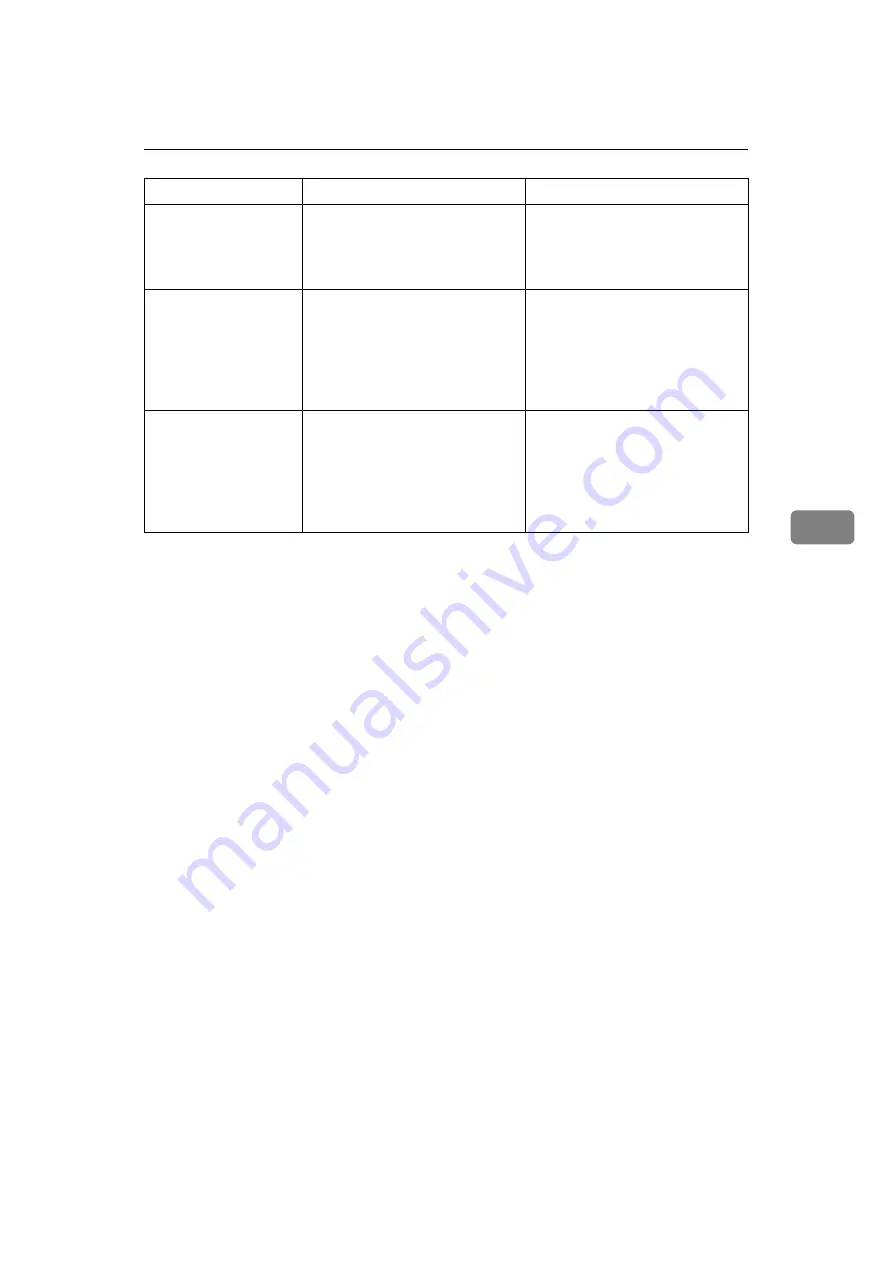
When a Message Is Displayed
63
5
Communication
error has oc-
curred on the
network.
A communication error has oc-
curred on the network.
Check whether the client compu-
ter can use the TCP/IP protocol.
Insufficient
memory. Close
all other appli-
cations, then
restart scan-
ning.
Memory is insufficient.
• Close all the unnecessary ap-
plications running on the cli-
ent computer.
• Uninstall the TWAIN Driver,
restart the computer, and then
reinstall the TWAIN Driver.
Any of Login
User Name, Login
Password or
Driver Encryp-
tion Key is in-
correct.
The entered login user name,
password, or driver encryption
key was invalid.
• Check the login user name,
password, and driver encryp-
tion key.
• Permission to use this func-
tion has not been granted.
Contact the administrator.
Message
Cause
Solution
Содержание Aficio MP 161SPF
Страница 8: ...2 ...
Страница 24: ...Troubleshooting When Using the Copy Function 18 2 ...
Страница 70: ...Troubleshooting When Using the Scanner Function 64 5 ...
Страница 74: ...Adding Paper and Replacing Toner 68 6 Loaded paper orientation For machine with copier function only ASS001S ...
Страница 82: ...Adding Paper and Replacing Toner 76 6 F Press the User Tools Counter key ARK004S ...
Страница 86: ...Adding Paper and Replacing Toner 80 6 ...
Страница 89: ...Removing Jammed Paper 83 7 When P is displayed When Y is displayed ASS007S ASS009S ...
Страница 90: ...Clearing Misfeeds 84 7 ...
Страница 100: ...Operating Instructions Troubleshooting GB GB B262 7654 ...
















































