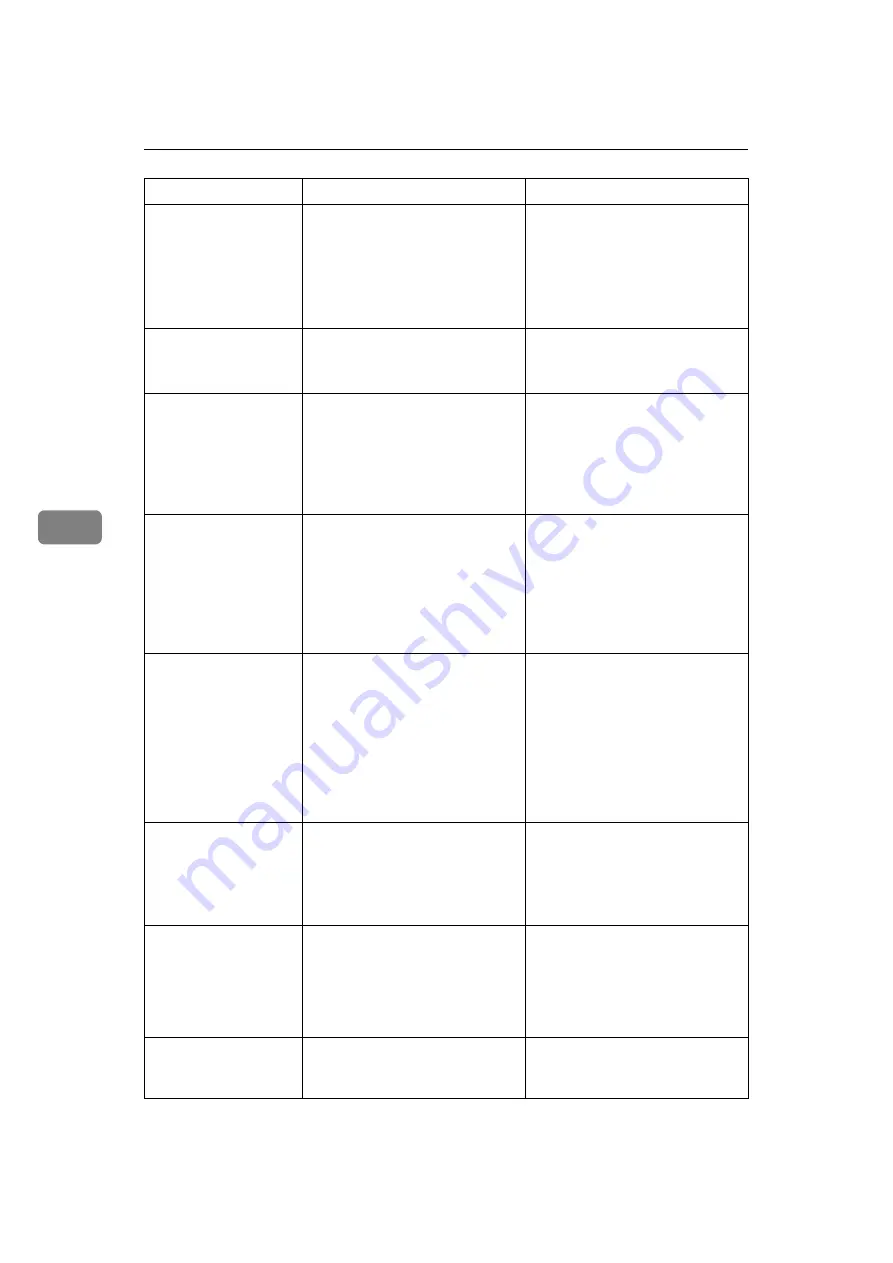
Troubleshooting When Using the Scanner Function
58
5
Cannot enter
manually more
than nnn desti-
nations.
(A figure is placed at
n.)
The e-mail has too many (nnn or
more) destinations.
Split the destinations into two or
more groups.
Cannot specify
more than 100
destinations.
The e-mail has too many (100 or
more) destinations.
Split the destinations into two or
more groups.
The number of
destination
folders se-
lectable in one
time is limited
to 32.
The maximum number of desti-
nation folders that can be selected
at one time has been exceeded.
Select 32 or fewer destination
folders.
Exceeded max. E-
mail size. Send-
ing E-mail has
been cancelled.
The maximum e-mail size has
been exceeded.
• Increase the size of
[
Max. E-mail
Size
]
.
• Set
[
Divide & Send E-mail
]
to
[
On
(per page)
]
or
[
On (per max.
size)
]
.
See “Send Settings”, General Set-
tings Guide.
Sending failed.
Check settings
and check
Scanned File
Status.
While a file was being sent, a net-
work error occurred and the file
could not be sent correctly.
Try the operation once more. If
the message is still shown, the
network may be crowded. Con-
tact the administrator.
Press the
{
Job Information
}
key to
display the transmission results,
and then check which job has not
been sent. See “Confirmation Dis-
plays”, Scanner Reference.
Entered protec-
tion code for
dest. is incor-
rect. Please re-
enter.
The correct protection code was
not entered.
Make sure the protection code is
correct, and then enter it again.
See “Registering a Protection
Code”, General Settings Guide.
Exceeded max.
number of alpha-
numeric charac-
ters.
The maximum enterable number
of alphanumeric characters has
been exceeded.
Make sure the maximum number
of characters which can be en-
tered, and then enter it again. See
“Values of Various Set Items for
Transmission/Delivery Func-
tion”, Scanner Reference.
Authentication
failed.
The entered login user name or
password is incorrect.
Check the login user name and pass-
word. The machine is unable to au-
thenticate. Contact the administrator.
Message
Cause
Solution
Содержание Aficio MP 161SPF
Страница 8: ...2 ...
Страница 24: ...Troubleshooting When Using the Copy Function 18 2 ...
Страница 70: ...Troubleshooting When Using the Scanner Function 64 5 ...
Страница 74: ...Adding Paper and Replacing Toner 68 6 Loaded paper orientation For machine with copier function only ASS001S ...
Страница 82: ...Adding Paper and Replacing Toner 76 6 F Press the User Tools Counter key ARK004S ...
Страница 86: ...Adding Paper and Replacing Toner 80 6 ...
Страница 89: ...Removing Jammed Paper 83 7 When P is displayed When Y is displayed ASS007S ASS009S ...
Страница 90: ...Clearing Misfeeds 84 7 ...
Страница 100: ...Operating Instructions Troubleshooting GB GB B262 7654 ...
















































