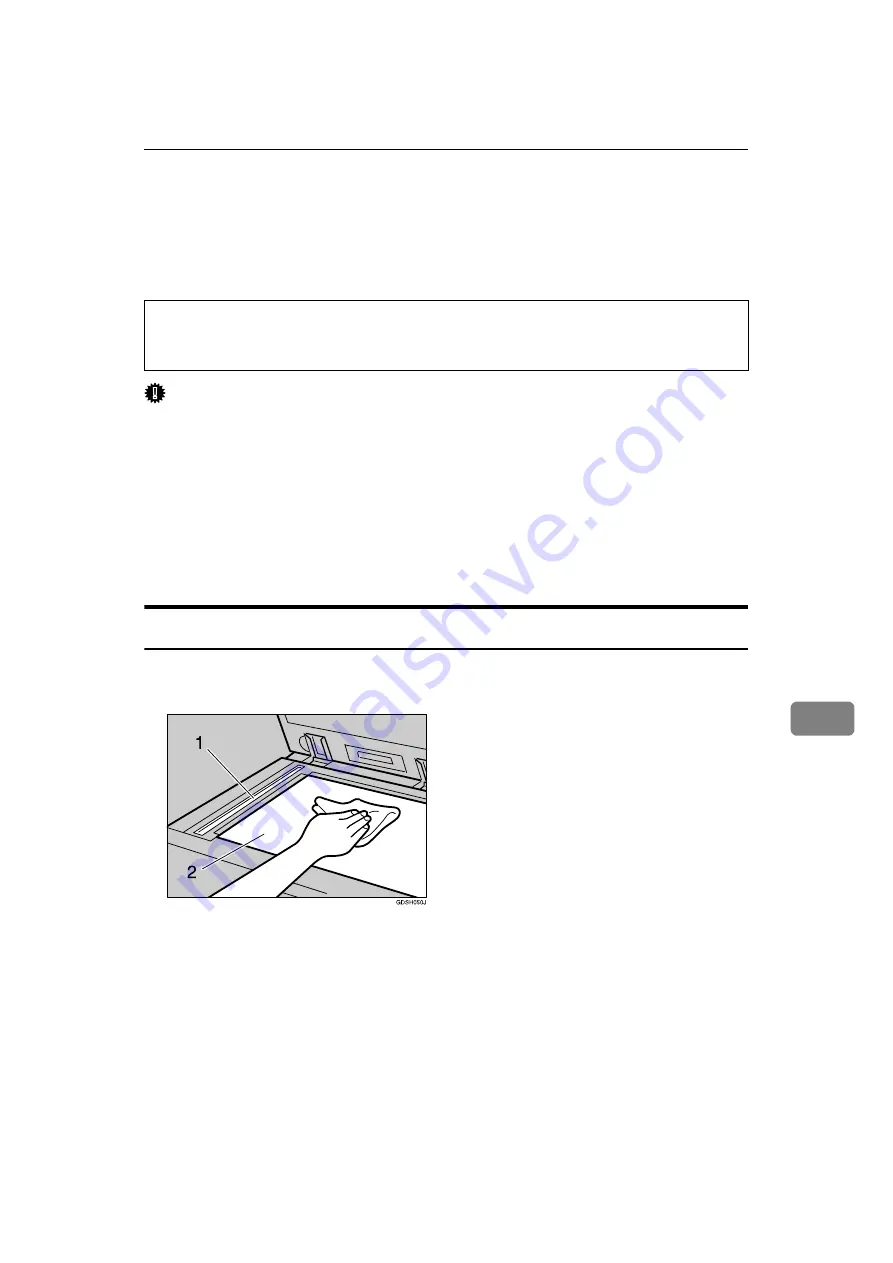
Maintaining Your Machine
89
8
Maintaining Your Machine
If the exposure glass, exposure glass cover, ARDF belt is dirty, copy clarity may
be reduced. Clean these parts if they are dirty.
R
CAUTION:
Important
❒
Do not use chemical cleaners or organic solvents, such as thinner or benzene.
If such substances get inside the machine or melt plastic parts, a failure might
occur.
❒
Do not clean parts other than those explicitly specified in this manual. Other
parts should only be cleaned by your service representative.
❖
Cleaning the machine
Wipe the machine with a soft, damp cloth, and then wipe it with a dry cloth
to remove the water.
Cleaning the Exposure Glass
This section describes how to clean the exposure glass and scanning glass.
Clean 1 and 2.
•
Fire and breakdown can result from heavy accumulation of dust inside this
machine. Consult your service representative for details about and charges
for cleaning the machine’s interior.
Содержание Aficio MP 161SPF
Страница 8: ...2 ...
Страница 24: ...Troubleshooting When Using the Copy Function 18 2 ...
Страница 70: ...Troubleshooting When Using the Scanner Function 64 5 ...
Страница 74: ...Adding Paper and Replacing Toner 68 6 Loaded paper orientation For machine with copier function only ASS001S ...
Страница 82: ...Adding Paper and Replacing Toner 76 6 F Press the User Tools Counter key ARK004S ...
Страница 86: ...Adding Paper and Replacing Toner 80 6 ...
Страница 89: ...Removing Jammed Paper 83 7 When P is displayed When Y is displayed ASS007S ASS009S ...
Страница 90: ...Clearing Misfeeds 84 7 ...
Страница 100: ...Operating Instructions Troubleshooting GB GB B262 7654 ...






































