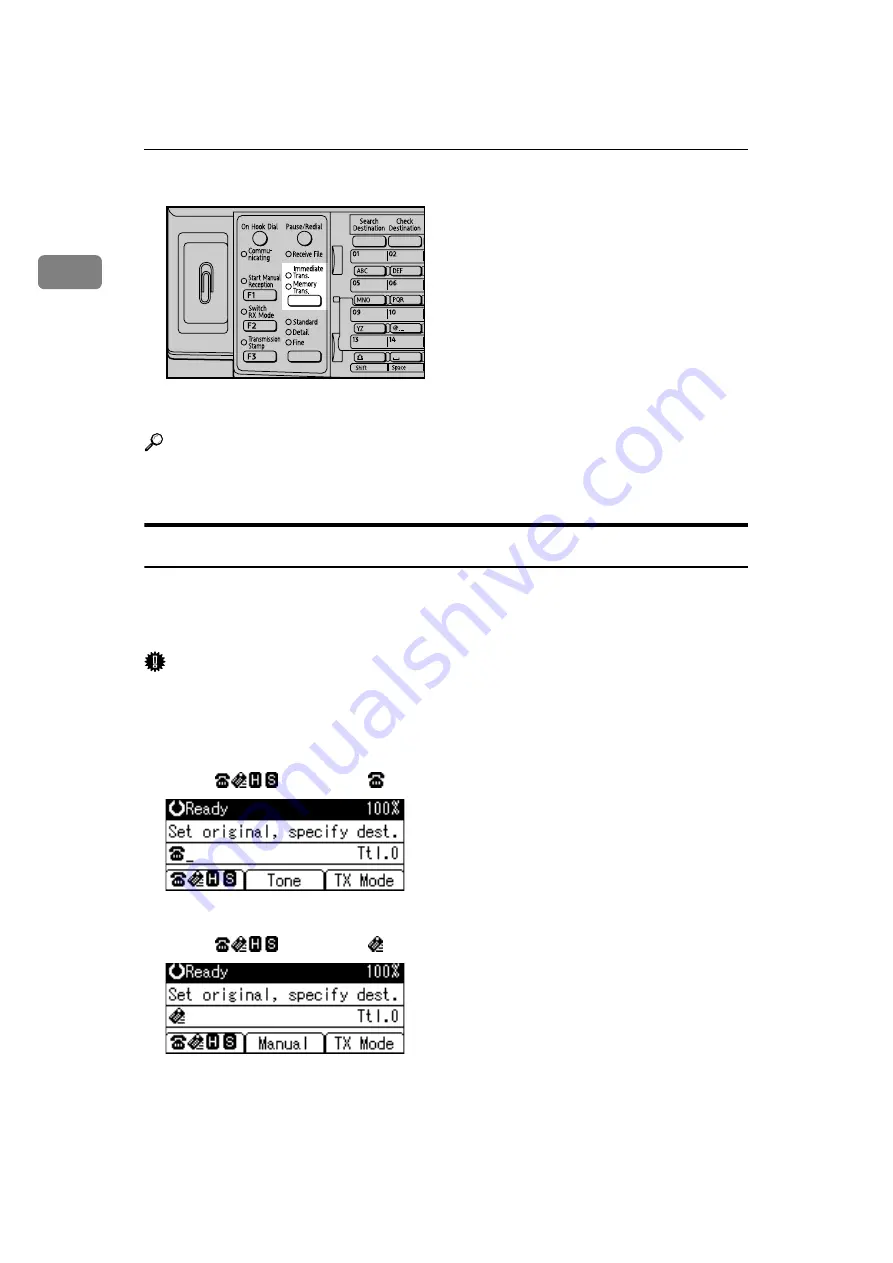
Transmission
14
1
You can change transmission mode by pressing the
{
Transmission Mode
}
key.
Check the indicator on the operation panel to see which mode is currently active.
Reference
p.19 “Parallel Memory Transmission”
p.20 “Simultaneous Broadcast”
Selecting Type of Transmission
You can select the transmission type: standard fax, IP-Fax, or Internet Fax.
Switch between types of transmission by pressing the selection key displayed on
the standby screen.
Important
❒
To select IP-Fax destinations or Internet Fax destinations, the optional print-
er/scanner unit must be installed. The display differs depending on whether
or not the optional printer/scanner unit is installed.
❖
When sending over a fax line
Press
[
]
to display in the destination display column.
❖
When sending to an e-mail address
Press
[
]
to display in the destination display column.
ARX021S
Содержание Aficio MP 1600
Страница 10: ...viii ...
Страница 22: ...12 ...
Страница 115: ...Label Insertion 105 2 F Specify a destination and then press the Start key Note Programmed Name is selected by default ...
Страница 126: ...Send Settings 116 2 ...
Страница 148: ...Reception 138 3 ...
Страница 166: ...Changing Confirming Communication Information 156 4 ...
Страница 190: ...Fax via Computer 180 5 ...
Страница 202: ...192 EN USA B843 7623 ...
Страница 204: ...FAX Option Type 2000 Operating Instructions Facsimile Reference EN USA B843 7623 ...
















































