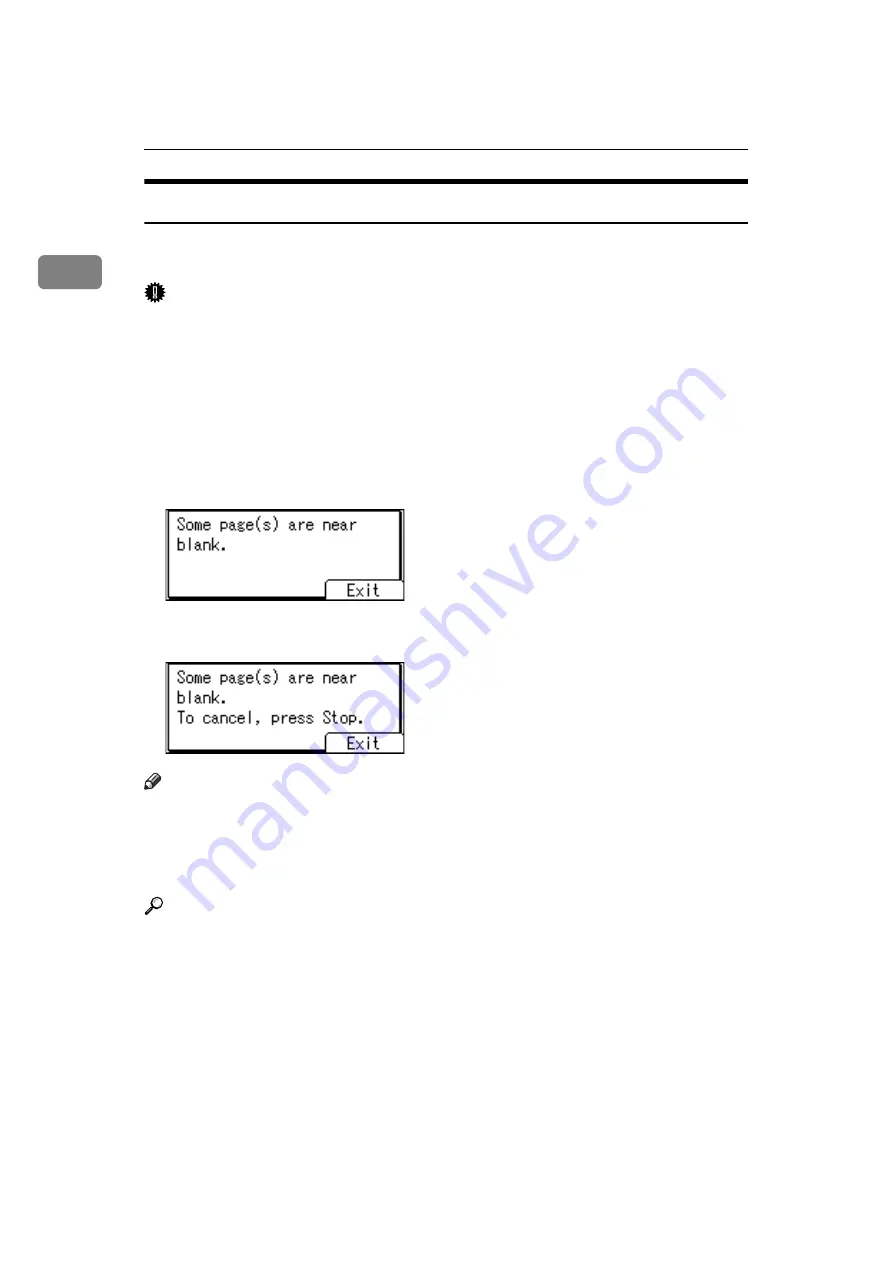
Transmission
42
1
Detecting Blank Sheet
Upon completion of the first page scanning, an alarm sounds if the page is nearly
blank.
Important
❒
The blank sheet-detecting function works only when an original is scanned
using the ADF or ARDF.
❒
The blank sheet-detecting function is ineffective for second and subsequent
pages.
This function notifies you if an original is placed wrong side down on the scan-
ner. When this happens, a message appears for a few seconds. The message dif-
fers depending on number of pages to be scanned and transmission mode.
• When sending a document using Immediate Transmission or when all pages
have been scanned in Memory Transmission:
• When some pages are left unscanned in Parallel Memory Transmission or
Memory Transmission:
Note
❒
Even if a near blank sheet is detected, it is transmitted as normal.
❒
You can turn this function on or off with the User Parameter (switch 11, bit 2)
in the Fax Features menu.
❒
To cancel scanning if a blank sheet is detected, press the
{
Clear/Stop
}
key.
Reference
“Fax Features”, General Settings Guide
Содержание Aficio MP 1600
Страница 10: ...viii ...
Страница 22: ...12 ...
Страница 115: ...Label Insertion 105 2 F Specify a destination and then press the Start key Note Programmed Name is selected by default ...
Страница 126: ...Send Settings 116 2 ...
Страница 148: ...Reception 138 3 ...
Страница 166: ...Changing Confirming Communication Information 156 4 ...
Страница 190: ...Fax via Computer 180 5 ...
Страница 202: ...192 EN USA B843 7623 ...
Страница 204: ...FAX Option Type 2000 Operating Instructions Facsimile Reference EN USA B843 7623 ...
















































