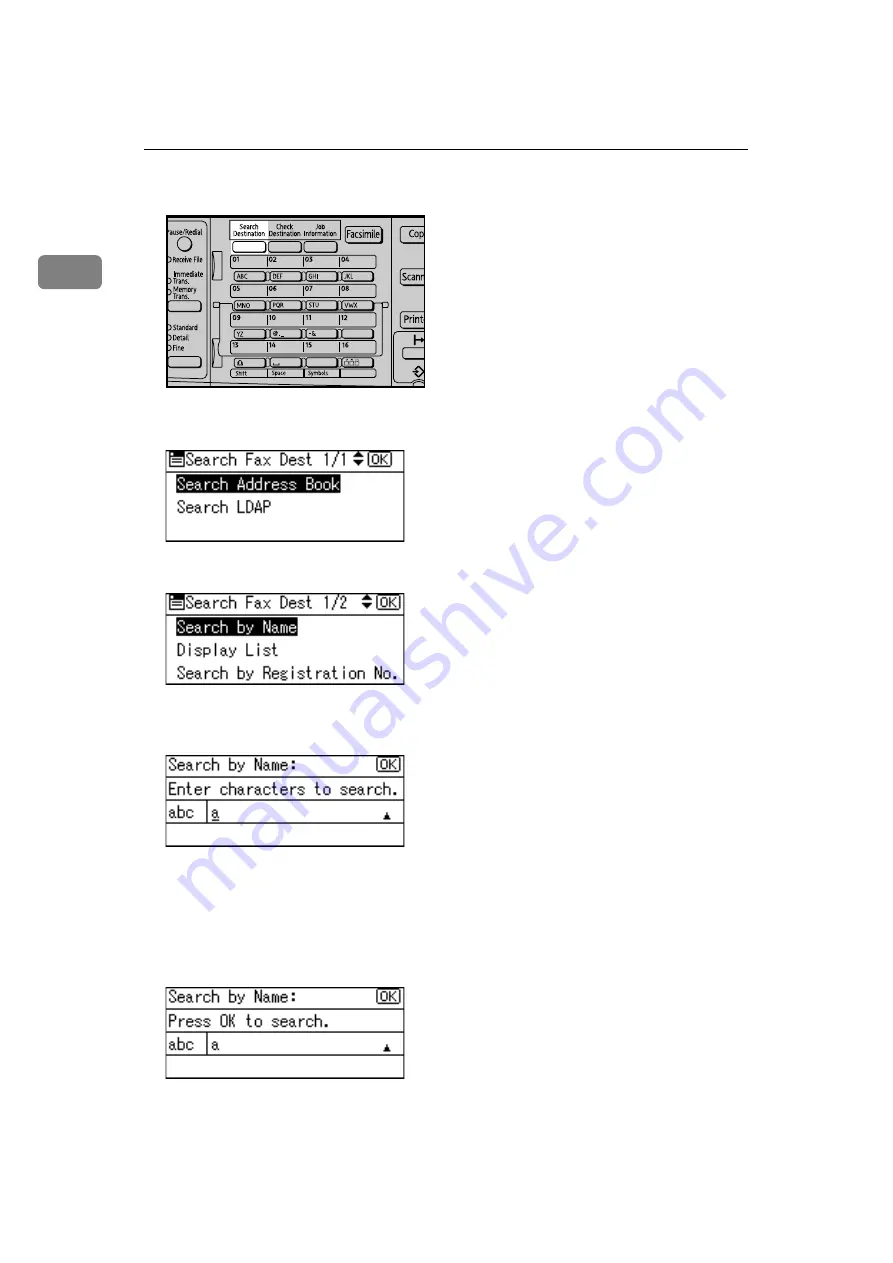
Transmission
68
1
B
Press the
{
Search Destination
}
key.
C
Select
[
Search Address Book
]
using
{U}
or
{T}
, and then press the
{
OK
}
key.
D
Select
[
Search by Name
]
using
{U}
or
{T}
, and then press the
{
OK
}
key.
E
Enter the destination name you want to search for, and then press the
{
OK
}
key.
Depending on the type of characters to enter, press the
{
Shift
}
key to switch
the mode.
If you enter the wrong destination name, before pressing the
{
OK
}
key, press
the
{
Clear/Stop
}
key, and then enter the destination name again.
F
Confirm the characters you entered, and then press the
{
OK
}
key.
When the search is finished, the results appear.
ARX034S
Содержание Aficio MP 1600
Страница 10: ...viii ...
Страница 22: ...12 ...
Страница 115: ...Label Insertion 105 2 F Specify a destination and then press the Start key Note Programmed Name is selected by default ...
Страница 126: ...Send Settings 116 2 ...
Страница 148: ...Reception 138 3 ...
Страница 166: ...Changing Confirming Communication Information 156 4 ...
Страница 190: ...Fax via Computer 180 5 ...
Страница 202: ...192 EN USA B843 7623 ...
Страница 204: ...FAX Option Type 2000 Operating Instructions Facsimile Reference EN USA B843 7623 ...
















































