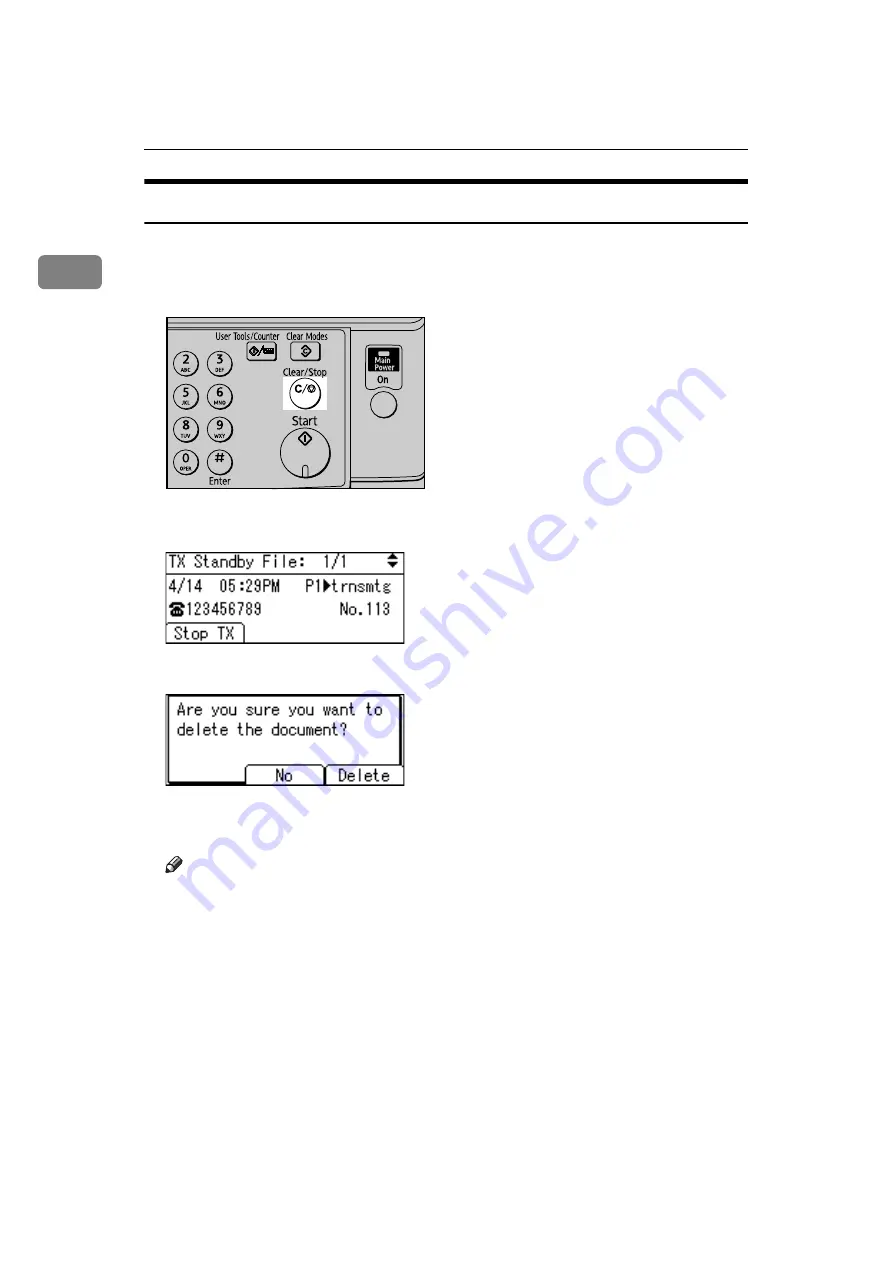
Transmission
88
1
While the Original Is Being Transmitted
Follow these steps to cancel a transmission while the Communicating indicator
is lit.
A
Press the
{
Clear/Stop
}
key.
B
Select the file you want to cancel using
{U}
or
{T}
, and then press
[
Stop TX
]
.
C
Press
[
Delete
]
.
To cancel stopping transmission, press
[
No
]
.
The standby display appears.
Note
❒
If you cancel a document while it is being sent, the transmission is halted
as soon as you finish the cancellation procedure. However, some pages of
the document may already have been sent and received at the other end.
❒
If the transmission finishes while you are carrying out this procedure, it
will not be canceled.
❒
If multiple destinations were specified, only one destination number appears.
ARX036S
Содержание Aficio MP 1600
Страница 10: ...viii ...
Страница 22: ...12 ...
Страница 115: ...Label Insertion 105 2 F Specify a destination and then press the Start key Note Programmed Name is selected by default ...
Страница 126: ...Send Settings 116 2 ...
Страница 148: ...Reception 138 3 ...
Страница 166: ...Changing Confirming Communication Information 156 4 ...
Страница 190: ...Fax via Computer 180 5 ...
Страница 202: ...192 EN USA B843 7623 ...
Страница 204: ...FAX Option Type 2000 Operating Instructions Facsimile Reference EN USA B843 7623 ...






























