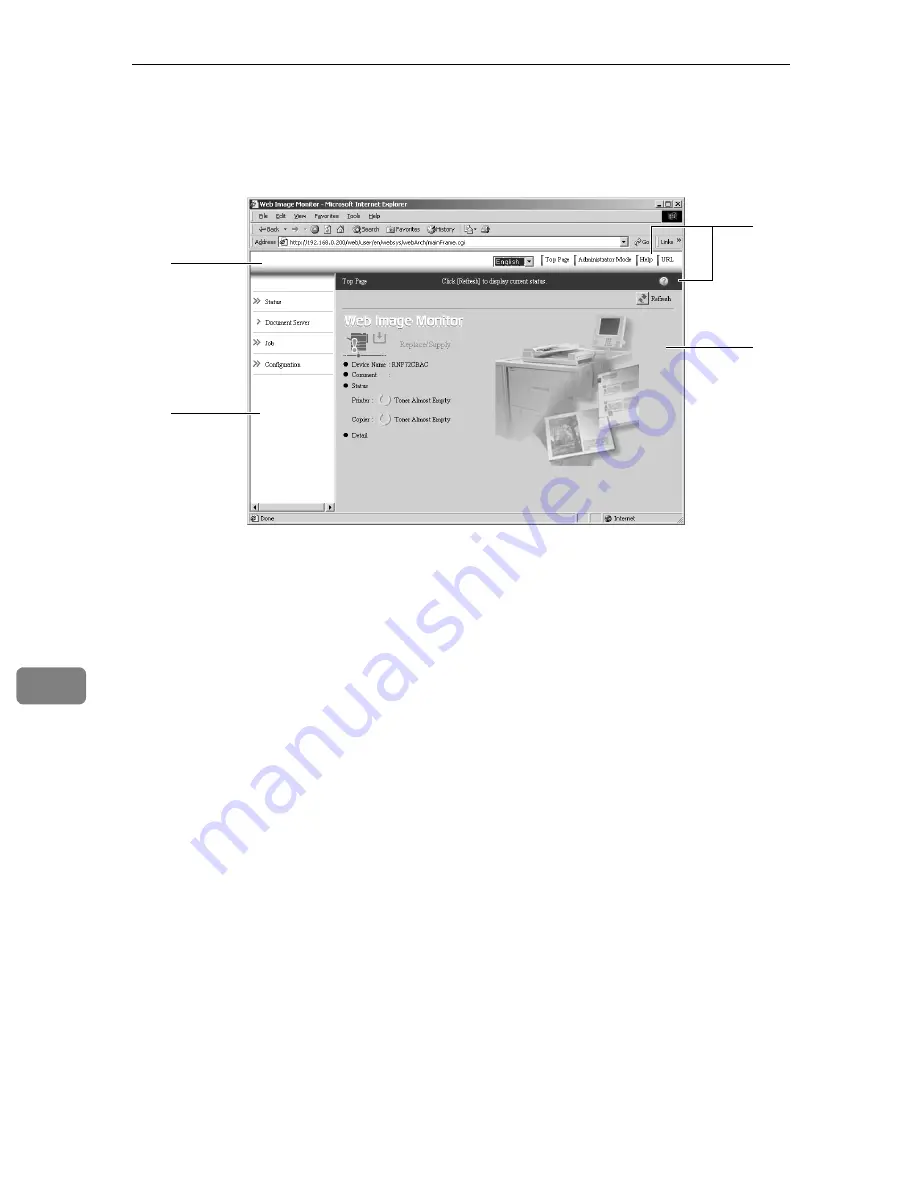
Configuring the Network Interface Board Using a Web Browser
62
8
Going to the Top Page
1.
Header Area
You can register favorite URLs with
[
URL
]
. To view the Help section, click
[
Help
]
.
2.
Menu Area
These Buttons are to configure the net-
work interface board and for checking
machine status.
3.
Status
Displays the name and comments of the
network interface board, and machine
status.
4.
Help
1
3
4
2
Содержание Aficio 2090
Страница 8: ...vi...
Страница 10: ...2...
Страница 16: ...Introduction 8 1...
Страница 62: ...Using SmartNetMonitor for Client 54 6...
Страница 76: ...Configuring the Network Interface Board Using a Web Browser 68 8...
Страница 125: ...Copyright 2002 2003...
Страница 126: ...Network Guide GB GB EN USA B580 8640A...






























