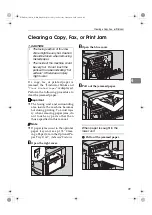Solving Problems
105
4
Cannot print onto paper
even though it is of an ap-
propriate size.
Make sure the paper size de-
tection plate for the main
paper tray or optional paper
tray unit matches the paper
size actually loaded in that
tray or unit.
p.180 “Changing the Paper Size”,
Advanced Features
Some part of a copied image
is missing.
Check that the original is
placed correctly.
p.33 “Placing Originals”
Select the correct sized pa-
per.
p.201 “Recommended paper sizes
and types”,
Advanced Features
Cannot have messages or
copies printed on both sides
of paper.
Specify the tray for which
Two-Sided Printing is
turned on.
p.110 “Paper Tray for Two-sided
Printing”,
Advanced Features
Problem
Solutions
Reference
StellaF26_combine_F-GB_FM_forPaper.book Page 105 Tuesday, January 16, 2007 10:08 AM
Содержание 4430NF
Страница 6: ...iv StellaF26_combine_F GB_FM_forPaper book Page iv Tuesday January 16 2007 10 08 AM...
Страница 24: ...18 StellaF26_combine_F GB_FM_forPaper book Page 18 Tuesday January 16 2007 10 08 AM...
Страница 36: ...Getting Started 30 1 StellaF26_combine_F GB_FM_forPaper book Page 30 Tuesday January 16 2007 10 08 AM...
Страница 62: ...Faxing 56 2 StellaF26_combine_F GB_FM_forPaper book Page 56 Tuesday January 16 2007 10 08 AM...
Страница 96: ...Programming 90 3 StellaF26_combine_F GB_FM_forPaper book Page 90 Tuesday January 16 2007 10 08 AM...
Страница 117: ...111 MEMO StellaF26_combine_F GB_FM_forPaper book Page 111 Tuesday January 16 2007 10 08 AM...
Страница 118: ...112 GB GB H557 8201 MEMO StellaF26_combine_F GB_FM_forPaper book Page 112 Tuesday January 16 2007 10 08 AM...