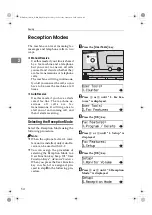57
3. Programming
Own Name/Fax Header/Own Fax Number
Make sure that all necessary settings
are made before connecting your ma-
chine to the telephone line.
❖
Own Name
This should be your name or com-
pany name in 20 characters or less.
During communication, if the oth-
er party's fax machine supports
Own Name, this replaces the Own
Fax Number that follows. This
name will appear on the display of
the other party's fax machine, and
the name programmed on that ma-
chine will appear on yours.
Limitation
❒
The programmed name will not
be used unless the other party
has a machine of the same make
that supports the Own Name
function.
❖
Fax Header
This is ordinarily your name or
company name. Your fax header
can be up to 32 characters long and
is printed on the header of every
page you send.
You can program Fax Header1 or
Fax Header2. When you send orig-
inals using Quick Dial or Speed Di-
al, you can select which Fax
Header will be printed on the mes-
sage received by the other party.
❖
Own Fax Number (Required by inter-
national law)
This is your fax machine's phone
number that must include country
and area codes using up to 20 char-
acters or less. During any commu-
nication, your Own Fax Number
appears on their display. (Con-
versely, their Own Fax Number
appears on your display.)
Note
❒
In some areas, the Own Fax
Number is preprogrammed by
your service representative and
cannot be re-programmed by
the user.
Important
❒
When sending a fax, your Own Fax
Number is required by interna-
tional law. You cannot legally con-
nect a fax machine to the telephone
system if the Own Fax Number is
not programmed.
❒
You can confirm the Own Name,
Fax Header, and Own Fax Number
settings in the User Parameters
List. See p.140 “User Parameters”,
Advanced Features
.
Note
❒
When the optional extra G3 inter-
face unit is installed, register using
the “G3–2 Analog Line”. See p.151
“G3 Analog Line”,
Advanced Fea-
tures
.
❒
Make sure that the machine is in
standby mode before performing
the following procedures.
StellaF26_combine_F-GB_FM_forPaper.book Page 57 Tuesday, January 16, 2007 10:08 AM
Содержание 4430NF
Страница 6: ...iv StellaF26_combine_F GB_FM_forPaper book Page iv Tuesday January 16 2007 10 08 AM...
Страница 24: ...18 StellaF26_combine_F GB_FM_forPaper book Page 18 Tuesday January 16 2007 10 08 AM...
Страница 36: ...Getting Started 30 1 StellaF26_combine_F GB_FM_forPaper book Page 30 Tuesday January 16 2007 10 08 AM...
Страница 62: ...Faxing 56 2 StellaF26_combine_F GB_FM_forPaper book Page 56 Tuesday January 16 2007 10 08 AM...
Страница 96: ...Programming 90 3 StellaF26_combine_F GB_FM_forPaper book Page 90 Tuesday January 16 2007 10 08 AM...
Страница 117: ...111 MEMO StellaF26_combine_F GB_FM_forPaper book Page 111 Tuesday January 16 2007 10 08 AM...
Страница 118: ...112 GB GB H557 8201 MEMO StellaF26_combine_F GB_FM_forPaper book Page 112 Tuesday January 16 2007 10 08 AM...