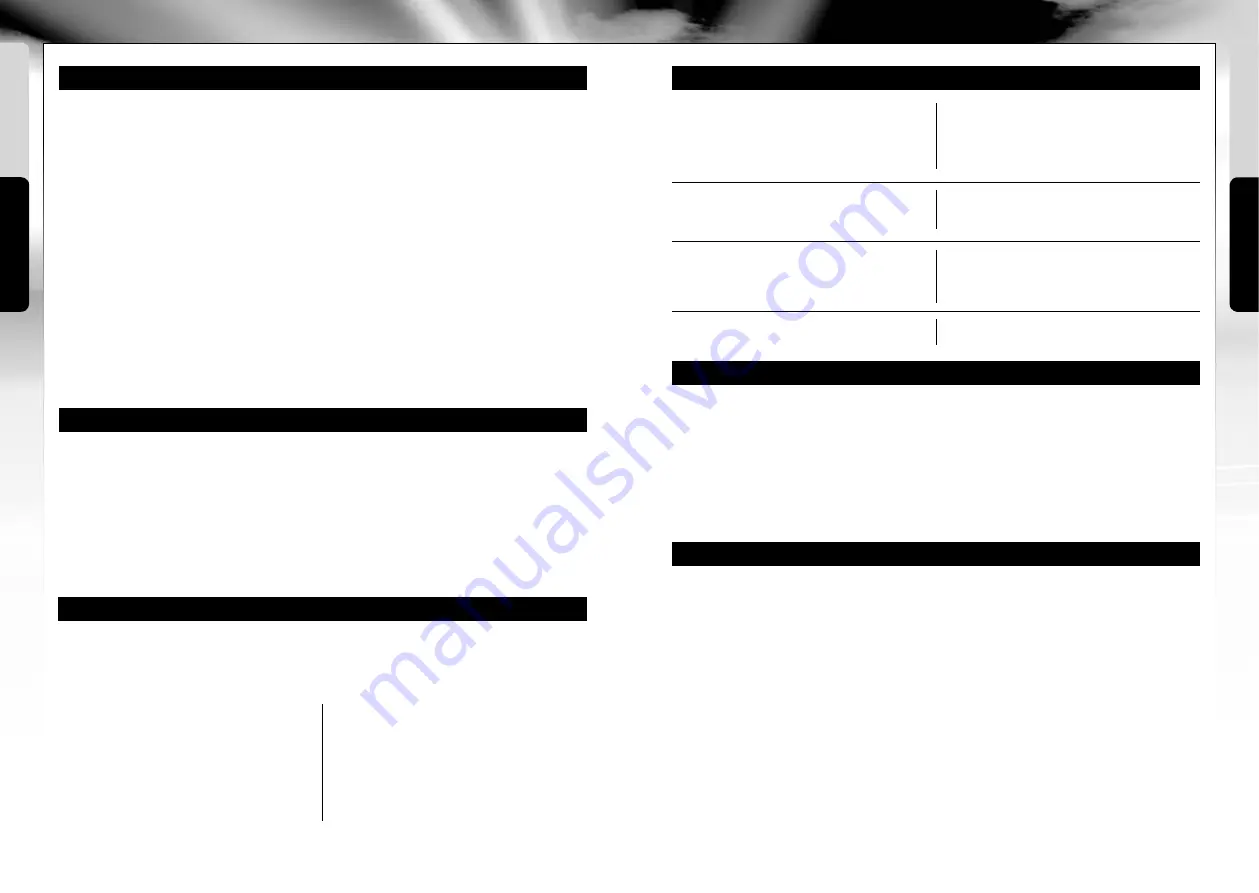
English
English
14
15
4 ChargINg The helICOPTer
Attention:
The battery must cool down for 10 to 15 minutes before charging and
after every flight. Failure to do so may result in the battery becoming damaged.
The charging process is electronically monitored, but do not leave it unsupervised.
• Switch off the helicopter and the remote control
(4A)
.
• Carefully connect the mains adapter to the Liion charger
(4B)
. Now carefully plug
the white charging cable (1G) into the Li-ion charger and the mains adapter into the
outlet. Now the Power LED illuminates red and the Charge LED illuminates green.
The plug must be gently inserted - DO NOT USE FORCE. If plugs are not correctly
inserted into the charging socket, the helicopter may become damaged and, under
certain circumstances, become an injury risk.
• The charging process lasts approx. 80 minutes and must be continuously monitored.
• The green LED on the Liion charger goes out when the battery is fully charged.
• Now disconnect the helicopter from the charger and remove the mains adapter from
the outlet.
The helicopter can fly for approx. 5–7 minutes after a charge time of approx.
80 minutes.
5 STarT PreParaTION
The thrust controller (the left controller on the remote control) must point down before
being switched on
(5A)
. Then set the ON/OFF switch of the remote control to the "ON"
position; the Power LED will flash green
(5B)
. Now set the helicopter's ON/OFF switch
to the "ON" position
(5C)
. The LEDs on the helicopter begin to blink quickly. Place the
helicopter on the ground so that its tail points toward you
(5D)
. Push the Up/Down
thrust controller up and back down again
(2E)
. Now the Power LED continuously
illuminates green and a loud beeping sounds. This indicates that the model is ready
to start.
6 TrIM aDJUSTMeNT OF The CONTrOl
The correct trimming is a basic requirement for achieving fault-free flying from the
helicopter. Its adjustment is simple, but it requires some patience and a feel for it.
Please observe the following instructions precisely: Carefully move the thrust control
up and raise the helicopter approximately 0.5 to 1 metre in altitude.
6A
turn the left/right trim wheel anti-clock-
wise until the helicopter no longer rotates
by itself.
If the helicopter automatically
rotates clockwise…
turn the left/right trim wheel clockwise
until the helicopter no longer rotates by
itself.
If the helicopter automatically
rotates anti-clockwise …
6B
7 FlIghT CONTrOl
7B
Move the thrust control back for
landing or to fly lower. Only minimal
corrections to the controller are
necessary to ensure smoothing flying
of the helicopter!
7A
In order to start or gain altitude,
carefully move the thrust control
forward.
7D
Fly backward by carefully moving the
controller backward.
7C
Fly forward by moving the controller
for forward and backward flight
carefully forward.
7F
To fly to the right, carefully move the
directional control to the right, as long
as the helicopter tail is facing toward
the pilot.
7H
To bank to the right, press and hold
the banking button
(2G)
.
7E
To fly along a left-handed curve, care-
fully move the directional controller to
the left, as long as the helicopter tail
is facing toward the pilot.
7G
To bank to the left, press and hold the
banking button
(2F)
.
8 ChaNgINg The rOTOr BlaDeS
If the rotor blades of the helicopter are damaged and you must replace them, proceed
as follows:
8A
Prior to installation, make sure that you do not mix up the rotor blades. The rotor
blades are marked "A" and "B". Type "A" rotor blades are mounted on top and Type
"B" rotor blades are mounted on the bottom.
8B
Use a Phillips screwdriver to carefully remove the screws on the rotor blade.
8C
Now carefully remove the rotor blade from the mount.
8D
Carefully fit the new rotor blade in the mount and tighten the screw.
Attention:
Do not over-tighten the screw. The rotor blade must have a certain amount of play.
INSTrUCTIONS FOr SaFe FlYINg
GENERAL FLyING TIPS:
• Always place the helicopter on a level
surface. An inclined surface can, under
certain circumstances, negatively effect
the helicopter during take-off.
• Always operate the controls slowly and
with a gentle touch.
• Always maintain visual contact with the
helicopter and do not look at the remote
control!
• Move the thrust controller somewhat
down again once the helicopter has
lifted off from the ground. Maintain
flying altitude by adjusting the thrust
controller.
• If the helicopter descends, move the
thrust controller slightly upward again.
• If the helicopter climbs, move the thrust
controller down slightly.
• To fly along a curve, tapping the
directional controller very slightly in the
respective direction often suffices. There
is a general tendency during preliminary
attempts at flight to operate the
helicopter's controls too aggressively.
Always operate the controls slowly and
carefully. Never fast and fitfully.
• Beginners should first master trimming
before attempting to master the thrust
controller. It is not necessary for the
helicopter to fly straight at first. It is far
more important to maintain a constant
height of approximately one metre
above the ground by repeatedly tapping
the thrust controller. Only then should
the pilot practise steering the helicopter
left and right.








































