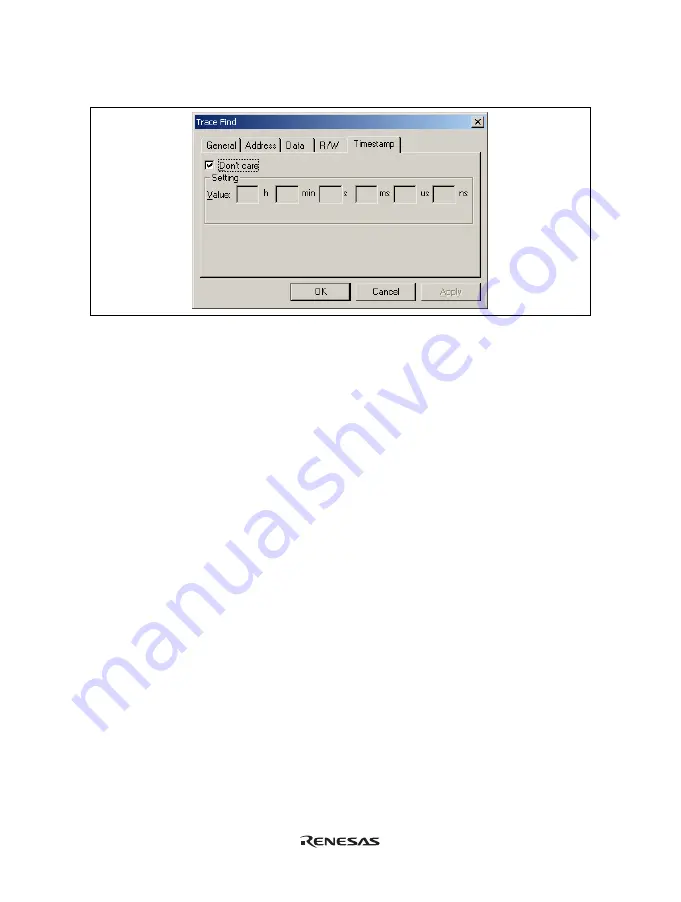
93
(9) [Timestamp] page
Specify the time stamp value for bus cycles. The specification is not available when a time stamp is acquired.
Figure 5.45 [Trace Find] Dialog Box ([Timestamp] Page)
[Don't care]:
Detects no time stamp value when this box is checked.
[Setting]:
Detects the specified time stamp value. (Every field must be filled in.)
[Value]:
Enter the time stamp value.
The format is as follows:
hour: h, minute: min, second: s, millisecond: ms, microsecond: us, nanosecond: ns
(Not available when [Don’t care] has been checked.)
5.8.5
Clearing the Trace Information
Select [Clear] from the popup menu to empty the trace buffer that stores the trace information. If several [Trace]
windows are open, all [Trace] windows will be cleared as they all access the same buffer.
5.8.6
Saving the Trace Information in a File
Select [Save...] from the popup menu to open the [Save As] file dialog box, which allows the user to save the
information displayed in the [Trace] window as a text file. A range can be specified based on the [PTR] number
(saving the complete buffer may take several minutes). Note that this file cannot be reloaded into the [Trace]
window.
Note: In filtering of trace information, the range to be saved cannot be selected. All the trace information
displayed in the [Trace] window after filtering will be saved. Select a filtering range on the [General]
page in the [Trace Filter] dialog box if you want to save the selected range. For details on the filtering
function, refer to section 5.8.12, Extracting Records from the Acquired Information.
Содержание H8 Series
Страница 4: ......
Страница 6: ......
Страница 19: ...vii D 1 System Set Up for Test Program Execution 241 D 2 Diagnostic Test Procedure Using Test Program 242...
Страница 20: ...viii...
Страница 21: ...Emulator Debugger Part...
Страница 22: ......
Страница 26: ...4...
Страница 40: ...18...
Страница 46: ...24...
Страница 148: ...126 Figure 6 8 Editor Window Break Status...
Страница 202: ...180...
Страница 250: ...228...
Страница 262: ...240...
Страница 271: ......
Страница 272: ...1753 Shimonumabe Nakahara ku Kawasaki shi Kanagawa 211 8668 Japan H8 3664 E6000 Emulator REJ10J1133 0600 User s Manual...















































