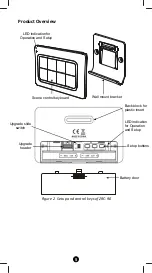13
Battery low indication
The unit will detect battery status after key pressed, the LED will
flashes 3 times rapidly then stay off when battery low is detected.
Meanwhile, it will report battery low status to gateway automatically.
Physical Installation
In case you need to mount the ZRC-90 into the wall bracket, please be
sure to fully read the following precautions and procedures.
MOUNTING LOCATION PRECAUTIONS
•
Before mounting, check the material and structure of the
mounting location. If the location does not have the proper
material or structure, the unit can fall and cause injuries.
•
Use commercial items that best match the wall structure and
material for the screws and other fixtures.
•
Do not mount near a kitchen counter, humidifier, or other
location in which it can be exposed to smoke or steam. Doing so
could cause a fire or electrical shock.
•
Do not mount in locations with high humidity or large amounts of
dust. Doing so could cause a fire or electrical shock.
•
Do not mount to locations subject to high temperatures, high
humidity, or exposure to water. Doing so could cause a fire or
electrical shock.
•
Do not mount to locations subject to large amounts of vibration,
large jolts, or large forces. These could cause an injury if the unit
falls and breaks.
MOUNTING PROCEDURE PRECAUTIONS
•
Do not modify parts or use the unit in ways other than its
intended use. Doing so could cause the unit to fall and result in an
injury.
•
Be sure to fully check that there are no electrical wires or pipes
inside the wall before mounting.
•
If any of the screws are loose, the unit can fall and cause an injury.
Do not mount the unit with the screws still loose.
•
Check that the two screws mounted to the wall are fully inserted
into the key holes of the unit. Otherwise, the unit can fall and
cause an injury.
•
Do not mount the unit so that it sticks out from the wall edge. It
could get hit by people
’
s bodies or objects and cause an injury.
•
Supplier will not be liable for any accidents or injuries that occur
due to improper mounting or handling.
•
When mounting, be careful not to get your fingers pinched or
injure your hands.