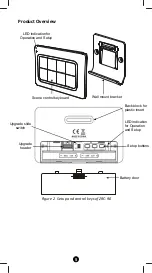12
Create a Secondary Controller
(Copying Network Information to a Secondary Controller)
You can add a secondary controller to your network and copy all of
ZRC-90 primary controller
’
s network information to the secondary
controller by following the steps below.
Step
Setup Key
Setup LED Indication
on ZRC-90
1
Place the two controllers close to
each other.
-
2
Press “W+R” buttons
simultaneously until LED light up.
LED will keep flashes
slowly
3
Please make sure the target
secondary controller is setup to
receive information mode.
(e.g. target secondary controller
should entry the “Learn mode” if
this is a another ZRC-90. Please
refer to the target controller user
manual for more information)
=> Target secondary controller will
act as a secondary controller after
this action.
=> Original ZRC-90 primary
controller will still keep in a primary
controller after this action.
LED will flashes
slowly until complete
the step of “Create a
Secondary Controller
Reset to factory default
ZRC-90 will be excluded from network and restored to factory default
setting.
Step
Setup Key
Setup LED Indication
on ZRC-90
1
Press and keep holding “R” button
not less than 10 seconds.
LED will light up at
first 5seconds.
LED will turn off after
10seconds.
2
Release “R” button then triple click
on “R” button within 2 seconds.
LED flashes twice
then stay off after
reset process
completed.