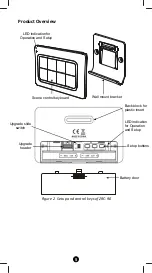10
into ZRC-90 Z-Wave network.
2
Press the program button on the
target device.
LED flash once then
stay off if the device
is included into the
network
or
LED flashes 6 times
rapidly then stay off if
the operation is
invalid
Notes:
1.
If you can’t add your Z-Wave device, this device might have been
included in another Z-Wave network. In this case, please remove
this device following the steps in the [Removing Device from the
Network] section then add this device again.
2.
This step can be skipped if the device is already included in the
network.
3.
In a Z-Wave network, only the primary controller or inclusion
controller can add or include devices into its network. If ZRC-90
is configured as a secondary controller, it will report “Error” if
users attempt to use ZRC-90 to add a device into its network.
4.
If no ACK signal received for more than 30 seconds, the “Add
Device” mode will exit automatically.
Removing Device from the Network
Step
Setup Key
Setup LED Indication
on ZRC-90
1
Click once on the “R” button to
remove the device from ZRC-90 Z-
Wave network.
LED will keep flashes
slowly
2
Press the program button on the
target device.
LED flash once then
stay off if the device
is excluded from the
network
or
LED flashes 6 times
rapidly then stay off if
the operation is
invalid