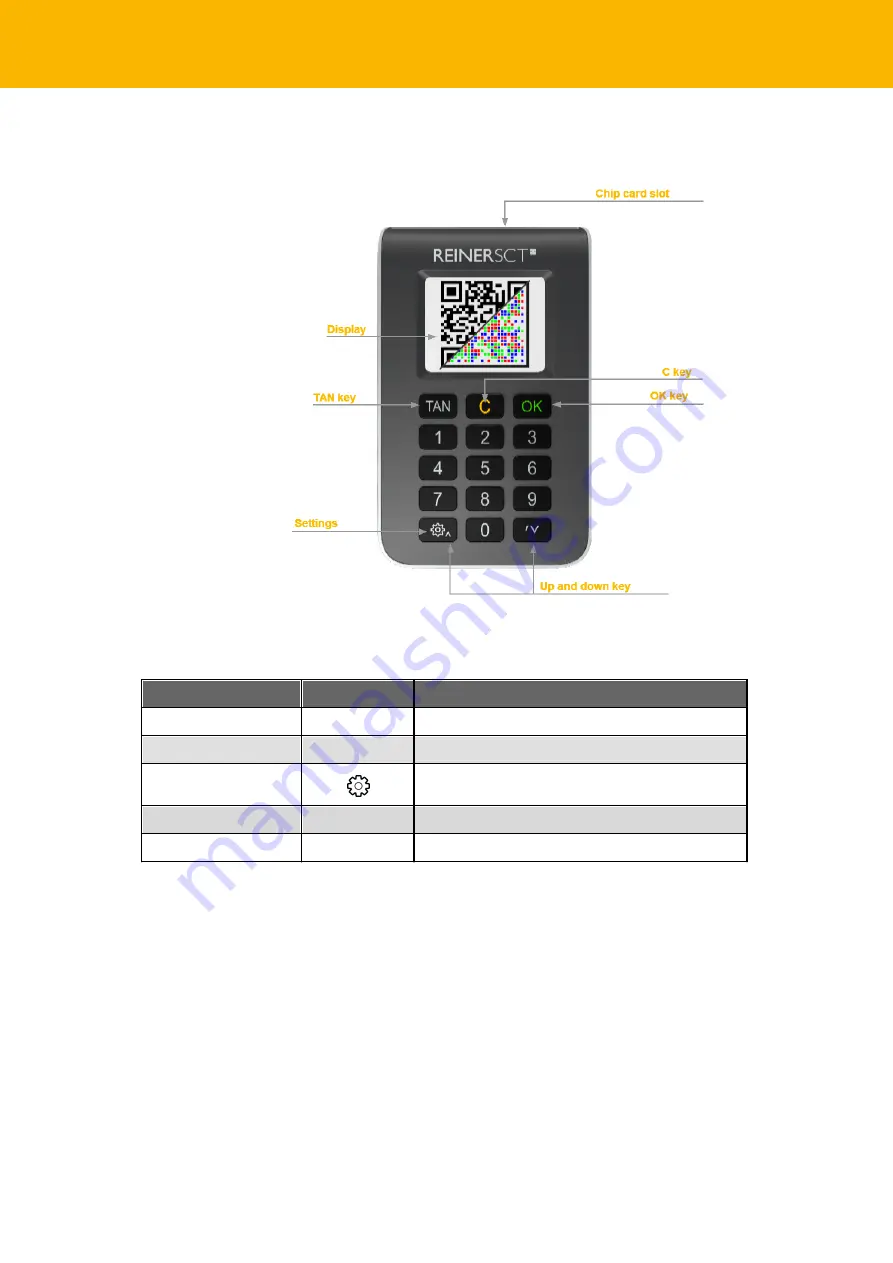
4 tanJack® photo QR EN Operating Manual
Device overview
Front
Description of the operating elements
Tastenbezeichnung
Beschriftung
Funktion
TAN key
TAN
Key for manual TAN generation
C key
C
Delete single characters or back in the menu
Settings
Open the device menu
OK key
OK
Confirm your entry/selection
Arrow keys
‡
ˆ
Navigate through the menu
You can abort the current functions and start again from the beginning by pulling out and reinserting the
chip card.





















