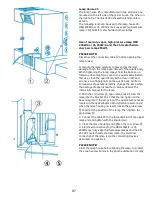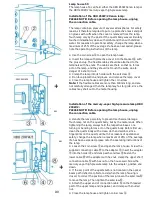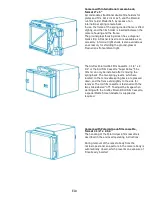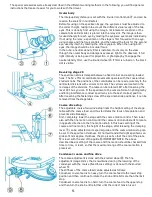E6
⚫ Adjust the photo system magnification changer to L,
normal magnification. In special cases, increasing
magnification by a factor of 1.6x is possible by switching to
H.
⚫ For all cameras, the same image section, which is
located in the formatting eyepiece within the limit lines, is
photographed. The large outer rectangle indicates the
section for "L", the smaller inner rectangle indicates the
section for "H". In the "H" position, a red signal light
illuminates on the controller. The image can be
photographed only in position L and H. In the intermediate
settings, the shutter is locked, and the red "error" light is
lit.
⚫ To focus, we recommend the WPK 10x eyepiece. For
additional magnification the relay magnification changer
should be used. This increase is visible in the formatted
image in the eyepiece.
-The exposure is optimized with the control knob on the
control unit. The needle of the meter should be within the
green field. The direction of rotation of the control knob is
selected so that the red field in front of the pointer is
turned towards the green: If the pointer is in front of the
right red field, the set exposure time is too long, the
control knob must be turned to the left (CCW); If the
pointer is in the left red field, then the exposure time is too
short, you must turn to the right (CW). The bandwidth of
the green field is 3 DIN.
⚫ In the case of very dark specimens, in which the
brightness of the reflected format limits are too bright,
they are switched off during the exposure adjustment.
⚫ The shutter speed scale is divided into white, 1/125 sec
to 1 hour, and in red, from 2 to 8 hours.
⚫ The exposure times of the white scale are stored in the
controller and run automatically, i.e., the shutter opens
and closes automatically for the duration of the set
exposure time. The exposure times of the red scale show
only the values, measured with the built-in exposure
meter, which are necessary for optimum exposure. In this
case, the shutter must be opened and closed by pressing
the 'time' button. If you want to allow a longer exposure
time to run automatically, you can also use the buttons for
up to 8 hours. Time is set to 1 hour and extended with
factor 2, 4 or 2x4, and in this way is automatically exposed
for 2-8 hours.
⚫ The exposure is carried out by pressing the start button.
The white light "open" is on for the duration of the
exposure and indicates that the shutter is open.
⚫ When working with the automatic small-format camera,
the film is automatically advanced after exposure.
⚫ Wait about 2 seconds before making the next exposure.
Содержание Univar
Страница 1: ...Reichert Univar Manual...
Страница 2: ......
Страница 48: ...D6 blank no content...
Страница 58: ...E2 blank no content...