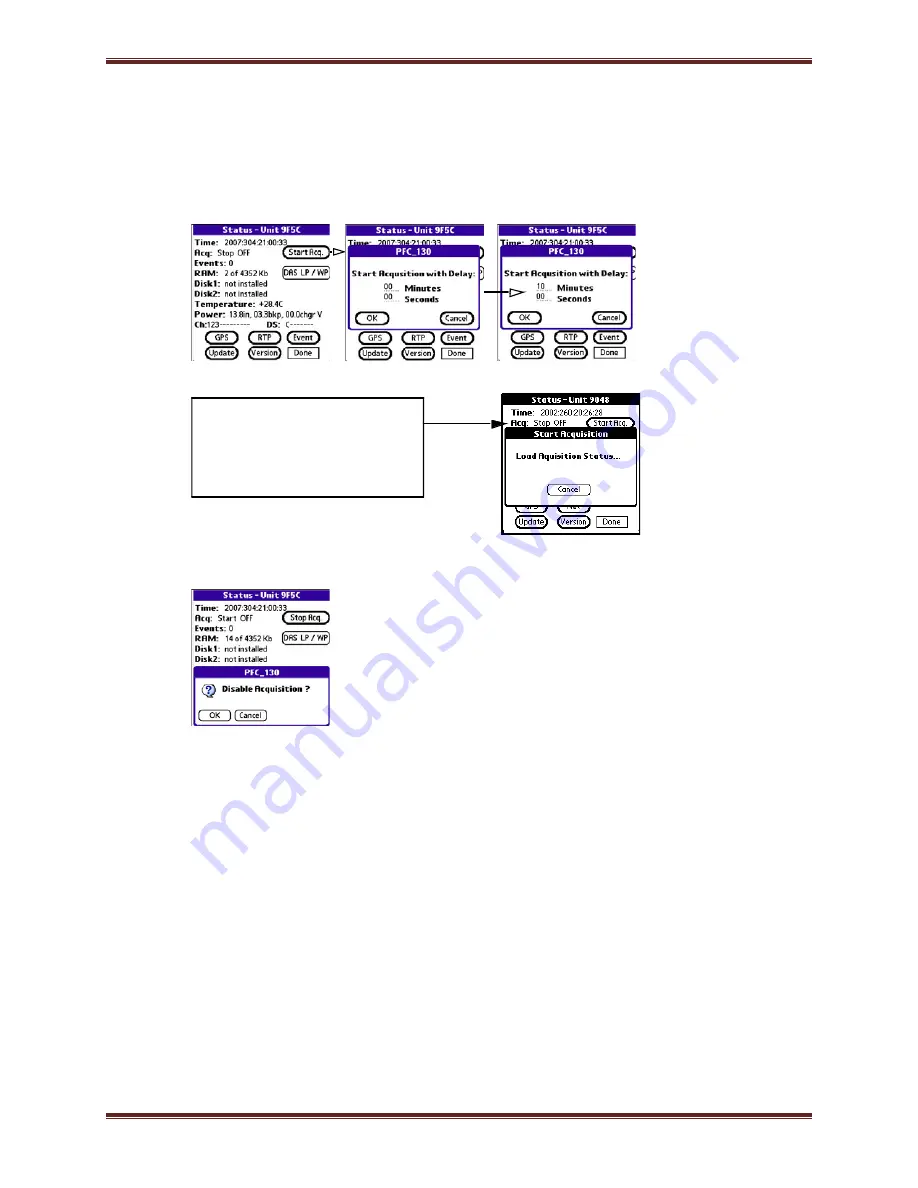
130-01 Operations
Refraction Technology, Inc.
36
2.6.3
Start Acquisition
1.
Check that the GPS has locked or the 130-01 DAS has the correct time.
2.
Turn on acquisition by tapping Start Acq next to the acquisition line on the PFC
Status menu.
3.
If a delay is desired enter a delay time or approve with the OK button.
Figure 15 Set Acq Delay
4.
After some period of time (5 minutes or more) stop acquisition on the 130-01
DAS.
Start OFF = Acquisition start requested and
Stop ON = Acquisition stop requested and
Start ON = Acquisition start requested and
Stop OFF = Acquisition stop requested and
acquisition is OFF
acquisition is ON
acquisition is ON
acquisition is OFF
Содержание 130-01
Страница 16: ...130 01 Operations Refraction Technology Inc 2 ...
Страница 54: ......
Страница 82: ...130 01 Operations Refraction Technology Inc 68 Figure 51 PTO Connector ...
Страница 87: ...Doc 1301 Ops Rev 2 9 1 10 30 08 Refraction Technology Inc 73 ...
Страница 88: ...130 01 Operations Refraction Technology Inc 74 ...
Страница 89: ...Doc 1301 Ops Rev 2 9 1 10 30 08 Refraction Technology Inc 75 ...
Страница 96: ......






























