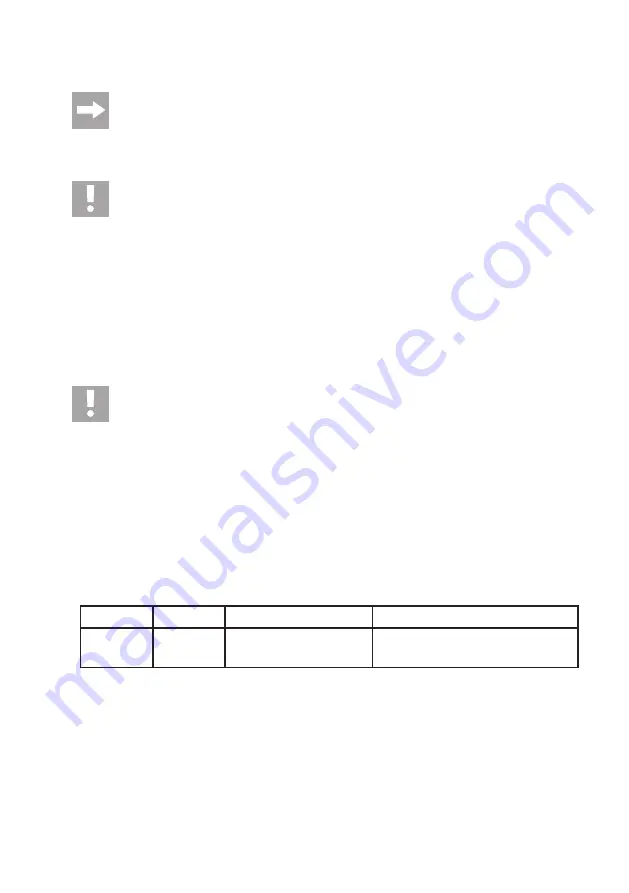
50
b) Programming the Special Functions
The speed controller is already programmed in the factory with the best pre-settings. No changes should
be made for the first attempts at driving.
The speed controller unit has many different programming options, e.g. adjustment of the braking strength, a low-
voltage protection function for LiPo rechargeable batteries and much more.
Attention!
Before you can operate the control unit and thus the vehicle itself, you must at least programme the
rechargeable battery type (NiMH or LiPo with 2 cells)!
• Switch on the transmitter. Leave the gas/brake in the neutral position
• Switch on the speed controller.
The green LED is lit = reverse drive on
The yellow LED is lit = reverse drive out
Programming Rechargeable Battery Type
Attention!
The vehicle is only intended for 2-cell LiPo rechargeable batteries or 6-7-cell NiCd-/NiMH rechargeable
batteries. In this respect, see chapter 9. f).
The appropriate low voltage protection is activated during the initial programming of the battery type after the initial
commissioning of the control unit. For NiCd/NiMH rechargeable batteries, the shutdown voltage is 4.0 V, for LiPo
rechargeable batteries 6.0 V (2 cells) or 9.0 V (3 cells).
If you should wish to drive without low voltage protection (we do not recommend this!) you first need to select driver
profile 5. Then you must complete all further programming.
• Press and hold the setup button; until the red LED comes on. After they are lit release the setup button. The red LED
flashes, you are now in the setting mode for the rechargeable battery type.
• You can select the rechargeable battery type by briefly pressing the setup button. The flash rhythm of the red LED
changes.
Flash
1x
2x
3x
Battery type
NiCd/NiMH
LiPo rechargeable battery
LiPo rechargeable battery
with 2 cells (7.4V)
with 3 cells (11.1V)
• Hold down the setup button for at least 2 seconds; this saves the setting and the programming mode is exited.
• If the setup button is not pressed for some 10 seconds, the programming mode is automatically exited without
saving the changes to the settings.
Содержание 23 73 30
Страница 119: ...118 ...
Страница 120: ...119 ...
















































