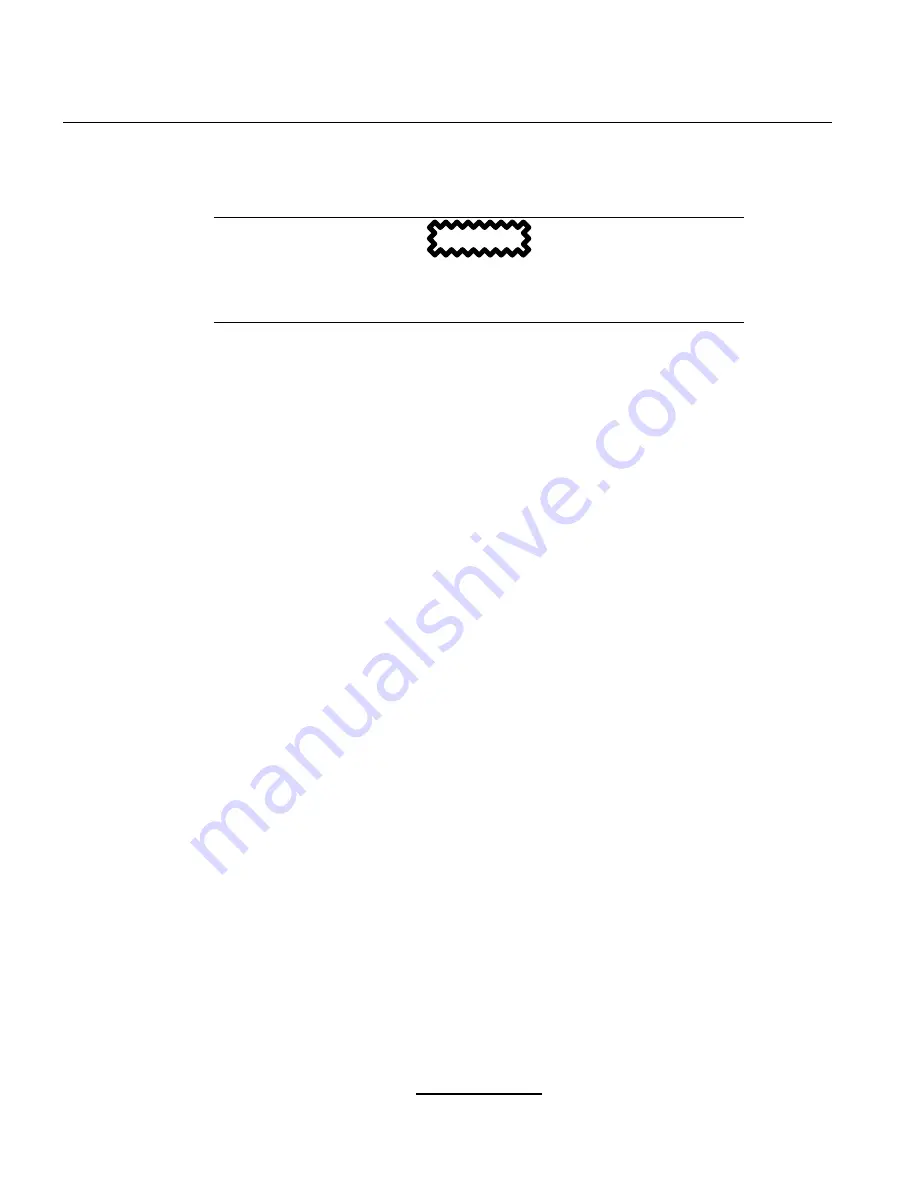
86
Chapter 4:Installing Red Hat Enterprise Linux AS via Text Mode
CAUTION
Unless a dialog box is waiting for your input, do not press any keys during
the installation process (doing so may result in unpredictable behavior).
4.3 Starting the Installation Program
The following methods can be used to start the installation:
•
Insert a boot diskette that you have created into the primary diskette drive and reboot your com-
puter.
•
Insert the Red Hat Enterprise Linux AS CD 1 into the drive and reboot, if your computer can boot
from the CD-ROM drive.
While the installation program loads, messages will scroll on your screen. When the installation pro-
gram has loaded, this prompt appears:
boot:
4.3.1 Text Mode Boot Options
If you press
[Enter]
at the
boot:
prompt, or if you take no action within the first minute after the
boot:
prompt appears, the graphical installation program will start. Pressing one of the help screen
function keys as described in Section 4.3.2, Displaying Online Help disables this autostart feature.
To start the text mode installation program, before pressing
[Enter]
, type:
boot: text
If the installation program does not properly detect your hardware, you may need to restart the instal-
lation in "expert" mode. To start an expert mode installation, type:
boot: text expert
Expert mode disables most hardware probing, and gives you the option of entering options for the
drivers loaded during the installation.
Содержание ENTERPRISE LINUX AS 2.1 -
Страница 1: ...Red Hat Enterprise Linux AS 2 1 The Official Red Hat Enterprise Linux AS Installation Guide ...
Страница 8: ...viii ...
Страница 14: ...xiv Introduction ...
Страница 15: ...Part I Installing Red Hat Enterprise Linux AS ...
Страница 16: ......
Страница 26: ...26 Chapter 1 Steps to Get You Started ...
Страница 30: ...30 Chapter 2 System Requirements Table ...
Страница 80: ...80 Chapter 3 Installing Red Hat Enterprise Linux AS ...
Страница 94: ...94 Chapter 4 Installing Red Hat Enterprise Linux AS via Text Mode ...
Страница 95: ...Part II Configuring Red Hat Enterprise Linux AS ...
Страница 96: ......
Страница 100: ...100 Chapter 5 Introduction ...
Страница 114: ...114 Chapter 6 Linux Virtual Server Overview ...
Страница 153: ...Part III Appendixes ...
Страница 154: ......
Страница 156: ...156 Appendix A Additional Resources for LVS Clustering ...
Страница 160: ...160 Appendix B A Sample etc sysconfig ha lvs cf File ...
Страница 162: ...162 Appendix C Removing Red Hat Linux ...
Страница 168: ...168 Appendix D Getting Technical Support ...
Страница 178: ...178 Appendix E Troubleshooting Your Installation of Red Hat Enterprise Linux AS ...






























