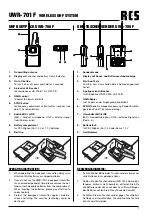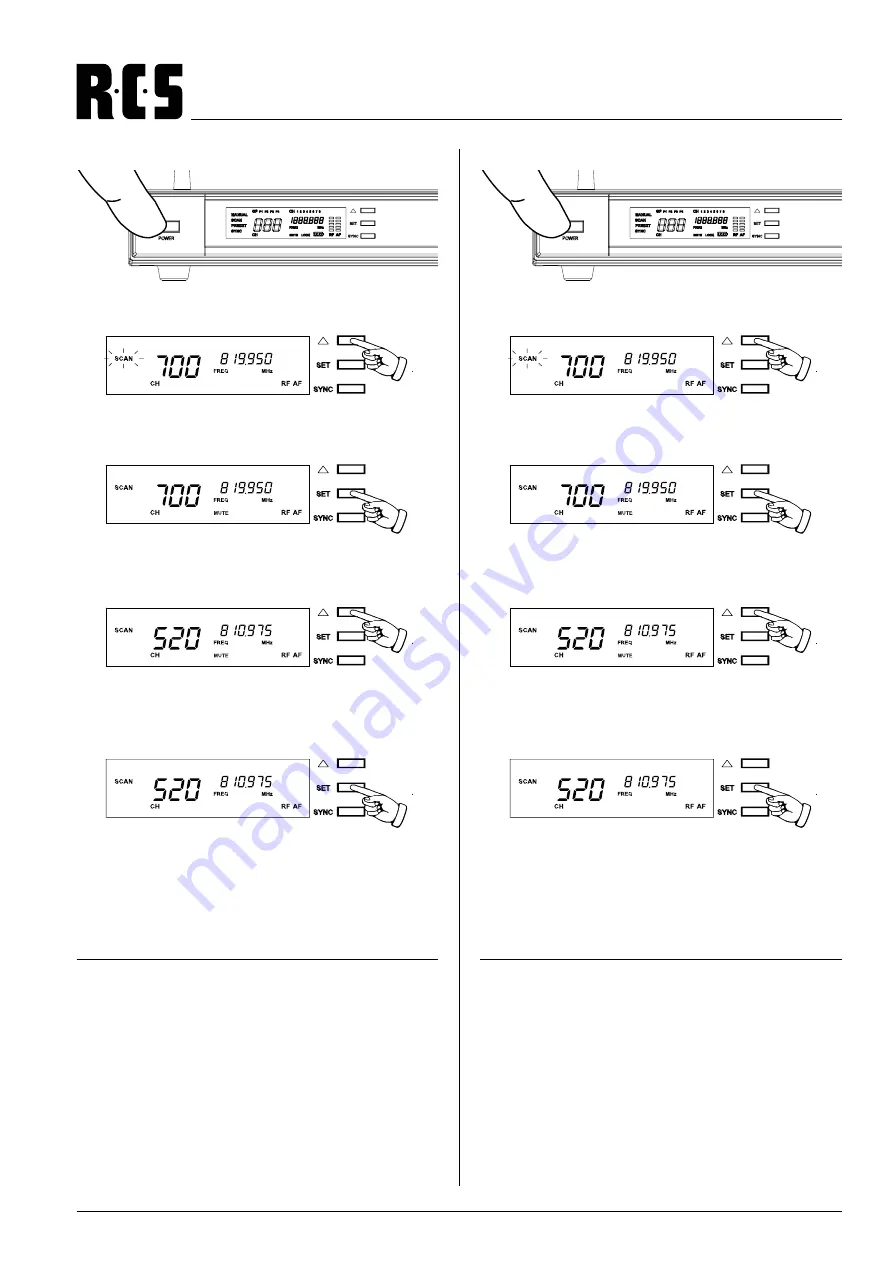
10
WIRELESS UHF SYSTEM
UWR-701 F
6.
Automatisches Einstellen der Frequenzen
Drücken Sie für ca. 4 Sekunden die Power-Taste, um
den Empfänger einzustellen.
Betätigen Sie nun die ^-Taste, um in die Betriebsart
„SCAN“ zu gelangen.
Drücken Sie die SET-Taste für 2 Sekunden, es erscheint
„MUTE“ und das Display beginnt zu blinken.
Drücken Sie die ^, der Suchlauf beginnt. Sobald das
System eine interferenzfreie Frequenz findet, stoppt
der Suchlauf automatisch.
Drücken Sie die Taste SET, um die eingestellte Fre-
quenz abzuspeichern oder warten Sie, bis das Display
nach ca. 5 Sekunden aufhört zu blinken.
HINWEIS:
Bei Aufbau eines Mehrkanalsystems gehen Sie bitte bei al-
len Empfängern identisch vor. Beachten Sie jedoch, dass
sowohl die bereits programmierten Empfänger als auch alle
den jeweiligen Empfängern zugeordneten Mikrophone wäh-
rend des gesamten Vorgangs eingeschaltet bleiben.
6. Automatic tuning of the frequencies
Press the power button for about 4 seconds to set the
receiver.
Now press the ^ key to enter the „SCAN“ operating
mode.
Press the SET button for 2 seconds, „MUTE“ will ap-
pear and the display will start flashing.
Press the ^, the search starts. As soon as the system
finds an interference-free frequency, the search stops
automatically.
Press the SET button to store the set frequency or wait
until the display stops flashing after about 5 seconds.
NOTE:
When setting up a multi-channel system, please proceed
identically for all receivers. Note, however, that both the re-
ceivers already programmed and all the microphones assi-
gned to the respective receivers remain switched on during
the entire process.