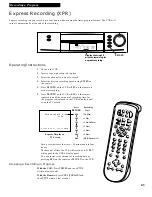26
Frame Advance
Frame advance lets you view one stop-action frame after another. Frame
advance works best for tapes recorded in the SP or SLP speed.
1
. Press
PAUSE
to stop the action.
2
. Press
F.ADV
each time you want to view a
frame of the scene.
3
. Press
PAUSE
or
PLAY
to resume normal
playback.
Slow Motion
You can view the picture in slow motion during play or play pause.
SLOW –
and
+
allow you to change the speed. Sound is turned off during slow-
motion playback. Slow motion works best in the SP or SLP speed.
1
. During playback, Press
SLOW +
or
–
to start
slow-motion playback.
SLOW
appears in the VCR’s display panel.
2
. Press
SLOW +
to increase the speed or
–
to
decrease the speed.
3
. Use
TRACKING
up or down to remove any
streaks from the picture.
4
. Press
PLAY
to return to playback.
The VCR will automatically switch from slow-
motion playback to stop after a few minutes.
Using the Playback Features
Playing a Tape
EDIT
SEARCH
VOL
VOL
MUTE
PREV CH
DISPLAY
INPUT
1
4
7
TV•VCR
3
6
9
2
5
8
0
CLEAR
SPEED
REW
PLAY
FF
STOP
PAUSE
REC
MENU
PROG
*
POWER
VCR1 DSS
•CABLE
TV
VCR2•LD
AUX
CHAN
CHAN
TRACKING
3
4
SLOW
–
+
F.ADV
MOVE