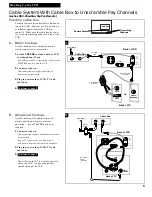Did the DSS receiver
turn on and tune to
channel 200?
1 YES, setup complete
2 NO, try another code
12
Setting Up the VCR
The VCR will now tune your receiver to the correct
channel during timer recordings.
– – – DSS
will appear
for the channel in the timer program menu.
AUTO CLOCK
set is not supported by DSS. Proceed to
step 8, and manually set the clock.
• Remote Controlled Cable Box: Enter your cable box
code from the chart on page 20 and follow the on-screen
directions.
CABLE/DSS BOX SETUP
Please turn on the
cable box and tune it
to channel 2.
Press MENU to proceed
CABLE/DSS BOX SETUP
Did the cable box
tune to channel 9?
1 YES, setup complete
2 NO, try another code
Manual cable box setup.
If you ever want to manually set up the cable box:
A.
Press
MENU•PROG
to display the
VCR MAIN MENU
on the TV screen.
B.
Press
4
to select
CHANNELS
menu.
C.
Press
4
to select
Cable/DSS Setup
.
D.
Perform steps
A-E
as shown in step 7.
VCR MAIN MENU
1 VCR Plus+
2 Timer Recordings
3 Time
4 Channels
E.
Manually Controlled Cable Box: You are finished with cable box setup.
Press
MENU•PROG
to exit. Proceed to Step 8.
RCA DSS® Receiver or Remote Controlled Cable Box:
•
RCA DSS® Receiver: Enter
00
for the code. The receiver should turn on
and tune to channel 200.
CHANNELS
1 Auto Channel Search
2 Add/Remove Channels
3 Signal Type: CABLE
4 Cable/DSS Setup
5 VCR Plus+ Channel List
0 Exit to Main Menu
• The VCR changes the cable box from channel 02 to channel
09 when you enter the correct code for your cable box.
If the cable box changes channels, press
1
. Proceed to Step 8.
If none of the codes work, try repositioning the cable box
and entering the codes again. If the codes still do not work,
this VCR cannot control your cable box during timer
recordings or automatically set the clock. Press
MENU•PROG
. Proceed to Step 8.