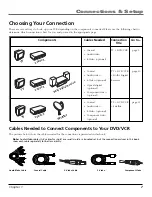Chapter 1
13
Connections & Setup
3.
Connect the satellite receiver to the DVD/VCR.
Connect one end of an RF coaxial cable to the out to TV jack on the
satellite receiver and the other end to the DVD/VCR’s IN (FROM ANT.) jack.
4.
Connect the DVD/VCR to the TV
You can connect the DVD/VCR player to the TV using either RF coaxial
cable, or for better picture and stereo-quality sound you can use A/V
cables. You do not need to use both connections.
Using RF coaxial cable:
Connect one end of an RF coaxial cable (not included) to the DVD/VCR
OUT (TO TV) jack, and the other end to the TV’s antenna input jack.
Note:
If you only use a coaxial cable (and no audio/video cables), you must
move the CH 3/4 switch on the back of the DVD/VCR to the channel that
does
not
receive a broadcast station in your area. This will be the channel
that the TV must be tuned to in order to see the DVD/VCR’s picture (viewing
channel).
Using Audio/Video cables:
Connect audio cables to the L (white) and R (red) AUDIO LINE OUT jacks
on the back of your DVD/VCR. Connect the other end to the corresponding
audio input jacks on your TV. Connect a video cable from the yellow
VIDEO LINE OUT jack on the back of your DVD/VCR to the video input
jack on your TV.
Note
: Tune the TV to it’s Video Input Channel to see the image.
5.
(Optional) Use an S-Video or Component Video connection to the TV
for DVD-only viewing.
If your TV has COMPONENT VIDEO jacks or an S-Video input jack, use
either (but not both) to connect your DVD/VCR to your TV for DVD-only
viewing (you will need to use channel 3 or 4 or the A/V input channel–
depending on the connection used– to see VCR playback).
Connect either COMPONENT VIDEO cables or an S-Video cable to the
proper DVD/VCR back-panel jacks. Connect the other end(s) to the
corresponding jack(s). If your TV doesn’t have Component Video or S-
Video input jacks, it is not mandatory that you use this connection.
Notes
: This optional connection is for DVD viewing only. Use the proper
input channel (COMPONENT VIDEO INPUT OR S-VIDEO input) to view DVD
playback.
If you use a DVD-only connection, you must connect AUDIO cables from the
DVD/VCR to the TV (COMPONENT VIDEO AND S-VIDEO jacks only carry
picture information, not sound).
6.
If you connected an S-Video cable or a component video (Y, P
B
, P
R
)
cable to the TV (Step 5).
1. Use the up and down arrow buttons to point to
DVD Setup
. Press the
right arrow button to select it.
2. Point to
Alt Video Out
.
3. Press the right arrow button until
Component
or
S-Video
appears as the
selected choice.
4. Press GO BACK to exit.
Important!
If you connect an S-Video
cable or component video
cables (Step 5), you must
also connect a video cable
(Step 4). If you do not
connect either a coaxial
cable or A/V cables, you
will not be able to
properly view videotapes.
Содержание VC125HF
Страница 1: ...DVD VCR User s Guide Changing Entertainment Again ...
Страница 63: ...This page left blank intentionally ...