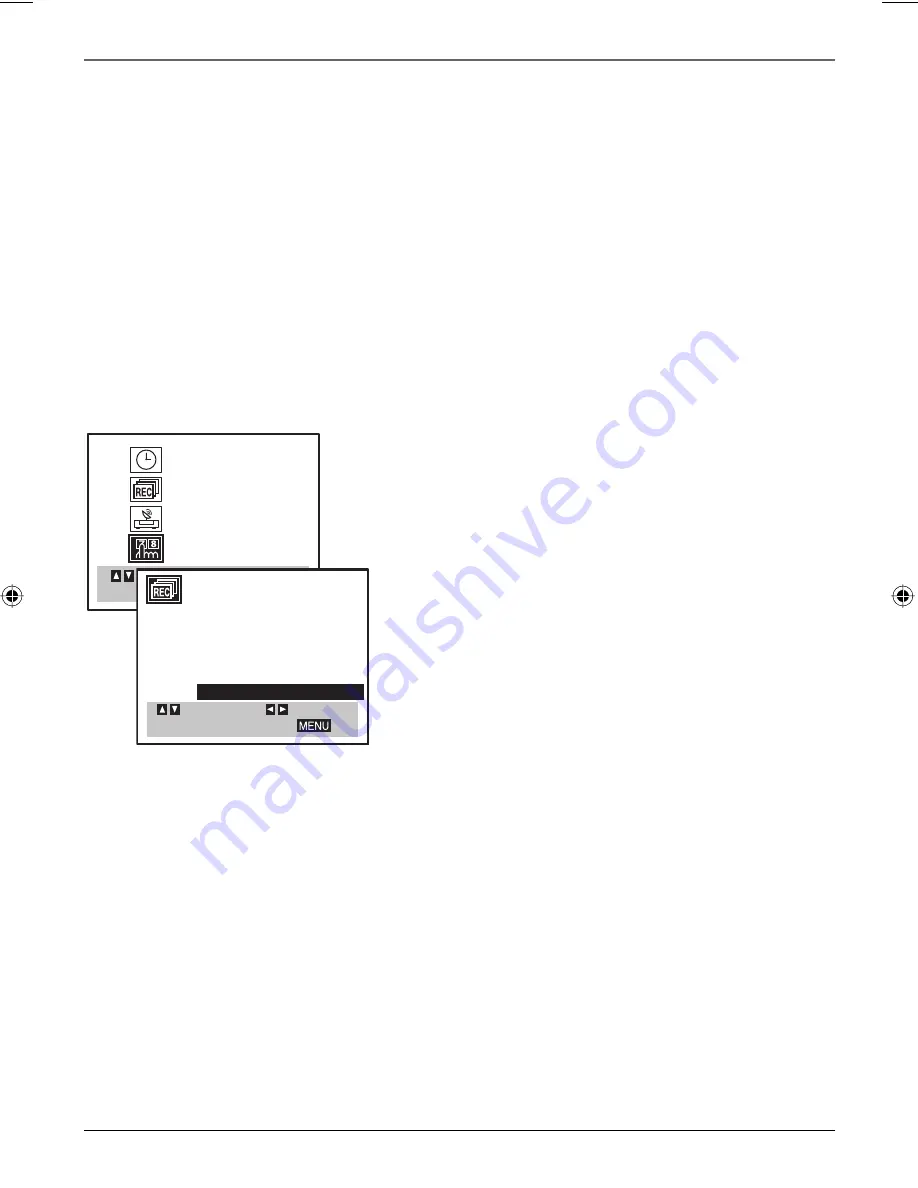
Chapter 4
27
VCR Features
Timer Recording
You can set up to 8 different TV programs to be recorded. Before a Timer Recording will work, the VCR
needs to be set up correctly.
• DVD/VCR’s clock must be set correctly.
• The timer indicator
appears in the display when you turn off the DVD/VCR and a timer recording
has been set. The tape indicator
fl ashes if there is no tape in the DVD/VCR when a timer recording
has been set and the unit is turned off.
• For a cable box or satellite receiver, turn it on and tune it to the channel you want to record before
the recording is to begin. The channels will be controlled by the cable box or receiver.
• Insert a tape with its safety tab in place and enough tape to record the program.
To Set Up a Timer Recording Program:
1. Press the MENU button to display the VCR Main Menu.
2. Press the down arrow button until
PROGRAM
is
highlighted, and press OK (the Program menu appears).
3. Use the left and right arrow buttons to choose the
program number you want (1-8).
4. Enter the data for the program with the arrow buttons.
The data includes the channel number, and start and
end times (including AM or PM). The start date is
automatically entered based on the DVD/VCR’s clock.
Both the recording date and speed can be changed.
5. Select how often you want the program to record.
6. Review the information to make sure it is correct.
7. Press the MENU button to save.
Stopping a Timer Recording
To stop or cancel a timer recording in progress (even an
Instant Timer Recording), press STOP.
CLOCK
PROGRAM
TUNING
SETUP
SELECT
TO EXIT PRESS
ENTER
SELECT
TO EXIT PRESS
ADJUST
PROGRAM 1
MONTH : JULY
DAY
: 6 WED
START
: 6:00 PM
STOP
: 7:30 PM
CHANNEL : 4 TV
SPEED :
SP
REPEAT : ONCE
Notes: If you have a cable box or
satellite receiver, you must tune the
DVD/VCR to the cable box output
channel (usually 3 or 4). Change
channels with the cable box or satellite
receiver instead of the DVD/VCR.
Also, you can only program multiple
recordings for the same channel since
you’ll need to change the channel
manually on the cable box or receiver.
16566560e book file.indb 27
16566560e book file.indb 27
4/27/05 4:51:57 PM
4/27/05 4:51:57 PM
Содержание DRC6350N
Страница 1: ...DVD VCR User s Guide DRC6350N Changing Entertainment Again ...
Страница 4: ...This page intentionally left blank ...
Страница 65: ...This page intentionally left blank ...
Страница 66: ...This page intentionally left blank ...
Страница 67: ......






























