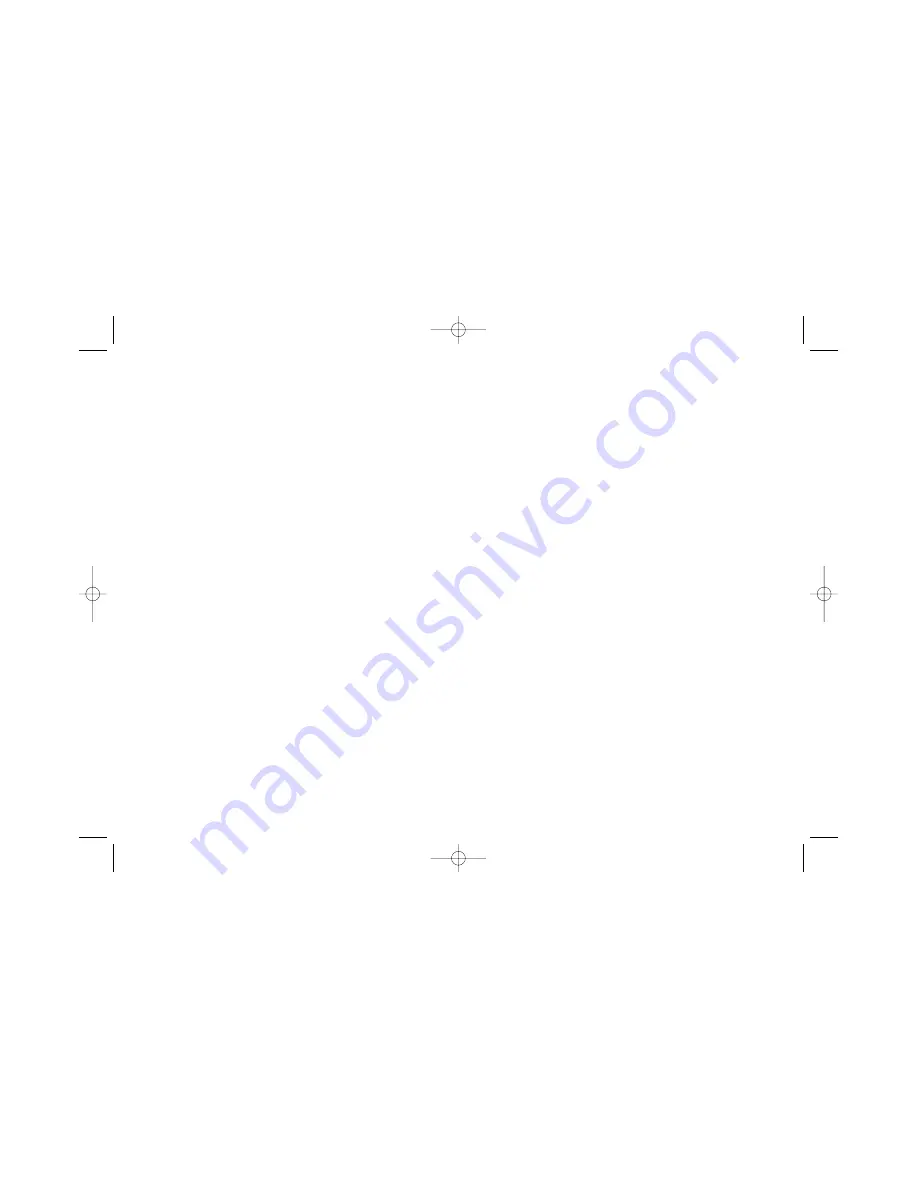
54
Chapter 5: Additional Information
• If you’re trying to skip through the warning information and credits at the beginning of a movie, you won’t be able to. This part of the movie
is often programmed to prohibit skipping through it.
Camera angle cannot be changed
• Some discs don’t have the multi-camera angles, and some discs only have it in certain parts of the movie.
Picture is too tall and thin
• Change the aspect ratio using the
TV Aspect
setting in the main menu (see Chapter 4).
Picture is too short and wide
• Change the aspect ratio using the
TV Aspect
setting in the main menu (see Chapter 4).
Cannot copy discs to video tape
• You can’t record DVD discs onto videocassettes because the discs are encoded with anti-copy protection.
Disc won’t eject
• When you put a disc into the player, the player may take up to 15 seconds to read the disc. You won’t be able to eject the disc during this
time. Wait 15 seconds and try again.
Forgot Password
• Point the remote at the DVD Player. press and hold the STOP button on the front of the DVD player and the STOP button on the remote control
at the same time (hold both buttons down for at least 3 seconds). The player will unlock. Follow the instructions for locking your player and
changing the password in Chapter 4.
Handling Cautions
• Before connecting other components to this player, be sure to turn all components off.
• Don’t move the player while a disc is being played. The disc may get scratched or broken, and the player’s internal parts may be damaged.
• Don’t put any container filled with liquid or any small metal objects on the player.
• Be careful not to put your hand into the disc tray.
• Don’t place anything other than the disc in the disc tray.
• Exterior influences such as lightning and static electricity can affect normal operation of this player. If this occurs, turn the player off and on
again with the ON•OFF button, or disconnect and then reconnect the AC power cord to the AC power outlet. The player will operate normally.
• Be sure to remove the disc and turn off the player after use.
IB/500L Body 6/7/02 11:12 AM Page 54


























