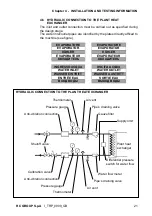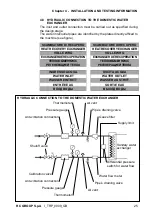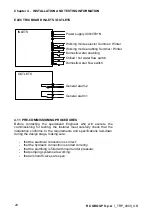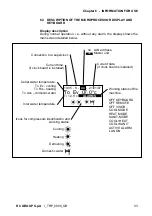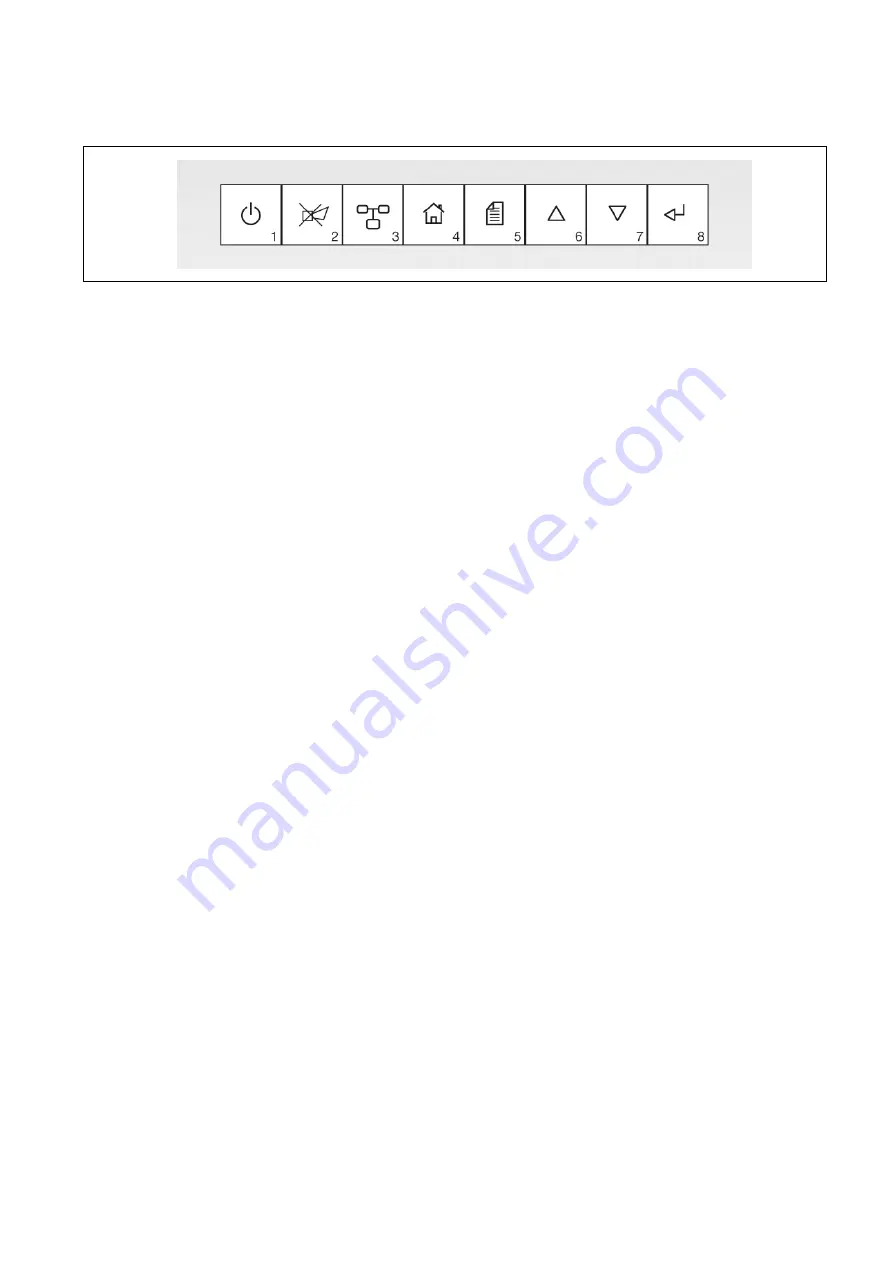
Chapter 6 - INFORMATION FOR USE
RC GROUP S.p.A I_TRP_0909_GB
34
Keyboard description
KEY 1
Unit switch on/off.
KEY 2
Switches off buzzer and displays the intervened alarm.
KEY 3
Accedes to parameters of possible units connected in
LAN network.
KEY 4
Home key – displays the main screen
KEY 5
Accedes to control and visualization menus as:
- Unit working status
- Set-points
arrangement
- Alarms reset (protected by password)
- Arrangement of service sets (protected by password)
- Intervened alarms history
- Setting for main components manual working
(protected by password)
-
Date and time setting
-
Setting of communication system for SMS messages
sending.
KEY
6
Scrolls pages inside each menu and lowers the
displayed value
KEY 7
Scrolls pages inside each menu and improves the
displayed value
KEY
8
Moves the cursor inside each menu and confirms
parameter introduction
KEYS 4+5
Accedes to “manufacturer” parameters protected by
password (press for min. 4 seconds).
KEYS 6+7+8 Accedes to LAN network configuration parameters.