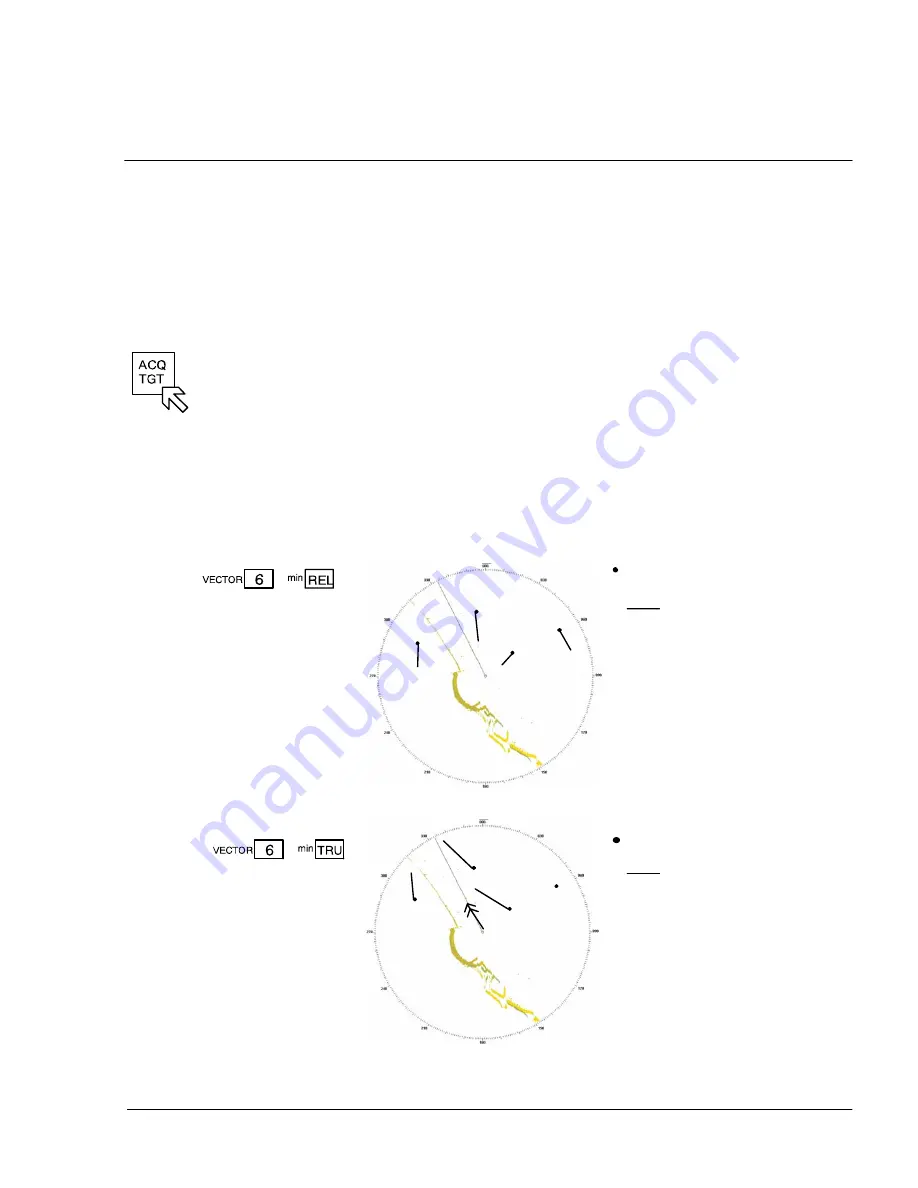
Operator Manual
Raytheon Marine GmbH
Germany
R
NSC 18
RADAR
2
−
57
3748DOC020102
Edition: 14.JAN.2005
2.3.6.2
Display and selection of VECTOR and HISTORY TRACK information
This information area allows the operator to select TRUE or RELATIVE VECTORS.
True vectors show the true course speed of the target and your own ship.
Relative vectors show the target’s relative motion compared to your own ship. Your
own ship does not have a relative vector. The vector length displayed is determined
by the selected time and indicates the distance to be traveled at a given speed.
First of all, the desired targets need to be acquired in the radar video
(see chapter 2.4.2).
D
VECTOR
By selecting this softkey, you can define the vector time of the acquired targets,
defined by indicating the target vector length derived from the target speed; this
can be continuously adjusted between 0.0 and 30.0 min. (see Figure: 2
−
29).
Target acquisition
target vector
Relative vectors show the motion of
targets relative to your own ship. Ex-
tending the vectors allows you to
clarify any anticipated risk of colli-
sion.
Any stationary tracked target dis-
plays a vector opposite to your own
ship’s heading with a length equal to
your own ship’s speed.
The variable vector length
range is adjustable
between 0.0 and 30.0
min.
Display
information
Figure: 2
−
29 Vector information
The variable vector
length range is
adjustable between
0.0 and 30.0 min.
Target acquisition
target vector
Absolute vectors allow an
overview of the overall traffic situa-
tion (ships and navigation marks).
Extending the vectors allows you to
clarify any anticipated risk of colli-
sion.
Tracked targets which are not
mov-
ing do not display a vector
.
Display
information
Содержание NSC 18
Страница 1: ...3464 100 037 NSC 18 Navigational Radar System User Manual 3748DOC020102 Edition 14 JAN 2005...
Страница 3: ......
Страница 4: ......
Страница 5: ......









































