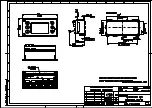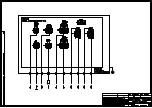Operator Unit 130-626.NG002
Standard 22 GYRO COMPASS
3-22
3.7
Set the Unit ID, CAN-Group and CAN-Number
The Unit ID, CAN-Group and the CAN-Number must be set via the Configuration Tool AS.
The table shows the agreements depending on the device CAN settings within a
navigation system.
Table 3-7
Recommended CAN Settings according to Devices
Devices
Unit ID
CAN-Group
CAN-Number
Operator Units
01 - 09
2
01 - 09
GPS
10 - 13
2
10 - 13
Sensors
(Gyro Compass)
14 - 19
2
14 - 19
Distribution Units
20 - 29
2
20 - 29
Repeaters
30 - …
2
30 - …
Gateway
120 or 121
7
56 or 57
CAN-Bus Distributor
51 - 56
2
51 - 56
Some older devices which are not adjustable by the Configuration Tool AS (only by DIP-
Switch or Hex-Switch, e.g. Standard 22, Distribution Unit) can only be set to one
combined “address” with a fixed CAN-Group. This means, that the configuration has effect
to the Unit ID and the CAN-Number (Unit ID = CAN-Number). In this case devices of the
compass system have a fixed CAN-Group of “2”.
Each Unit ID and each combination of CAN-Group and CAN-Number
must only be assigned once in the CAN-Bus System.
Explanations:
•
a CAN-Group identifies a product group respectively a sub-system
(e.g. compass = 2, NautoSteer = 6 - 9)
•
a CAN-Number is a unique ID within a CAN-Group
•
a Unit ID is a unique ID within a complete CAN-Structure
Содержание Standard 22 GYRO COMPASS
Страница 70: ......
Страница 100: ...Operator Unit 130 626 NG002 Standard 22 GYRO COMPASS 4352 DOC010002 6 2 Edition February 2020 Intentionally left blank...
Страница 102: ......
Страница 103: ......
Страница 104: ......