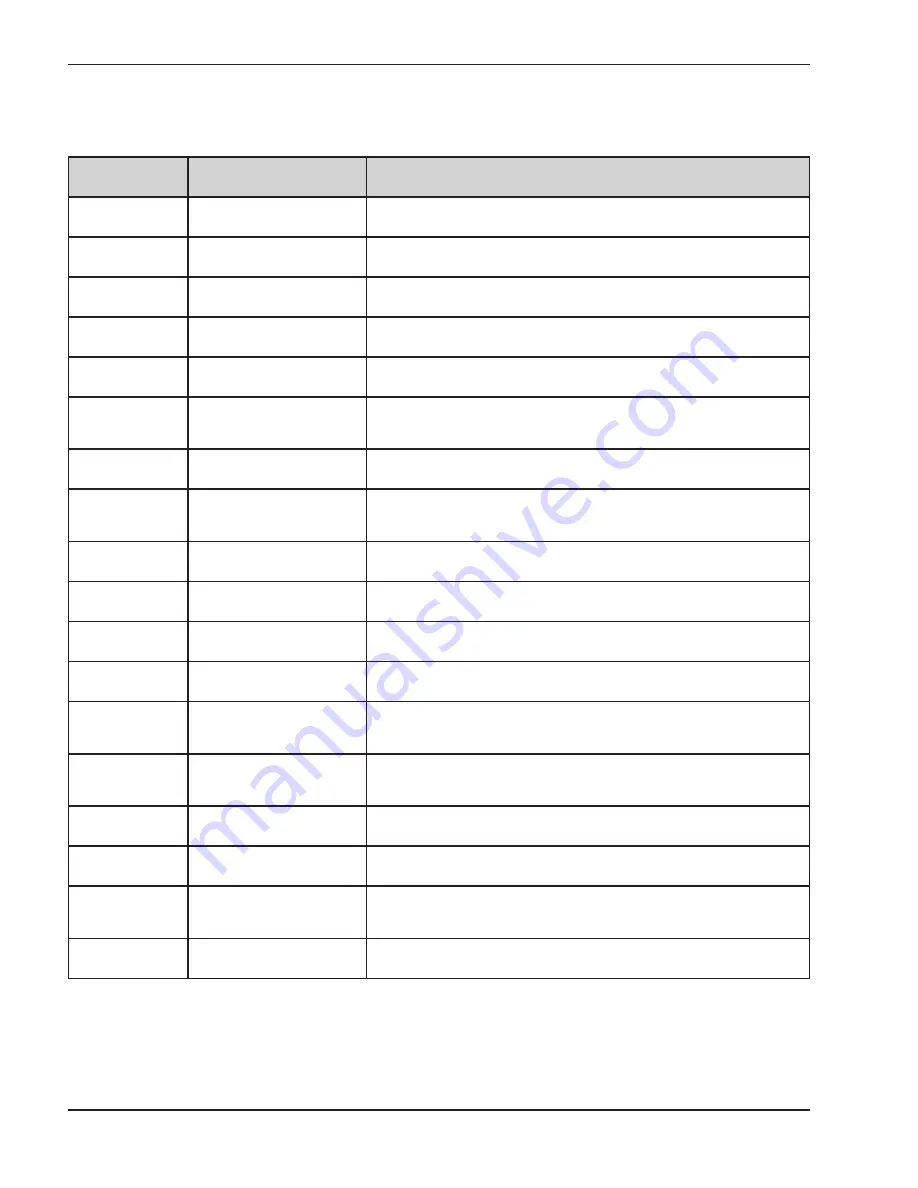
54
LED Error Code Listing
Active errors detected are indicated by LED lights on the PIM.
Table AA: PIM LED Error Codes
Error Mode
LED Flash Code on PIM™
Recommended Troubleshooting
Normal Operation
Red LED OFF
ID Card Fault
Red LED Steady ON, Green
Power LED OFF
Check that the proper ID Card is securely connected. Perform a power and sys-
tem reset.
Internal Control Fault Red LED Steady ON
Perform a power and system reset. If the fault remains, replace the PIM.
N/A
Red LED – 1 Flash
N/A
False Flame Error
Red LED – 2 Flashes
Check for proper gas valve closure. Clean burner and electrodes.
Ignition Lockout Fault Red LED – 3 Flashes
Check the gas supply. Check transformer. Check igniters. Check wiring. Press
reset button on PIM/membrane switch. Recycle power.
Ignition Proving
Current Fault
Red LED – 4 Flashes
Check HSI element. Replace as necessary.
Low Voltage Fault
Red LED – 5 Flashes
Check the 24VAC input voltage – the voltage must be above 18.0VAC for proper
operation. Replace transformer as necessary.
N/A
Red LED – 6 Flashes
N/A
Hi-Limit Fault
Red LED – 7 Flashes
Check for proper water flow. Check hi-limit setting and outlet sensor.
Sensor Fault
Red LED – 8 Flashes
Check the VERSA IC Control for fault identification. Check sensor and wiring.
N/A
Red LED – 9 Flashes
Check wiring at J8, pins 1 & 3 for loose or missing jumper.
Water Pressure Fault Red LED – 10 Flashes
Check system piping for leaks. Check water pressure switch (if equipped) and
connections. Check wiring on PIM at J1, pins 6 & 7 for loose or missing jumper.
Blower Speed Fault Red LED – 11 Flashes
Verify the tachometer signal and the connections at terminals J5 on the PIM.
Confirm power to boiler is at or above minimum required.
N/A
Red LED – 12 Flashes
Check wiring on PIM at J1, pins 3 and 4 for loose or missing jumper.
Hi-Temperature Delta
Fault
Red LED – 13 Flashes
Check pumps operation. Confirm proper water flow across heat exchanger (Delta
T).
Ft_bus
Communications
Fault
Red LED – 14 Flashes
Verify that the VERSA IC Control is connected and operating properly. Check the
cable between the PIM and the VERSA IC Control.
General limit circuit
fault
Red LED – 15 Flashes
Check the VERSA IC for fault indication and troubleshooting information.
Содержание XTherm 2505
Страница 2: ...2 Rev 2 reflects the following Changes to Additions Deletions ...
Страница 46: ...WIRING DIAGRAM Models 2505 4005 46 For a full size drawing visit www raypak com commercial wiring_diagrams ...
Страница 61: ...61 ...
Страница 62: ...62 ...
Страница 63: ...63 ...
Страница 64: ...64 ...
Страница 65: ...65 ...
Страница 66: ...66 www raypak com Raypak Inc 2151 Eastman Avenue Oxnard CA 93030 805 278 5300 Fax 805 278 5468 Litho in U S A ...













































