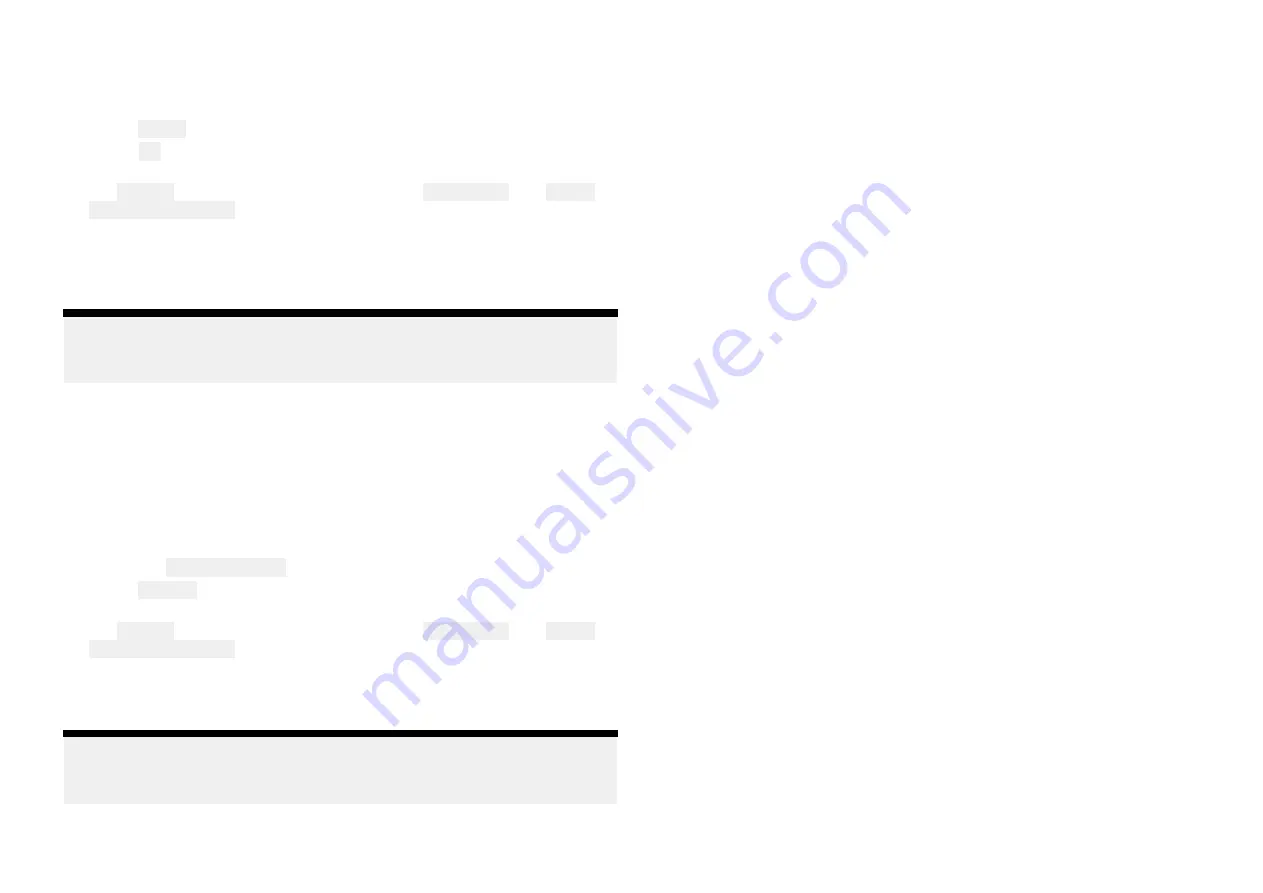
If you have more than one boat set up, you will first need to select the
relevant boat system from the dropdown list.
3. Select Delete and then confirm the deletion.
4. Select OK.
5. You must also unsync the MFD from the Raymarine app by accessing
the My data menu on your MFD and selecting Mobile sync and Cancel
Raymarine app sync.
The boat system and all of its devices are now removed from your app. If the
deleted boat system included a YachtSense link router then the router will
also be removed (offboarded) from your account and can now be linked
(onboarded) again to the same account, or to a different account.
Note:
The router should be power cycled before attempting to link (onboard)
it again.
Removing a router
You can remove a YachtSense Link router from a boat system in the
Raymarine app by following the steps below.
1. Select the menu icon located on the left of the screen to open the side
menu.
2. If you have more than one boat system, select the relevant boat system
that the router is connected to.
3. Select the YachtSense Link router.
4. Select Remove and then confirm the removal
5. You must also unsync the MFD from the Raymarine app by accessing
the My data menu on your MFD and selecting Mobile sync and Cancel
Raymarine app sync.
The router is now removed from the boat system and removed (offboarded)
from your account. The router can now be linked (onboarded) again to the
same account, or to a different account.
Note:
The router should be power cycled before attempting to link (onboard)
it again.
60






























