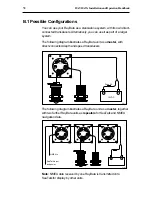68
RAYDATA Installation and Operation Handbook
Key
Press/ Condition / display
Function
Hold
DEPTH+SPEED P
Navigational data is available
Displays MOB page and sends MOB
message
H
MOB
Cancels MOB
SPEED
P
Non-Speed Chapter page
Speed Chapter main page (last used)
displayed
P
Speed Chapter page
Moves on to next main page in the Speed
Chapter
P
First Setup page
Speed Calibration page displayed
P
Speed Calibration mode
Starts/stops calibration run
SPEED+DEPTH P
Navigational data is available
Displays MOB page and sends MOB
message
Ù
Ù
Ù
Ù
Ù
P
Page availability indicated
Next sub-page displayed
on display
P
Value adjustment indicated
Increases right-most digit of value by 1
on display
H
Alarm value and Locked
Increases value quickly until key released
Heading adjustment indicated
P
Setup page
Moves backwards through list of menus or
up through list of options
Ú
Ú
Ú
Ú
Ú
+
Ù
Ù
Ù
Ù
Ù
P
Usage indicated on display
- Reset value
- Display alarm adjustment page
- Exit alarm adjustment page
P
Normal display, no usage
Locked Heading page displayed, and
indicated
heading locked if not locked already
P
Locked Heading page
Lock/unlock heading (toggle)
P
Setup pages
Select Setup menu or option
Ú
Ú
Ú
Ú
Ú
Same as
Ù
Ù
Ù
Ù
Ù
, except that it moves backwards
through sub-pages, decreases values
and moves forwards/down lists of menus and
options
Содержание Raydata
Страница 3: ...61...
Страница 25: ...16 RAYDATA Installation and Operation Handbook...
Страница 35: ...26 RAYDATA Installation and Operation Handbook...
Страница 75: ...66 RAYDATA Installation and Operation Handbook...
Страница 81: ...72 RAYDATA Installation and Operation Handbook...
Страница 83: ...74 RAYDATA Installation and Operation Handbook...