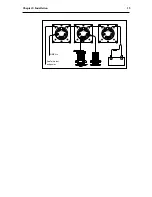Chapter 4: Setup and Calibration
27
Chapter 4: Setup and Calibration
4.1 Introduction
This chapter explains how to set up the defaults for your RayData.
These control the way in which information is displayed on the
RayData, such as the numerical units used and the time format. It also
explains how to calibrate the speed value for your vessel.
The RayData is pre-programmed with factory default settings. If you
change any of these, the new defaults will remain set, even if the power
is disconnected, unless you perform a factory reset as described in
Chapter 7.
You should set up and calibrate your RayData as soon as possible after
installation. Changing the defaults at a later date may have unexpected
results: for example, if you change the distance units from nautical miles
to kilometres after travelling 50nm, the log recording the total distance
travelled will then read 50km.
You should keep a record of the default settings you have changed.
This chapter covers the following topics:
• Using the Setup pages
• Setup options
• Speed calibration
Note: As it leaves the factory, the RayData is set to Master for depth,
speed and temperature data: that is, it is set up to receive data from
directly connected speed and depth transducers (or, if there are no
directly-connected transducers, from NMEA). If the RayData is being
used as a Repeater for SeaTalk depth, speed and temperature data,
you must specify this in the setup procedure, otherwise this data will not
be displayed.
Note: When repeating speed and depth information from NMEA, the
calibration values, alarms and depth offset have no effect.
Содержание Raydata
Страница 3: ...61...
Страница 25: ...16 RAYDATA Installation and Operation Handbook...
Страница 35: ...26 RAYDATA Installation and Operation Handbook...
Страница 75: ...66 RAYDATA Installation and Operation Handbook...
Страница 81: ...72 RAYDATA Installation and Operation Handbook...
Страница 83: ...74 RAYDATA Installation and Operation Handbook...