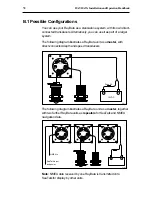58
RAYDATA Installation and Operation Handbook
Heading
To display this page, press NAV from the Waypoint/Bearing/Distance
page.
D3062-1
This page shows the heading, in degrees Magnetic or degrees True,
depending on the choice made in the Setup pages (see Chapter 4).
The response of the heading value is also determined by the Setup
selection.
Press NAV to display the Locked Heading page, or
Ù
Ù
Ù
Ù
Ù
to display the
Boat Heading sub-page.
Boat Heading and Rudder Angle
To display this sub-page, press
Ù
Ù
Ù
Ù
Ù
from the Heading page.
D3063-1
This display provides the value of the vessel’s heading, together with a
bar indication of the rudder angle.
Press NAV or
Ù
Ù
Ù
Ù
Ù
to return to the Heading page.
Содержание Raydata
Страница 3: ...61...
Страница 25: ...16 RAYDATA Installation and Operation Handbook...
Страница 35: ...26 RAYDATA Installation and Operation Handbook...
Страница 75: ...66 RAYDATA Installation and Operation Handbook...
Страница 81: ...72 RAYDATA Installation and Operation Handbook...
Страница 83: ...74 RAYDATA Installation and Operation Handbook...