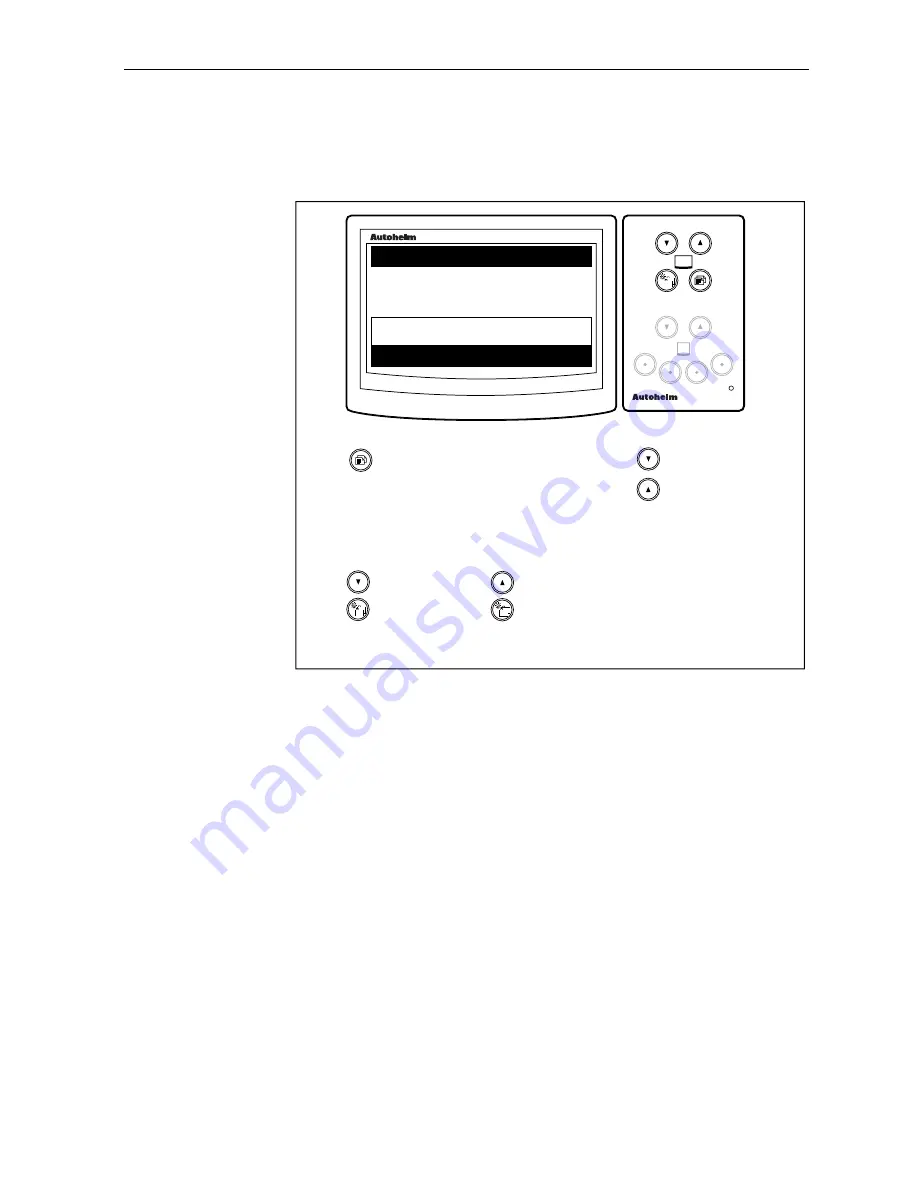
ST80 Maxiview Operation & Setup
57
3.3 Quitting User Setup
To quit setup, simply press the Chapter and Page keys together
momentarily to display the following screen.
D2539-1
maxiview
remote
EXIT
If cancel is selected, press this key
momentarily to exit without saving.
If store is selected, press this key
momentarily to exit and store new
settings.
Press these
keys together
momentarily to
highlight cancel.
Press these keys
together
momentarily to
highlight store.
STORE SETTINGS
CANCEL CHANGES
✗
✓
Press these keys
together
momentary to
select the
highlighted
option.
SET-UP
Содержание Maxiview ST80
Страница 2: ...ST80 Maxiview Operation Setup ...
Страница 3: ...Maxiview ...
Страница 9: ...ST80Maxiview OperationandSetup 6 ...
Страница 67: ...64 ST80 Maxiview Operation Setup ...
Страница 70: ...Maxiview ...
Страница 71: ...Raymarine Ltd Anchorage Park Portsmouth P03 5TD England Telephone 44 0 2392 693611 Fax 44 0 2392 694642 ...


























