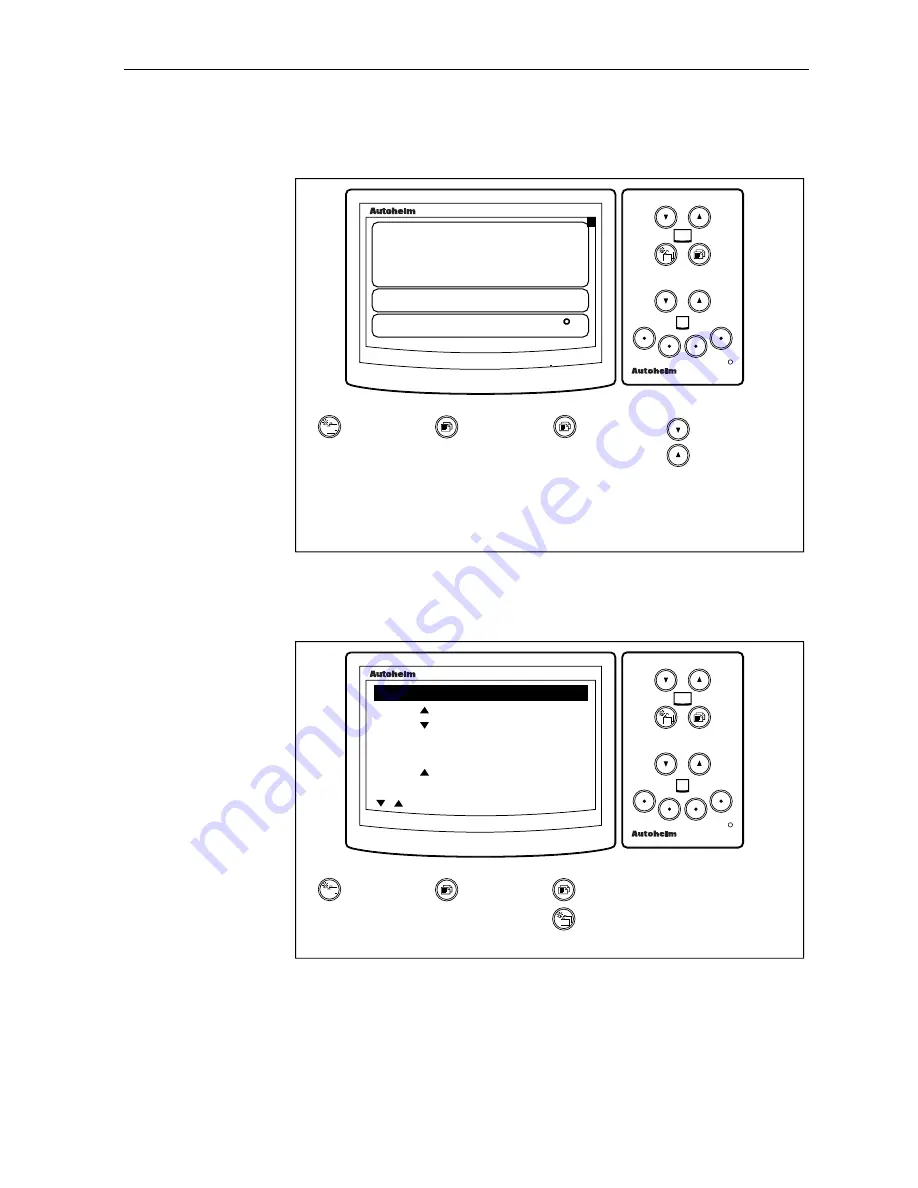
ST80 Maxiview Operation and Setup
27
2.8 Multi-Line
Multi-line chapters consist of up to 8 pages of user-defined pages.
D2496-1
maxiview
remote
DEPTH
7.2
Press
momentarily
to advance
to the next
chapter.
Press
momentarily
to advance
to the next
page.
Press for 1
second to
return to
the
previous
page.
FEET
Press these
keys
together
momentarily
to enter
help/edit
mode.
SPEED
6.7 KTS
HEADING
120 M
2
• The multi-line page number is shown at the top-right of the screen.
Help/Setup Page
D2497-1
maxiview
remote
Advance to
Multiline
setup page.
Advance to
Multiline
setup page.
Press these keys
together momentarily
to exit multiline setup.
INSERT PAGE
DELETE PAGE
NEXT DATA
PREV. DATA
NEXT LINE
1- 2 LINE
EXIT
HELP: PRESS ANY KEY...
CHAP
+
CHAP
+
PAGE
CHAP
PAGE
+
CHAP
+
PAGE
+
• Multi-line setup/help is only available if “EDIT ALL” or “EDIT
PAGES” has been selected in setup.
• When you exit Multi-line edit, the display returns to the previous
Multi-line page.
• The display returns to the previous Multi-line page after 8 seconds
of keypad inactivity.
Содержание Maxiview ST80
Страница 2: ...ST80 Maxiview Operation Setup ...
Страница 3: ...Maxiview ...
Страница 9: ...ST80Maxiview OperationandSetup 6 ...
Страница 67: ...64 ST80 Maxiview Operation Setup ...
Страница 70: ...Maxiview ...
Страница 71: ...Raymarine Ltd Anchorage Park Portsmouth P03 5TD England Telephone 44 0 2392 693611 Fax 44 0 2392 694642 ...
















































