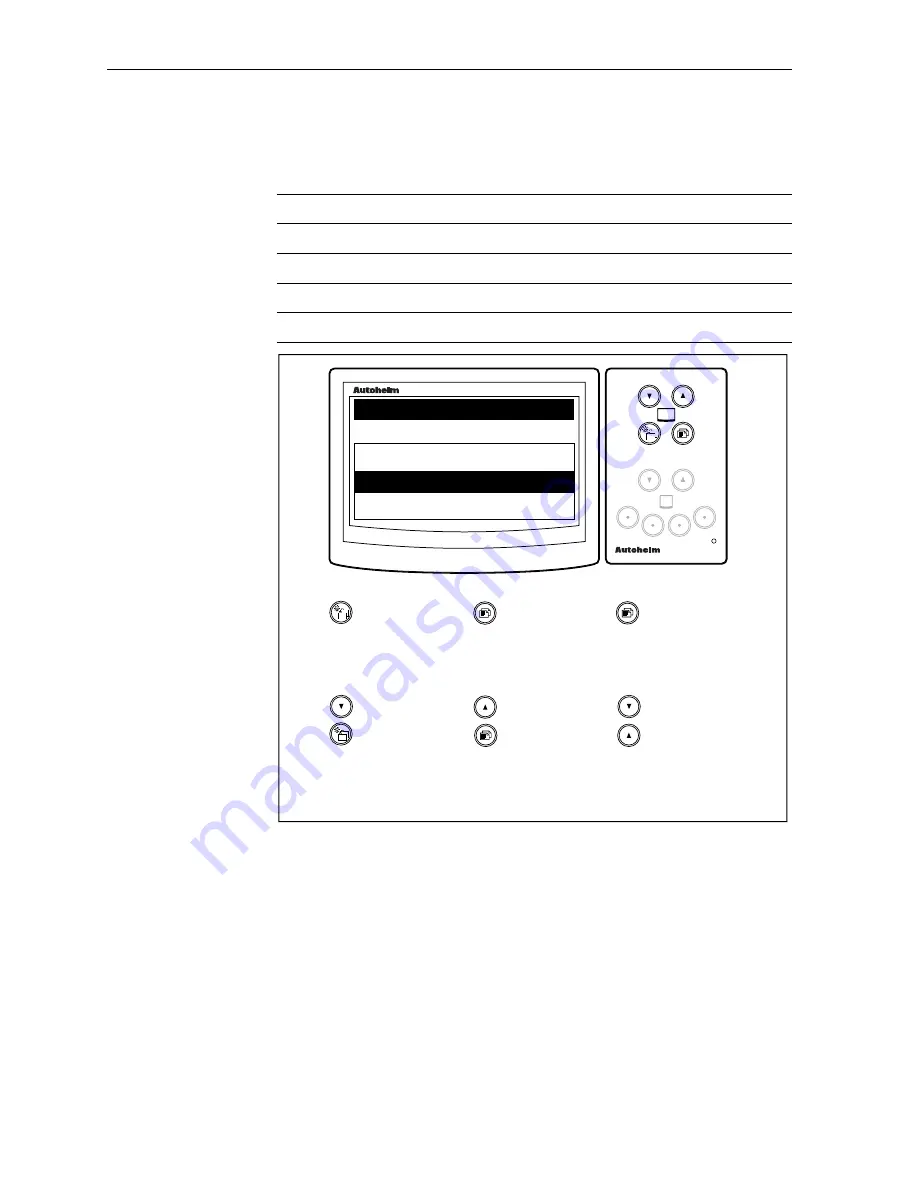
48
ST80 Maxiview Operation & Setup
Custom
This mode allows you to select any of the chapters from the
following list:
No.
Chapter
No.
Chapter
1
Speed
5
Navigate
2
Depth
6
Timers
3
Wind
7
Multiline
4
Heading
D2517-1
maxiview
remote
Press this key
momentarily to
return to speed
calibration
chapter.
Press this key
momentarily to
advance to the
Title Page
control.
Press this key
for 1 second to
return to the
selection page.
Press these
keys together
momentarily to
highlight the
next listed
chapter.
Press these keys
together
momentarily to
highlight the
previous
chapter.
Press and hold
these keys
together
momentarily to
enter control
setup.
SPEED
DEPTH
WIND
✓
✗
✓
SET-UP
CHAPTERS
• Enabled chapters are identified by a
✓
. A
✗
indicates that a chapter is
switched OFF or does not have any pages enabled.
• This chapter appears in name only if a chapter is active but
fundamental information is missing.
Содержание Maxiview ST80
Страница 2: ...ST80 Maxiview Operation Setup ...
Страница 3: ...Maxiview ...
Страница 9: ...ST80Maxiview OperationandSetup 6 ...
Страница 67: ...64 ST80 Maxiview Operation Setup ...
Страница 70: ...Maxiview ...
Страница 71: ...Raymarine Ltd Anchorage Park Portsmouth P03 5TD England Telephone 44 0 2392 693611 Fax 44 0 2392 694642 ...
















































