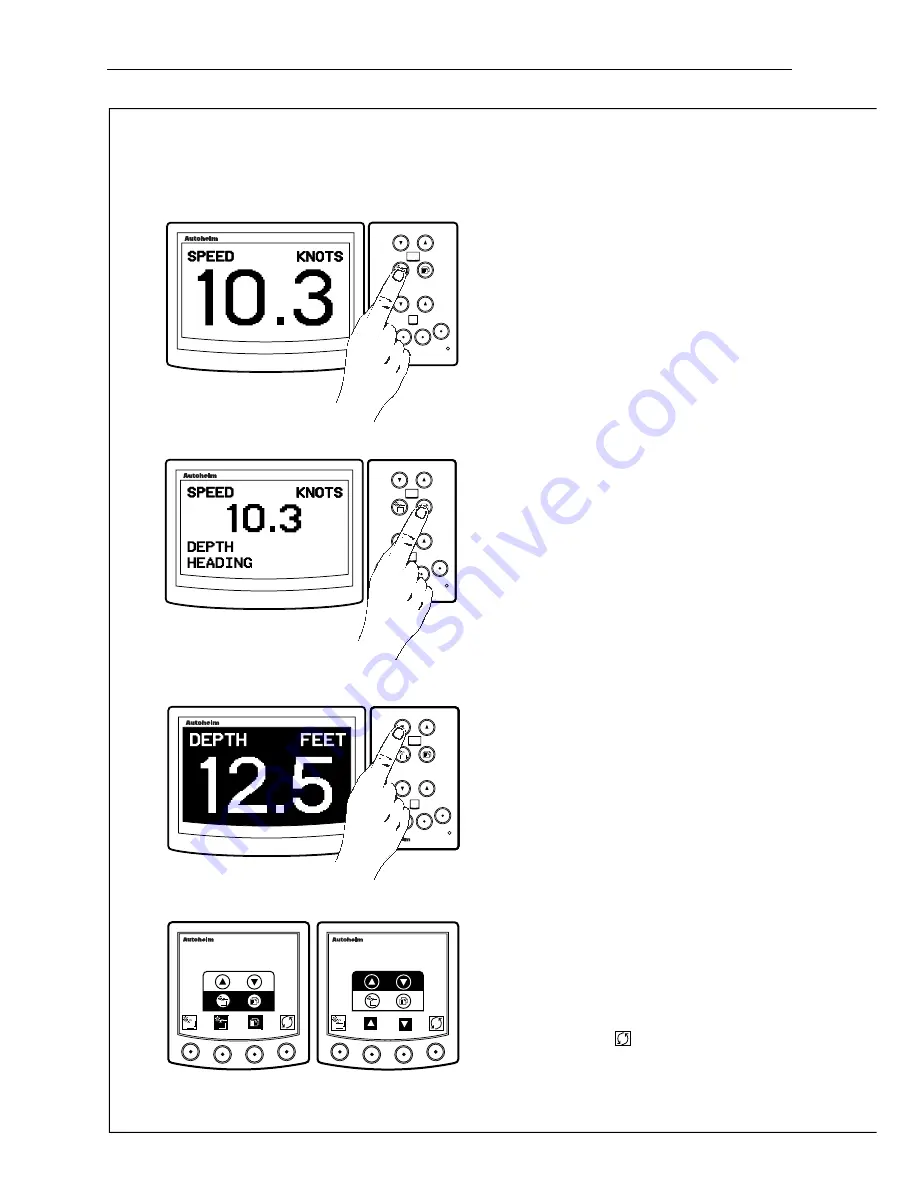
ST80 Maxiview Operation and Setup
8
maxiview
maxiview
remote
Press this key momentarily to cycle
the available chapters.
Press and hold for 1 second to select
illumination adjustment. Additional
key presses change the illumination
setting.
Press this key momentarily to cycle
pages within the currently selected
chapter.
Press and hold for 1 second to return to
the previous page.
Use the arrow keys to select another
Maxiview display.
Note:
The selected Maxiview display head
changes to reverse video.
The Maxiview can also be operated
from a Masterview display.
Use the middle two keys to cycle
chapters and pages and select another
Maxiview. The key changes the key
functions from chapter/page to select.
Quick Reference Guide
maxiview
remote
remote
remote
12.5 FT
120oM
masterview
MAXIVIEW
REMOTE
masterview
MAXIVIEW
REMOTE
Содержание Maxiview ST80
Страница 2: ...ST80 Maxiview Operation Setup ...
Страница 3: ...Maxiview ...
Страница 9: ...ST80Maxiview OperationandSetup 6 ...
Страница 67: ...64 ST80 Maxiview Operation Setup ...
Страница 70: ...Maxiview ...
Страница 71: ...Raymarine Ltd Anchorage Park Portsmouth P03 5TD England Telephone 44 0 2392 693611 Fax 44 0 2392 694642 ...












































