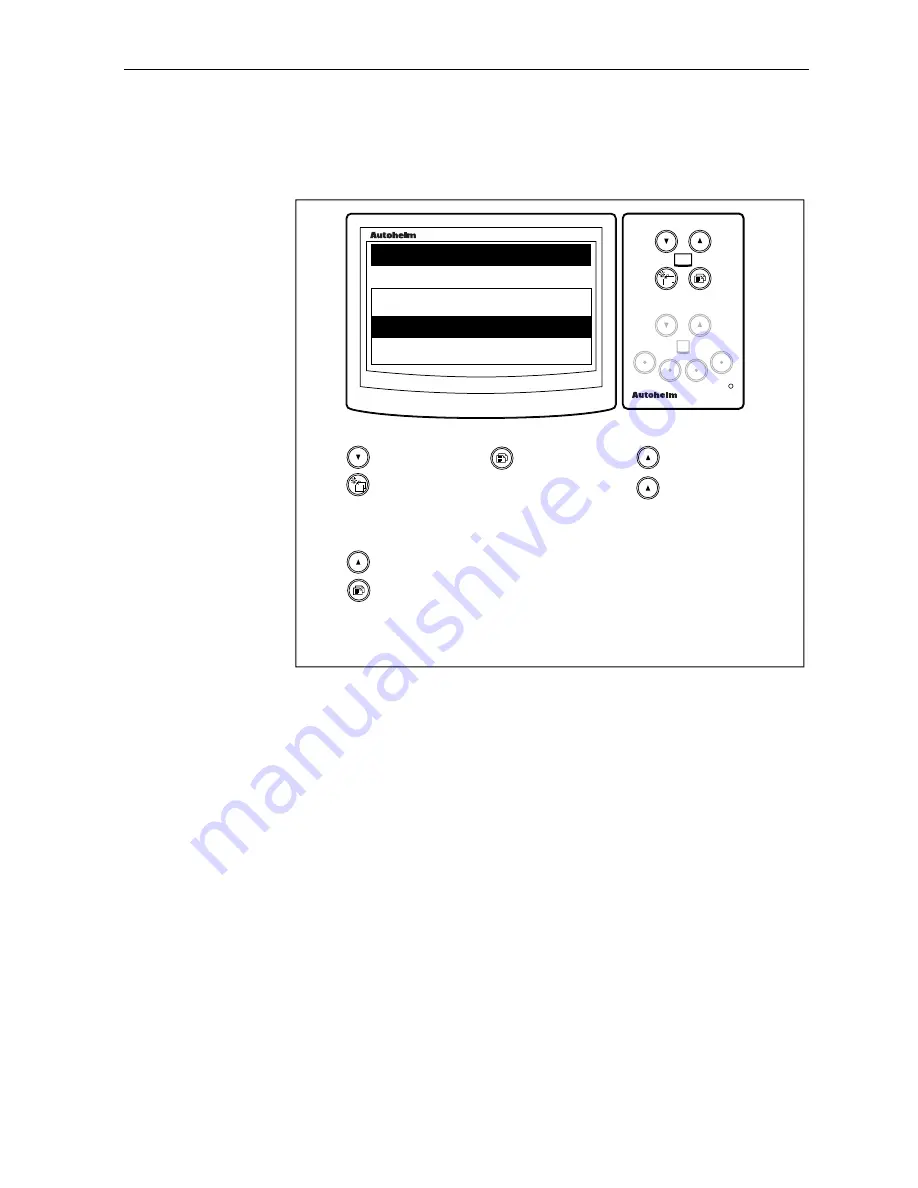
ST80 Maxiview Operation & Setup
49
Contents Setup
In custom setup, contents setup is used to select or de-select pages
within the highlighted chapter.
D2518-1
maxiview
remote
Press this key
momentarily to
return to the
chapter setup
page.
Press these
keys together
momentarily to
highlight the
next page.
Press these keys
together
momentarily to
highlight the
previous page.
OFF
POSITION
COG/ SOG
✗
✓
✓
Press these keys
together
momentarily to
turn the
highlighted page
ON/OFF.
SET-UP
NAVIGATE CHAPTER
• At least one page must be selected. The last page in a chapter cannot
be deleted.
• All pages are de-selected if OFF (
✓
) is chosen.
• De-selecting OFF automatically reselects the previously active
pages.
Содержание Maxiview ST80
Страница 2: ...ST80 Maxiview Operation Setup ...
Страница 3: ...Maxiview ...
Страница 9: ...ST80Maxiview OperationandSetup 6 ...
Страница 67: ...64 ST80 Maxiview Operation Setup ...
Страница 70: ...Maxiview ...
Страница 71: ...Raymarine Ltd Anchorage Park Portsmouth P03 5TD England Telephone 44 0 2392 693611 Fax 44 0 2392 694642 ...
















































